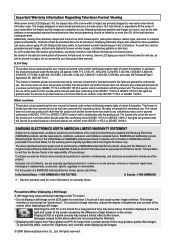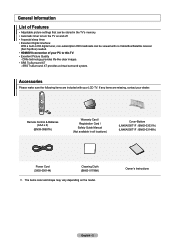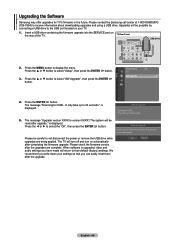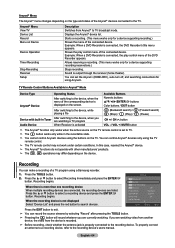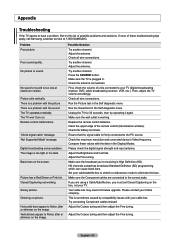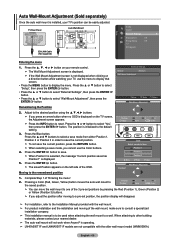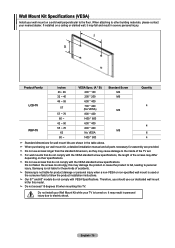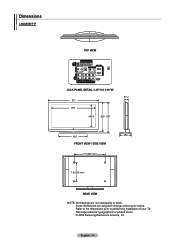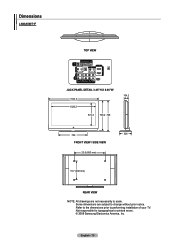Samsung LN40A500T1F Support Question
Find answers below for this question about Samsung LN40A500T1F.Need a Samsung LN40A500T1F manual? We have 3 online manuals for this item!
Question posted by pablolavalli on December 23rd, 2015
Samsung Ln40a500t1f Does Not Turn On Anymore
Current Answers
Answer #1: Posted by BusterDoogen on December 23rd, 2015 9:45 AM
I hope this is helpful to you!
Please respond to my effort to provide you with the best possible solution by using the "Acceptable Solution" and/or the "Helpful" buttons when the answer has proven to be helpful. Please feel free to submit further info for your question, if a solution was not provided. I appreciate the opportunity to serve you!
Related Samsung LN40A500T1F Manual Pages
Samsung Knowledge Base Results
We have determined that the information below may contain an answer to this question. If you find an answer, please remember to return to this page and add it here using the "I KNOW THE ANSWER!" button above. It's that easy to earn points!-
General Support
... remove all Bluetooth devices follow the steps below: From the home screen, press on Menu Press on Tools Press on Bluetooth then press on Turn On, if needed Press on the Bluetooth device Press on Remove to delete the Bluetooth device Each Bluetooth device must be individually deleted Top Delete All Calendar... -
General Support
... Photos/Images To delete All Photos or Images follow the steps below: From the standby screen, press Menu Press Tools Press Bluetooth then press Turn On, if needed Press the Bluetooth device Press Remove to confirm the deletion of the following the steps below : Press Settings Press Phone Settings (6) Press Security (5) Enter... -
How To Download New Content For The Content Library SAMSUNG
Plasma TV > How To Download New Content For The Content Library Product : Televisions > PN50B650S1F 9807.
Similar Questions
Will the screen from a samsung LN40A500T1F 40" work in a samsung LN40B530P7N 40"
What is the vesa system that the Samsung LN32C540F2D uses? I want to buy a wall mount for it.
What is cause of tv not powering on? how much to repair is it worth to repair?