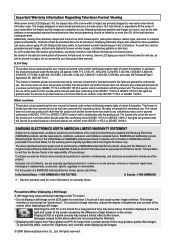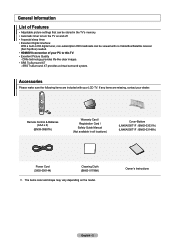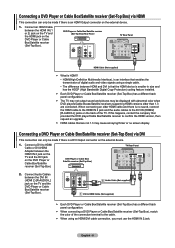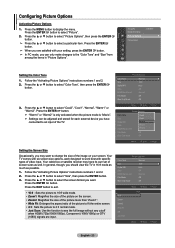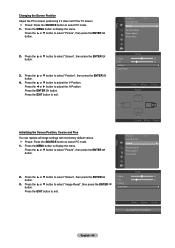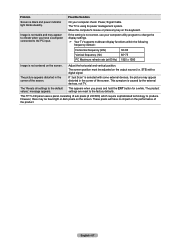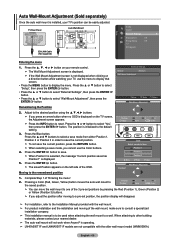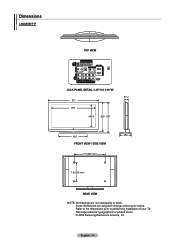Samsung LN40A500T1F Support Question
Find answers below for this question about Samsung LN40A500T1F.Need a Samsung LN40A500T1F manual? We have 3 online manuals for this item!
Question posted by blkmagicstang on October 19th, 2012
Screen Fit
Will the screen from a samsung LN40A500T1F 40" work in a samsung LN40B530P7N 40"
Current Answers
Answer #1: Posted by TVDan on October 19th, 2012 5:06 PM
It appears as if it might work. the original part numbers are different, but the both sub to the same part number: http://www.encompassparts.com/item/7731800/Samsung/BN07-00525A/Lcd-panel
TV Dan
Related Samsung LN40A500T1F Manual Pages
Samsung Knowledge Base Results
We have determined that the information below may contain an answer to this question. If you find an answer, please remember to return to this page and add it here using the "I KNOW THE ANSWER!" button above. It's that easy to earn points!-
General Support
..., or you are still subject to screen burn in (image retention). The advice above also holds true if you are using your screen while you work on other things for extended periods of time... If Your Watching TV For Long Periods of Time If you leave the same image on your screen periodically. If, for example, you should avoid keeping a static picture (that is displaying static ... -
How To Change The Aspect Ratio On Your TV SAMSUNG
... Game Mode 19045. Through the Tools Menu. (Go to Page 2) the Picture Menu (Go to fit the screen, or removing overscan from the picture. Product : Televisions > How To Edit and Send Pictures From stretching the picture to fit the screen, Zooming a picture to Page 3) 15169. There are two ways to change how the picture... -
General Support
...Vista, follow tab, drag the Screen Area slider to the native ... resolution slider on the screen that the video output ...click Advanced. tab, click the Screen Refresh Rate field. For more...and resolution to fit your TV, and... capabilities. To ensure your TV works best with a window asking if...under Appearance and Personalization, click Adjust Screen Resolution. To change the computer ...
Similar Questions
Samsung Ln40a500t1f Does Not Turn On Anymore
Hi, my Samsung LN40A500T1F does not turn on anymore. I believe I need a new mainboard. What is the c...
Hi, my Samsung LN40A500T1F does not turn on anymore. I believe I need a new mainboard. What is the c...
(Posted by pablolavalli 8 years ago)
Samsung Un65c6500vfxza 65' Flat Panel Tv Reviews
(Posted by motox1us 10 years ago)
Samsung Flat Panel Turns Off And On Randomly
(Posted by woody7 11 years ago)
Our Samsung Ln40a500t1f Is Not Powering On-what Is Cause?
What is cause of tv not powering on? how much to repair is it worth to repair?
What is cause of tv not powering on? how much to repair is it worth to repair?
(Posted by dba1984 13 years ago)