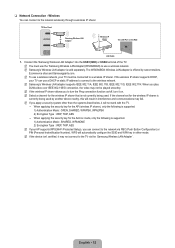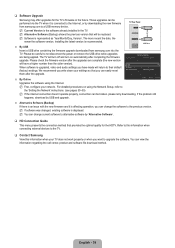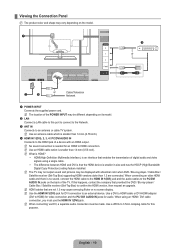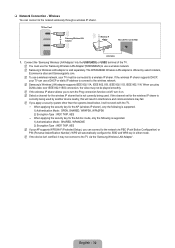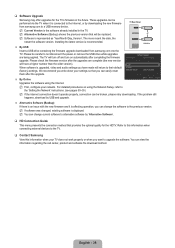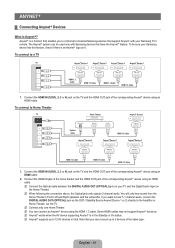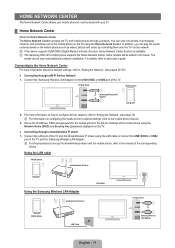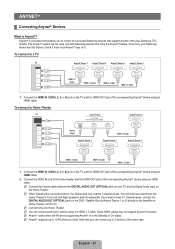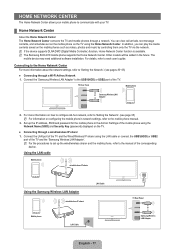Samsung UN40B7000 Support Question
Find answers below for this question about Samsung UN40B7000 - 40" LCD TV.Need a Samsung UN40B7000 manual? We have 8 online manuals for this item!
Question posted by kazlauskasdj1 on February 27th, 2015
I Have Lost The Remote To My Samsung Tv - Model Un55d6900wfxza. I Can't Seem To
The person who posted this question about this Samsung product did not include a detailed explanation. Please use the "Request More Information" button to the right if more details would help you to answer this question.
Current Answers
Answer #1: Posted by Brainerd on February 27th, 2015 9:33 AM
Hi, you can get a replacement here:
http://www.amazon.com/Samsung-Genuine-Remote-Control-TV/dp/B003L6VJLE
http://www.amazon.com/Samsung-Genuine-Remote-Control-TV/dp/B003L6VJLE
I hope this helps you!
Please press accept to reward my effort or post again with more details if not satisfied.
Regards, Brainerd
Related Samsung UN40B7000 Manual Pages
Samsung Knowledge Base Results
We have determined that the information below may contain an answer to this question. If you find an answer, please remember to return to this page and add it here using the "I KNOW THE ANSWER!" button above. It's that easy to earn points!-
General Support
..., When the Samsung LCD TV web page appears, select the TV model you want information about CEC, click here . Samsung LCD TVs with HDMI 1.3 inputs. 2007 LN-T Series Models Of the LN-T series Samsung LCD TVs, those models whose last two digits are equipped with HDMI 1.3 inputs. Which Samsung LCD TVs Have The HDMI 1.3 Interface? 2009 LNxx B Series Models All 2009 model LCD TVs are 61... -
General Support
.... If you must be able to program your remote, please contact the manufacturer of your set may still be available for your TV through an Authorized Service Center, however there will ... of late model 2002 & 2003 DLP TVs, there was a special, limited time promotional upgrade that generates IR codes. Click here to date. Notes: The attachment has all of DLP television sets. What... -
General Support
...Panel. If your TV has only two HDMI jacks, you can use the combined HDMI/DVI jack to connect your 2005 or 2006 model Samsung TV to select it has three, you have a 2008 Samsung DLP, LCD, or Plasma TV.... On some TVs, if you don't have your TV and computer are compatible with the DVI Video In jack. Press the Source button on your remote or on the front panel of the Screen...
Similar Questions
Universal Remote Tv Code
My parents lost their TV remote control. We purchased them a new universal remote control. Do you kn...
My parents lost their TV remote control. We purchased them a new universal remote control. Do you kn...
(Posted by tdoiron630 1 year ago)
Lost Remote. How Can You Change Source On Tv Without Button On Remote?
Can youChange source on tv withoutThe remote
Can youChange source on tv withoutThe remote
(Posted by fakrampe 7 years ago)
Model#un40h5203af Lost Remote Blank Screen
Type#UN40H5203AF. Samsung 40in. Screen T.V., lost remote and can't turn . Plugging in,just get a bla...
Type#UN40H5203AF. Samsung 40in. Screen T.V., lost remote and can't turn . Plugging in,just get a bla...
(Posted by peaceflower902 7 years ago)
I Have Samsung Ln40a530p1f 40' Lcd Tv. Last Week It Started Turning On And Off
I have Samsung LN40A530P1F 40 LCD TV. Last week it started turning on and off on its own. Tried unpl...
I have Samsung LN40A530P1F 40 LCD TV. Last week it started turning on and off on its own. Tried unpl...
(Posted by goodney 12 years ago)
Remote Codes For Samsung Lns4041dx 40' Lcd Hdtv
What is/are the remote codes for the Samsung LNS4041DX 40" LCD HDTV with a Comcast Universal Remote?
What is/are the remote codes for the Samsung LNS4041DX 40" LCD HDTV with a Comcast Universal Remote?
(Posted by Anonymous-17386 13 years ago)