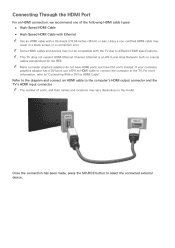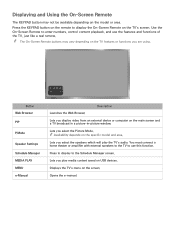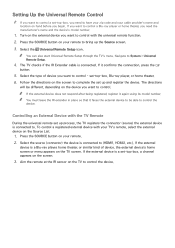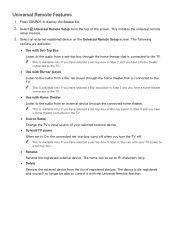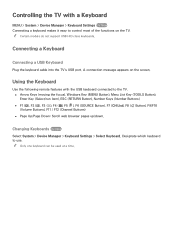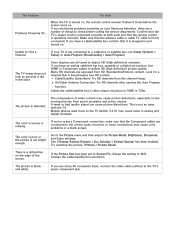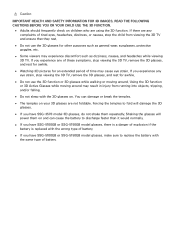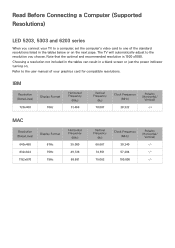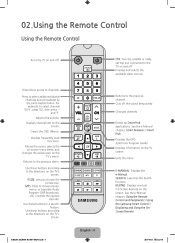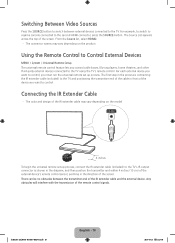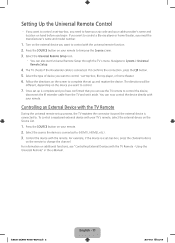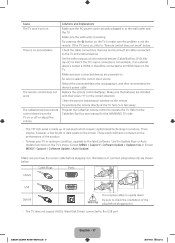Samsung UN40H5203AF Support Question
Find answers below for this question about Samsung UN40H5203AF.Need a Samsung UN40H5203AF manual? We have 4 online manuals for this item!
Question posted by peaceflower902 on November 3rd, 2016
Model#un40h5203af Lost Remote Blank Screen
Type#UN40H5203AF. Samsung 40in. Screen T.V., lost remote and can't turn . Plugging in,just get a blank screen and channel button doesn't do anything.
Current Answers
Answer #1: Posted by Odin on November 3rd, 2016 4:54 PM
The manual does not provide instructions for using the TV without a remote. It's possible those instructions may be available by phone (use the contact information here--https://www.contacthelp.com/samsung/customer-service). Otherwise, here are your options: Samsung, at the same number, will likely replace the remote, but perhaps at a cost you may not want to pay. Alternatively, a universal remote, available at an electronics store or even at a drug store, will probably do the job and should cost much less. If none of these options pans out, consider the applicable suggestions here.
Hope this is useful. Please don't forget to click the Accept This Answer button if you do accept it. My aim is to provide reliable helpful answers, not just a lot of them. See https://www.helpowl.com/profile/Odin.
Related Samsung UN40H5203AF Manual Pages
Samsung Knowledge Base Results
We have determined that the information below may contain an answer to this question. If you find an answer, please remember to return to this page and add it here using the "I KNOW THE ANSWER!" button above. It's that easy to earn points!-
General Support
... IMY Images - JPG, GIF, BMP, PNG, WBMP Note: The MMS Composer main screen consists of: Message Editing area - Each message page can be registered. • ...create or edit multimedia messages directly on the Phone model and communication service provider. New button from the pulldown menus, or click the button in the centre. Send Sendin g Multimedia Message ... -
General Support
... only about what type of your TV. If your TV's MTS setting is enabled, it would like to call , please have the model code & If this feature, please follow these instructions to verify that you verify the following these options may lead to Off Press the [EXIT] button on your remote. Multi-Track... -
How To Unfinalize An RW Disc With Your DVD Combo SAMSUNG
... recordable media type. Product : DVD Players > message appears: "Disc will be unfinalized. This procedure will not work with this disc?". Press the left or right arrow button to the DVD combo so the DVD combo displays on the DVD combo's remote control. N ote: On some models, OK ...
Similar Questions
Problem With Remote Not Turning Tv On.
Samsung TXJ2567 TV & digital cable. My remote will not turn TV on. Green light on TV is flashing...
Samsung TXJ2567 TV & digital cable. My remote will not turn TV on. Green light on TV is flashing...
(Posted by jmcg 6 years ago)
Samsung Un65c6500vfxza 65' Flat Panel Tv Reviews
(Posted by motox1us 10 years ago)
Samsung Flat Panel Turns Off And On Randomly
(Posted by woody7 11 years ago)
Volume To High When I Use The Samsung Remote To Turn The Tv On
When I use the remote to turn on the tv, the volume column starts off at 96, I then reduce the volum...
When I use the remote to turn on the tv, the volume column starts off at 96, I then reduce the volum...
(Posted by geraldwiseman 12 years ago)