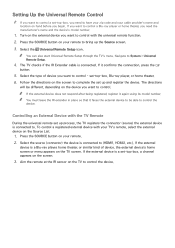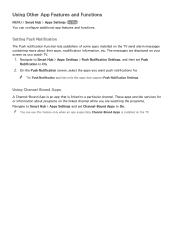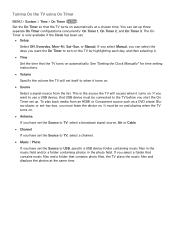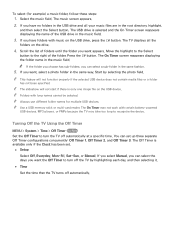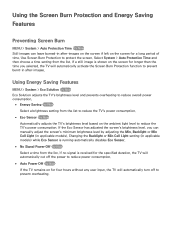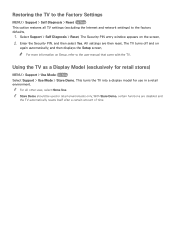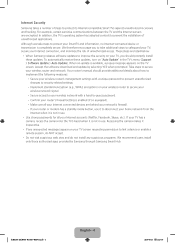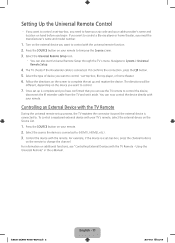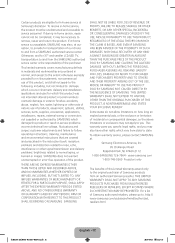Samsung UN40H5203AF Support and Manuals
Get Help and Manuals for this Samsung item

View All Support Options Below
Free Samsung UN40H5203AF manuals!
Problems with Samsung UN40H5203AF?
Ask a Question
Free Samsung UN40H5203AF manuals!
Problems with Samsung UN40H5203AF?
Ask a Question
Most Recent Samsung UN40H5203AF Questions
Model#un40h5203af Lost Remote Blank Screen
Type#UN40H5203AF. Samsung 40in. Screen T.V., lost remote and can't turn . Plugging in,just get a bla...
Type#UN40H5203AF. Samsung 40in. Screen T.V., lost remote and can't turn . Plugging in,just get a bla...
(Posted by peaceflower902 7 years ago)
Popular Samsung UN40H5203AF Manual Pages
Samsung UN40H5203AF Reviews
We have not received any reviews for Samsung yet.