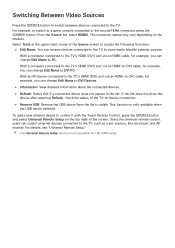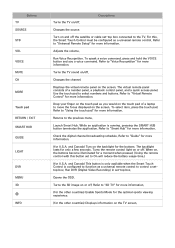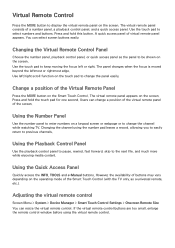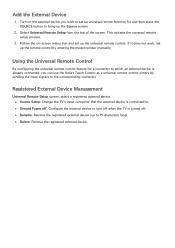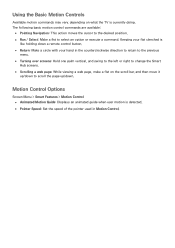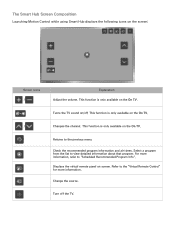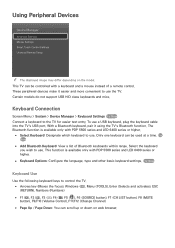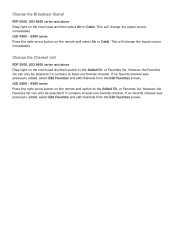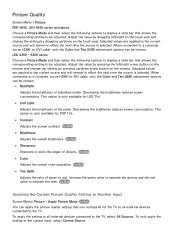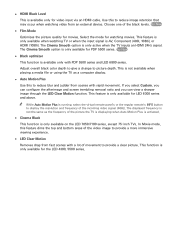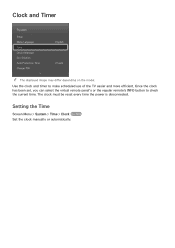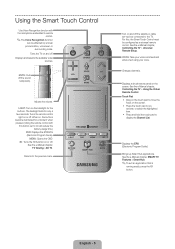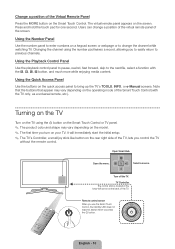Samsung UN55F7100AF Support Question
Find answers below for this question about Samsung UN55F7100AF.Need a Samsung UN55F7100AF manual? We have 6 online manuals for this item!
Question posted by fakrampe on December 6th, 2016
Lost Remote. How Can You Change Source On Tv Without Button On Remote?
Current Answers
Answer #1: Posted by BusterDoogen on December 6th, 2016 4:38 PM
I hope this is helpful to you!
Please respond to my effort to provide you with the best possible solution by using the "Acceptable Solution" and/or the "Helpful" buttons when the answer has proven to be helpful. Please feel free to submit further info for your question, if a solution was not provided. I appreciate the opportunity to serve you!
Related Samsung UN55F7100AF Manual Pages
Samsung Knowledge Base Results
We have determined that the information below may contain an answer to this question. If you find an answer, please remember to return to this page and add it here using the "I KNOW THE ANSWER!" button above. It's that easy to earn points!-
How To Connect An iPod To The HT-X50 SAMSUNG
... content. STEP 2. Were you want to AUX 1. very dissatisfied very satisfied Q2. If no, please tell us why so we can also use the [Function] button on the remote control. Change the TV's source until the HT-X50's front display reads AUX 1. Playing Your iPod Through Your HT-X50 Turn on screen display appears. -
Using Anynet+ With A Home Theater SAMSUNG
Using Anynet+ with an Anynet+ Device Connected to the LN40A750 using the television's remote. And when you select the Blu-ray player from the Anynet+ device list on the Tools menu, the Anynet+ function will automatically change the TV to the correct source, turn on the Blu-ray player and the Home theater. To operate the... -
Using Anynet+ With A Home Theater SAMSUNG
... will automatically change the TV to the correct source, turn on the remote and all of this content? Using Anynet+ With A Home Theater STEP 7. If you are done, press the power button on the Blu... with this is accomplished by using the television's remote. And when you have a Blu-Ray player with an Anynet+ Device Connected to use your TV's remote to control the Blu-Ray player, enter...
Similar Questions
Type#UN40H5203AF. Samsung 40in. Screen T.V., lost remote and can't turn . Plugging in,just get a bla...
How do I make this set turn on to a specific input without using the touchpad on the original remote...
i lost the remote to this tv and my sons xbox is hooked to it and when i push source on tv it says n...