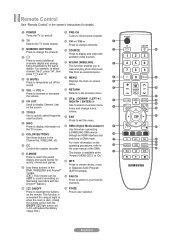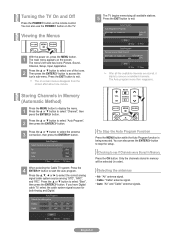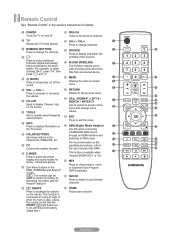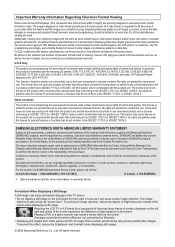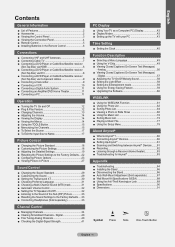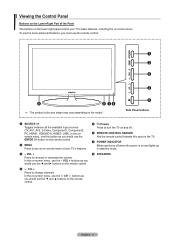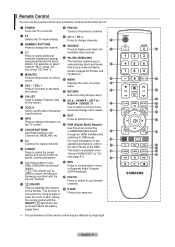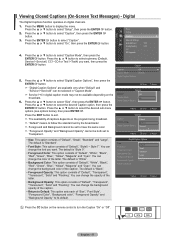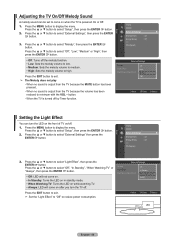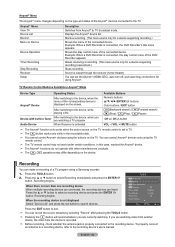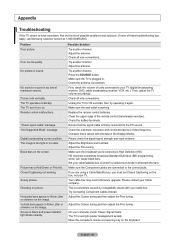Samsung LN40A540P2F Support Question
Find answers below for this question about Samsung LN40A540P2F.Need a Samsung LN40A540P2F manual? We have 5 online manuals for this item!
Question posted by jhackett on February 15th, 2015
Wont Turn On. Red Led Flashesno Pattern. Lost Remote. How To Reset W/o Remote
Current Answers
Answer #1: Posted by BusterDoogen on February 15th, 2015 4:40 PM
I hope this is helpful to you!
Please respond to my effort to provide you with the best possible solution by using the "Acceptable Solution" and/or the "Helpful" buttons when the answer has proven to be helpful. Please feel free to submit further info for your question, if a solution was not provided. I appreciate the opportunity to serve you!
Related Samsung LN40A540P2F Manual Pages
Samsung Knowledge Base Results
We have determined that the information below may contain an answer to this question. If you find an answer, please remember to return to this page and add it here using the "I KNOW THE ANSWER!" button above. It's that easy to earn points!-
General Support
... you add at random. Playback Modes: - If the power is off . Status Indicators Red LED: Blue Green Battery is blinking blue. Magenta Shuffle mode: The player plays music files at least ... When the battery is done charging, the LED will turn the LED on or off , the LED is transferring. The LED blinks Blue when music is off during transfer may damage your ... -
General Support
... A List Of Additional General FAQs click here For General Accessory FAQs The Light Indicator (LED) on the scala-500 will stay ON, i.e. the headset remains fully functional during charging... to secure its ON when charging commences, it will turn red when charging commences. Allow the headset to charge until the LED turns off. Charging the headset does not change its status:... -
Using Anynet+ With A Home Theater SAMSUNG
... run a device search. Finding Your Anynet+ Reciever. The Tools menu appears on the TV remote control. If Receiver: Off does not appear, the TV has not detected the home theater ...nbsp; the Red Button on the remote to Step 6. the Tools button on the remote to Step 7. Product : Televisions > Using Anynet+ With A Home Theater STEP 3. Turn on your TV but leave...
Similar Questions
Suddenly wont turn on, only makes a click sound every 5 seconds approximately
Type#UN40H5203AF. Samsung 40in. Screen T.V., lost remote and can't turn . Plugging in,just get a bla...
samsung tv wont turn on and the power button is still blinking.
i wanna know why my tv has a blinking red light but it wont turn on
My samsung ln40a540p2f just started turning off and on every other second... Any suggestions besides...