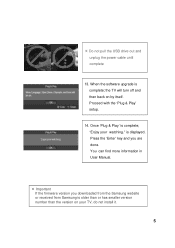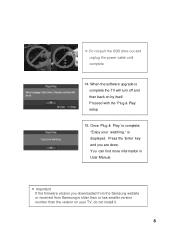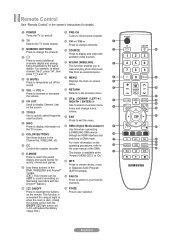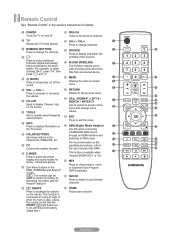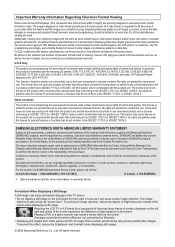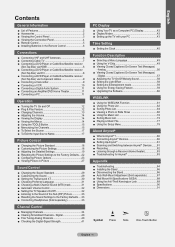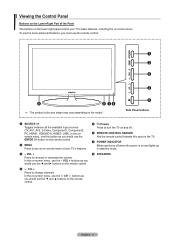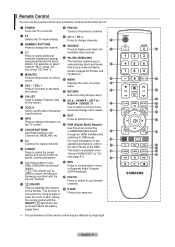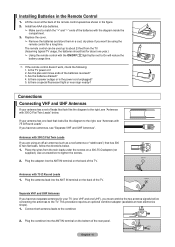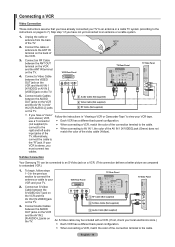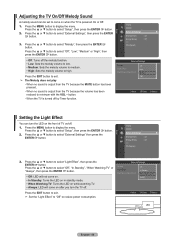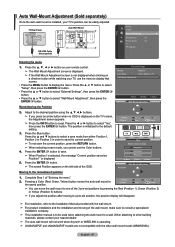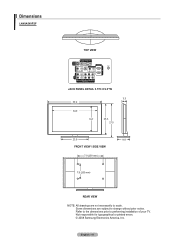Samsung LN40A540P2F Support Question
Find answers below for this question about Samsung LN40A540P2F.Need a Samsung LN40A540P2F manual? We have 5 online manuals for this item!
Question posted by Cjmountaingoat on December 10th, 2011
Tv Turns Off And On Every Second
Current Answers
Answer #2: Posted by TVDan on December 11th, 2011 2:31 AM
remove the back and check for capacitors on the power supply that has the top puffed up slightly. If you find any, replace them. These parts (capacitors) are available at places like Radio Shack. you can either replace them yourself, or take the power supply board and the capacitors to a local TV shop and they will likely charge $20 to replace them for you. The power supply is the module that the AC cord plugs into, and the value of the capacitors is printed on the side. Normally the bad ones are rated at 10-16vdc and they could be 1000 to 2200 microfarads. These capacitors will look like a cylinder with a silver top. Google bad capacitors on LCD HDTV and you will see mass data.
TV Dan
Related Samsung LN40A540P2F Manual Pages
Samsung Knowledge Base Results
We have determined that the information below may contain an answer to this question. If you find an answer, please remember to return to this page and add it here using the "I KNOW THE ANSWER!" button above. It's that easy to earn points!-
General Support
...cable. Samsung's 2005 and 2006 TVs do not support DVI to the PC In jack on the other . Turning On Your Laptop and TV Turn on your monitor screen. On ...TV has a 15 pin D-sub port, a DVI port, or, for instructions on how to the HDMI IN 2 or HDMI/DVI IN jack on the front panel of this article. Converters change the VGA output of your laptop to the left side of the inputs you must turn... -
How To Reset And Pair Your Remote SAMSUNG
... on the bottom, middle bezel of the TV. Turn off your TV by touching the [Power] button on your TV within 30 seconds . How To Replace The Upper Ice Maker LED TV > If the remote beeps, pairing is now complete. UN55B8000XF 9137. The reset is complete. Product : Televisions > If you are not under the... -
How To Change The Lamp In Your DLP TV SAMSUNG
... minutes before replacing the lamp. Checking Your TV Firmware Version 33658. How To Clean Fingerprints And Other Greasy Smudges Off Of Your TV Screen DLP TV STEP 2. Handling a hot DLP lamp can cause severe burns. 33640. WARNING: DLP lamps get extremely hot when operating. Product : Televisions > Turn Off Your TV Turn off your DLP TV, unplug it .
Similar Questions
I have a samsung LN46C630K1FXZA the tv turns on with sound but the picture remains black. The back l...
My tv turn on and off every 2 seconds do you know why it's doing that?
The tv turn black suddenly in all of channels, we need to turn off and turn on to the tv recover the...
Why does my TV turn on and off by itself. SAMSUNG - Model #LNT3242HXIXAA