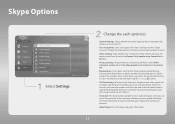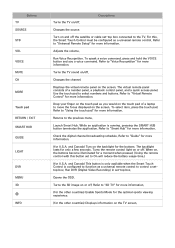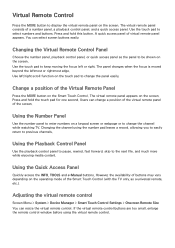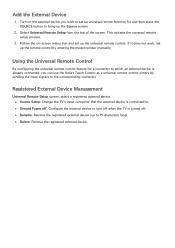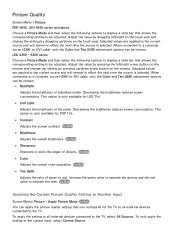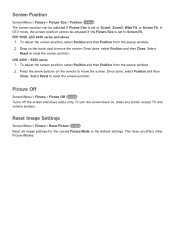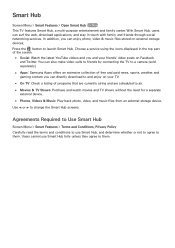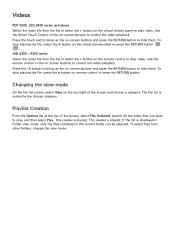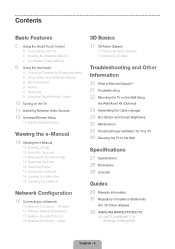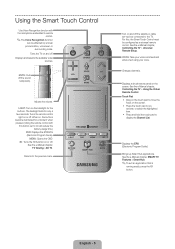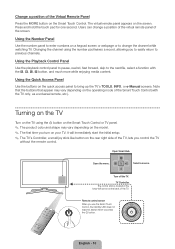Samsung UN55F7100AF Support Question
Find answers below for this question about Samsung UN55F7100AF.Need a Samsung UN55F7100AF manual? We have 6 online manuals for this item!
Question posted by jrkawinter on April 7th, 2014
Automatically Choosing An Input When First Turned On Without Using The Touch Pad
How do I make this set turn on to a specific input without using the touchpad on the original remote?
Current Answers
Related Samsung UN55F7100AF Manual Pages
Samsung Knowledge Base Results
We have determined that the information below may contain an answer to this question. If you find an answer, please remember to return to this page and add it here using the "I KNOW THE ANSWER!" button above. It's that easy to earn points!-
General Support
...Specifications Using The Phone Bluetooth Contacts Display Media Sounds Images MP3s Camera Camcorder Batteries General Miscellaneous Internet & Connectivity Settings...Use Voice Recordings As Ringtones On My SPH-m620 (UpStage)? Can I Create/Delete A Text Message On My SPH-m620 (UpStage)? How Do I Adjust The Touch Pad...UpStage)? Will The Network Automatically Update The Time On My... -
General Support
...must use the arrow buttons on the television and make sure it to open , press and hold the info button on the remote control. At the "Menu" Use the arrow keys to the input of...the television and make sure it on the player is an earlier version than what is available online (see FAQs below. Power on again. The update begins automatically. option of messages appear. Turn the ... -
General Support
...your phone wallpaper : Input a name of the ...Use the functions below . Paste the second from the Library folder imported to make...automatically imported and displayed. Creating wallpaper Choose your wallpaper : Choose a wallpaper style at the top right of to listen to edit photo or other than Music, close MTP mode in the USB setting and Windows Media Player 9 (or higher) must be set...
Similar Questions
Lost Remote. How Can You Change Source On Tv Without Button On Remote?
Can youChange source on tv withoutThe remote
Can youChange source on tv withoutThe remote
(Posted by fakrampe 7 years ago)
Automatically Changing Inputs
When I am watching my television, the inputs such as local air antenna channel, PC, hdmi1 and hdmi2 ...
When I am watching my television, the inputs such as local air antenna channel, PC, hdmi1 and hdmi2 ...
(Posted by Jpsbusdriver00 11 years ago)
Samsung Flat Panel Turns Off And On Randomly
(Posted by woody7 11 years ago)
Using The Samsung Remote To Control The Sat Box.
How do I use the samsung remote to control the sat box?
How do I use the samsung remote to control the sat box?
(Posted by mmclem 12 years ago)
Volume To High When I Use The Samsung Remote To Turn The Tv On
When I use the remote to turn on the tv, the volume column starts off at 96, I then reduce the volum...
When I use the remote to turn on the tv, the volume column starts off at 96, I then reduce the volum...
(Posted by geraldwiseman 12 years ago)