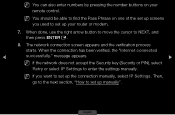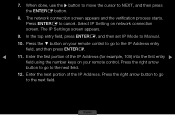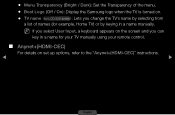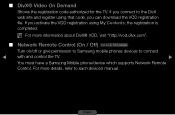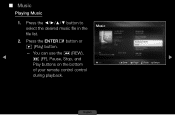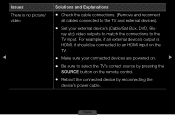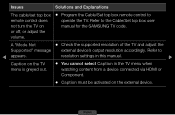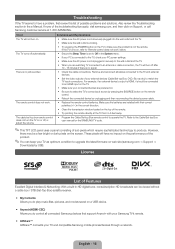Samsung LN32D550K1F Support Question
Find answers below for this question about Samsung LN32D550K1F.Need a Samsung LN32D550K1F manual? We have 3 online manuals for this item!
Question posted by mmclem on February 6th, 2012
Using The Samsung Remote To Control The Sat Box.
How do I use the samsung remote to control the sat box?
Current Answers
Related Samsung LN32D550K1F Manual Pages
Samsung Knowledge Base Results
We have determined that the information below may contain an answer to this question. If you find an answer, please remember to return to this page and add it here using the "I KNOW THE ANSWER!" button above. It's that easy to earn points!-
General Support
...Control Panel will advise you if a firmware update is connected, each time you begin . If the network settings are grayed out, click the lock to begin , your player needs to be connected to your television and your work, use... and XP Start > into the dialog box, then click OK. System Preferences > Network...LAN terminal on the BD player remote control. MESSAGE "Ethernet cable is not... -
How To Program Your Remote Control SAMSUNG
... To Find Your Model And Serial Number Product : Televisions > How To Program Your Remote Control Check Your User Manual Remote Codes Please see your user's manual of your user's manual handy. Press the corresponding button on the bottom of the remote that you are programming the remote to control. Using a paper clip or a tooth pick press the... -
General Support
..., plug the TV back in the remote control, and then try turning on the TV. To begin the service process, click to your fuse box or circuit breaker box and check the fuse or circuit breaker of the circuit your television does not turn on the TV using the remote. If your TV is working...
Similar Questions
How Do You Use The Tv Without The Remote Control?
where is the on/ off button, volume control, channel selector on the tv ? The model is LN40C530F1FXZ...
where is the on/ off button, volume control, channel selector on the tv ? The model is LN40C530F1FXZ...
(Posted by kenphi 8 years ago)
Samsung Un65c6500vfxza 65' Flat Panel Tv Reviews
(Posted by motox1us 10 years ago)
I Want Find How To Use The Remote Control And Play Cd Films Onsamsung No/le32r87
thank you for last promp awseres its the remote control can not figure out thank you
thank you for last promp awseres its the remote control can not figure out thank you
(Posted by jrnapper 11 years ago)
Samsung Flat Panel Turns Off And On Randomly
(Posted by woody7 11 years ago)
I Have The Samsung Ln32c540f2d Flat Screen Television. What Is The Vesa System
What is the vesa system that the Samsung LN32C540F2D uses? I want to buy a wall mount for it.
What is the vesa system that the Samsung LN32C540F2D uses? I want to buy a wall mount for it.
(Posted by sendme2cali 12 years ago)