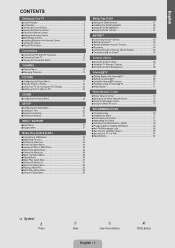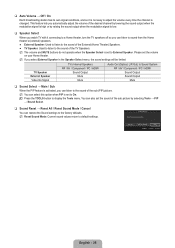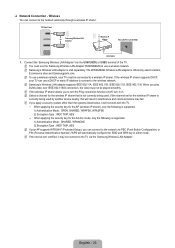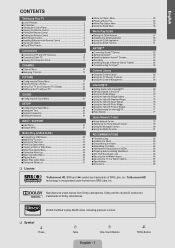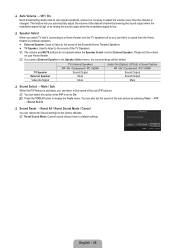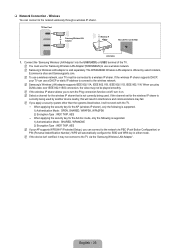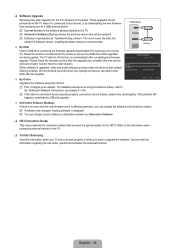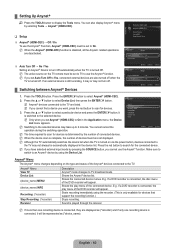Samsung UN55B8000 Support Question
Find answers below for this question about Samsung UN55B8000 - 55" LCD TV.Need a Samsung UN55B8000 manual? We have 6 online manuals for this item!
Question posted by hillhuntin on October 30th, 2012
Samsung Dlp Tv Hl-s5686w - I Turn The Tv On And I Get No Picture Or Sound
After pushing on the power button the picture does not come on and no sound. I do hear a buzzing sound coming from the back of the set. The three lights on front first indicated that the safety switch for door closure was not shut. I replaced this switch and now am receiving the light that says picture will display in 15 seconds...but the set just keeps resetting and trying to come on... Any thoughts or suggestions would be appreciated.
Current Answers
Answer #1: Posted by TVDan on October 30th, 2012 8:29 PM
Normally this three indicators blinking is an indication that you have a bad lamp, but really what this indication is, the microprocessor has not received the signal from the optical engine that "the lamp is lit and all is well". There are many things that need to happen before the lamp will start up. The power supply must develop all the needed voltages required by all the rest of the circuits, the cooling fans must be running at the correct speeds, the lamp door switch must be closed (interlock switch), The Color Wheel must be able to spin at the 1800 RPM and lock in sync with the video signal, the ballast circuit must be able to develop the 5000 volts to start-up the mercury vapor lamp, and the lamp needs to be in good working condition to light up. There should be no weird noises pointing to the fact that a fan or the color wheels motor bearings are starting to go bad, or the lamp has broken and the high voltage arcs as it attempts to light up the lamp
The normal failures are the lamp and the color wheel. Unfortunately there is NO way to test a lamp.
When you turn on this DLP HDTV the fans will start up first and then the color wheel will spin-up. If the color wheel doesn't get up to the 1800 RPM and maintain that speed then the lamp will not get to enable pulse. unfortunately after three attempts the set will shut down and the indicators will blink telling the customer to change the lamp. If the lamp is bad the color wheel gets up to speed, then the DMD board sends the signal to the ballast to develop the high voltage needed to ionize the mercury vapor lamp. If the lamp is bad then the high voltage will make a arcing sound (three times) before it shuts down and blinks the indicators.
The microprocessor is located in the signal cluster and all it knows is that the lamp didn't light up correctly, so it gives the change lamp LED indicator blink
TV Dan
Related Samsung UN55B8000 Manual Pages
Samsung Knowledge Base Results
We have determined that the information below may contain an answer to this question. If you find an answer, please remember to return to this page and add it here using the "I KNOW THE ANSWER!" button above. It's that easy to earn points!-
General Support
... Samsung), or any other kind of a Set button, in your user's manual on line. The cable box, set -top-box, DVD, or VCR mode. If this point. You can also program some Samsung television universal remotes made after 2005 to view your TV comes with a replacement remote control that is not a universal remote... -
General Support
... still use the PDA portion of the handset, just above the ear speaker (See picture below : While in silent mode does not actually turn the SGH-i607 on the display To turn off simply Press & How Do I Turn On/Off My SGH-i607? Hold the power button, located on a airplane flight you to your... -
SGH-I637 - How To Reset SAMSUNG
... Clear/Reset Shortcut settings, via buttons, follow the steps below: When the handset is powered off, Press and Hold the 5 key then power on the handset Press either the 1 key (Master Clear) or 2 key (Master Reset) at the Format Menu screen then press the Y key (Yes) at the confirmation prompt Note : To turn...
Similar Questions
Why So Hard To Get Free Repair Manual For Dlp Tv
why so hard to get free repair manual for dlp tv
why so hard to get free repair manual for dlp tv
(Posted by rzander 8 years ago)
How To You Turn On Ln46d55k01 Tv Manually?
I don't have the remote for this TV so I'm using a universal remote, but can't turn the TV on becaus...
I don't have the remote for this TV so I'm using a universal remote, but can't turn the TV on becaus...
(Posted by matthewbenson67 10 years ago)
Is My Samsung Dlp Tv Worth Fixing If It Needs A New Lamp And The Sound Is Bad?
(Posted by pa14 11 years ago)
Replaced Power Board On Samsung Tv And It Still Takes 5min To Power On.
The TV is a Samsung LN46A650A1FXZA and the PI (power board) I replaced was BN44-00202A. The problem ...
The TV is a Samsung LN46A650A1FXZA and the PI (power board) I replaced was BN44-00202A. The problem ...
(Posted by cancuks2005 11 years ago)
Repair
I tried to turn on TV by using the power button below the screen. (Usually we turn on TV by remote c...
I tried to turn on TV by using the power button below the screen. (Usually we turn on TV by remote c...
(Posted by beetledog1 12 years ago)