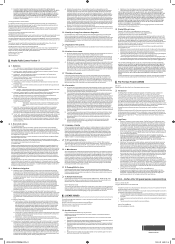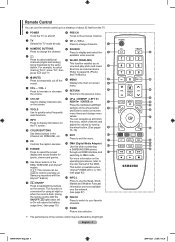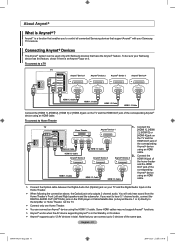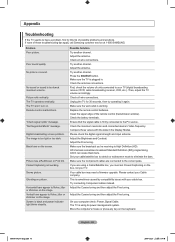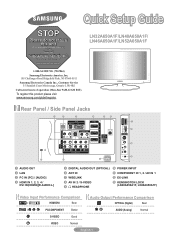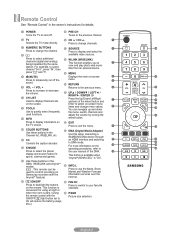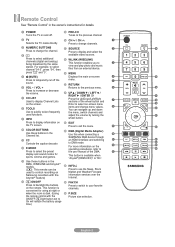Samsung LN46A650 Support Question
Find answers below for this question about Samsung LN46A650 - 46" LCD TV.Need a Samsung LN46A650 manual? We have 6 online manuals for this item!
Question posted by cancuks2005 on June 3rd, 2012
Replaced Power Board On Samsung Tv And It Still Takes 5min To Power On.
Current Answers
Answer #1: Posted by TVDan on June 3rd, 2012 2:27 PM
It should be a bad "main" board since the power didn't fix it. you should also include the series for the correct "main" board. It is likely the one above.
When you press the power button the red indicator should blink for a couple seconds and once the set powers "on" the indicator goes away. The back lights should light-up and the video and audio should start up. there is a couple things that can cause problems that will affect the microprocessor (located on the "main" board) getting through this start up sequence, and removing them will assist in troubleshooting.
Turn the TV and wait until it powers up and you have picture and audio (prefer either HDMI or coaxial inputs for ease). With the back cover removed and the set laid face down on a blanket attach the signal cable and power cord and turn it on. watch and listen for when the back lights illuminate and the audio is heard. note how long it takes for each to start up. Then remove the AC cord and disconnect LVDS cable tht supplies the signal from the "main" board and the LCD panel. Reconnect the AC cord and if the time for the audio and back lights remains the same then the "main" is the problem. If the time changes then the panel has problems. I would also remove the plug to the IR receiver and keyboard to make sure they aren't bad (you may have to take the keyboard plug off after you press the [power button] first.
TV Dan
Related Samsung LN46A650 Manual Pages
Samsung Knowledge Base Results
We have determined that the information below may contain an answer to this question. If you find an answer, please remember to return to this page and add it here using the "I KNOW THE ANSWER!" button above. It's that easy to earn points!-
General Support
... asked questions Certification and safety approvals Warranty and parts replacement Correct disposal of Conformity (R&TTE) For the following measures: Reorient or relocate the receiving antenna. Declaration of This Product Specifications GETTING STARTED Top Headset Overview Button Functions Talk Button In Standby Mode Press to pair devices, keep the headset and the phone nearby each other... -
General Support
... * Flashes in blue every 3 seconds (Standby mode starts) The headset is...flashes on the indicator light A single tone The indicator light flashes while the power is on / off To Press and hold the Multi-Function button again. Confirm this user guide to 70 hours* Flashes... phone, this feature is automatically connected to replace the battery. Do not hold While you ... -
General Support
... hrs When the battery charge falls low A warning sound beeps and the red indicator light flashes. Please read MP3 files only. When you have finished the conversation. Getting Started Checking phone compatibility Checking the accessories Your headset overview Button functions Charging the headset Putting on the headset Before using your headset Turning the headset...
Similar Questions
Hi. According to the manual, the black screen and blinking-every-two-seconds power indicator light s...
My TV keeps cycling on and off, clicks on goes to the smart TV screen and then clicks off and then r...
When i turn on the tv it clicks but doesnt turn on until approx 5mins, turn that time it clicks seve...