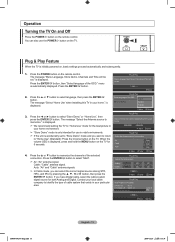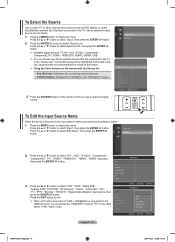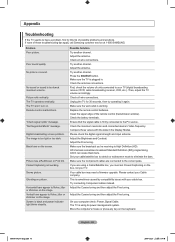Samsung LN46A650 Support Question
Find answers below for this question about Samsung LN46A650 - 46" LCD TV.Need a Samsung LN46A650 manual? We have 6 online manuals for this item!
Question posted by johdes10 on July 4th, 2014
How To Disconnect Power Button On Ln46a650
The person who posted this question about this Samsung product did not include a detailed explanation. Please use the "Request More Information" button to the right if more details would help you to answer this question.
Current Answers
Related Samsung LN46A650 Manual Pages
Samsung Knowledge Base Results
We have determined that the information below may contain an answer to this question. If you find an answer, please remember to return to this page and add it here using the "I KNOW THE ANSWER!" button above. It's that easy to earn points!-
General Support
.../or providing a signal. To begin the service process, click HERE to get the TV serviced. signal cable connecting your TV to your problem, you need to access the online service request form. Press the Source button on . The Power Light On My LCD TV Is Blinking And The Screen Won't Go On. To resolve this page. -
General Support
...nbsp;figure appears, there is turned on, and then press the power button on the front. If there is probably with your PC before...your monitor. If you call that number. Special Situation LCD monitor displays the post screen when you turn on the screen... If your are using DVI cable, and you disconnected the DVI cable when your PC was running, or booted your monitor.... -
General Support
...And Another Device? The Way That Calls Are Answered And Disconnected On My I730 Phone? Does The I730 Support Dual NAM?... Do I Stop This? ActiveSync - With My I730? My LCD Goes Into Sleep Mode On My I730 When I First Receive Or... Via Infrared With My I730? What Functions Can Be Performed Using The Power Button On The I730? Is Launcher On My Windows Mobile 5 Phone And ...
Similar Questions
Samsung 46' Lcd 2008; Red Light Blinking....
Hi. According to the manual, the black screen and blinking-every-two-seconds power indicator light s...
Hi. According to the manual, the black screen and blinking-every-two-seconds power indicator light s...
(Posted by buzzurlyps 2 years ago)
What Does It Mean When The Power Button Flashes Red On The Flat Screen Tv
(Posted by missokov 9 years ago)
Samsung 46 Lcd Tv Wont Stop Scanning Channels.
I have a samsung LN46A580P6FXZA tv. When i turn the tv on, within a few minutes it starts scanning a...
I have a samsung LN46A580P6FXZA tv. When i turn the tv on, within a few minutes it starts scanning a...
(Posted by fharjer 11 years ago)
Replaced Power Board On Samsung Tv And It Still Takes 5min To Power On.
The TV is a Samsung LN46A650A1FXZA and the PI (power board) I replaced was BN44-00202A. The problem ...
The TV is a Samsung LN46A650A1FXZA and the PI (power board) I replaced was BN44-00202A. The problem ...
(Posted by cancuks2005 11 years ago)
Samsung Lcd Tv (la371a450c1)
Since y'day the screen goes white when powered on, though the channels & sound are working. (images ...
Since y'day the screen goes white when powered on, though the channels & sound are working. (images ...
(Posted by srihemchand 12 years ago)