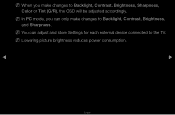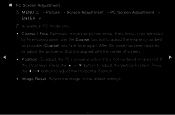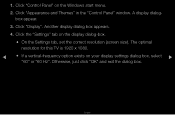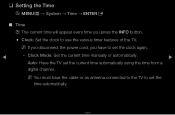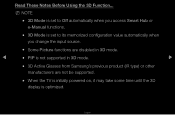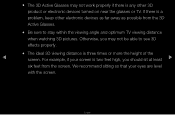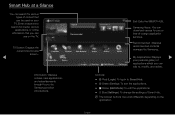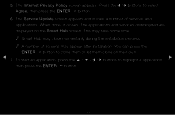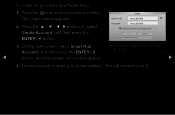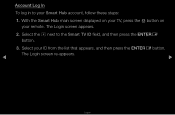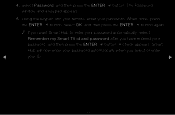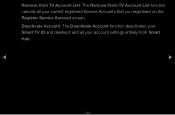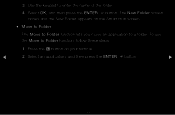Samsung UN46D6420UFXZA Support Question
Find answers below for this question about Samsung UN46D6420UFXZA.Need a Samsung UN46D6420UFXZA manual? We have 1 online manual for this item!
Question posted by Dradco on December 23rd, 2017
My Samsung Un46d6420ufxza Keeps Cycling On And Off. Boots To The Smart Tv Scree
My TV keeps cycling on and off, clicks on goes to the smart TV screen and then clicks off and then repeats endlessly. the red power LCD goes on and off with it. I've changed the power board 2 times and then the video board 2 times with no result. I know the capacitors on the power board but this doesn't seem to be the flaw. I've purchased both the power boards and video boards twice from e-bay so I am real doubtful I could receive bad boards twice. I've been told the Wi-Fi card may do this so I bypassed this by disconnecting it with no luck. I think I read so place about the power button board may cause this but I haven't been able to refind this info. Does anyone have any other suggestions, I even considered buying another working same model TV to exchange parts to narrow it down but I cant find one, its not worth bring it to a TV shop as they will charge me over $300.00 for any of these boards. Please I love this model and really hope to save it for under $100.00, Does anyone have any suggestions to repair this tv. Thank you and happy ho;idays
Current Answers
Answer #1: Posted by Odin on December 23rd, 2017 11:35 AM
Press the power button on the unit to verify it is not a remote control issue. If it's the remote:
Pressing the remote control toward the TV should cause an LED or light on the TV front panel to flash. This indicates a code was transmitted. Verify the remote control is in TV mode. If the front panel lamp or LED does not flash verify the batteries are installed properly and in good condition. Battery corrosion can cause the remote control to not function. The remote control range is 30 feet or less. A bright light behind the remote control can affect the performance of the remote control. A remote control can be tested by pointing it at a digital camera or camera phone; the transmitter will show white on the camera screen if it is transmitting.
Otherwise: Remove the electrical plug from the wall outlet and wait a while before inserting it into the wall outlet again.
If the problem persists or if you require further explanation, you'll have to consult Samsung: use the contact information here--https://www.contacthelp.com/samsung/customer-service.
Pressing the remote control toward the TV should cause an LED or light on the TV front panel to flash. This indicates a code was transmitted. Verify the remote control is in TV mode. If the front panel lamp or LED does not flash verify the batteries are installed properly and in good condition. Battery corrosion can cause the remote control to not function. The remote control range is 30 feet or less. A bright light behind the remote control can affect the performance of the remote control. A remote control can be tested by pointing it at a digital camera or camera phone; the transmitter will show white on the camera screen if it is transmitting.
Otherwise: Remove the electrical plug from the wall outlet and wait a while before inserting it into the wall outlet again.
If the problem persists or if you require further explanation, you'll have to consult Samsung: use the contact information here--https://www.contacthelp.com/samsung/customer-service.
Hope this is useful. Please don't forget to click the Accept This Answer button if you do accept it. My aim is to provide reliable helpful answers, not just a lot of them. See https://www.helpowl.com/profile/Odin.
Answer #2: Posted by BusterDoogen on December 23rd, 2017 11:32 AM
I suggest you troubleshoot your problem by following the Service Manual.
I hope this is helpful to you!
Please respond to my effort to provide you with the best possible solution by using the "Acceptable Solution" and/or the "Helpful" buttons when the answer has proven to be helpful. Please feel free to submit further info for your question, if a solution was not provided. I appreciate the opportunity to serve youRelated Samsung UN46D6420UFXZA Manual Pages
Samsung Knowledge Base Results
We have determined that the information below may contain an answer to this question. If you find an answer, please remember to return to this page and add it here using the "I KNOW THE ANSWER!" button above. It's that easy to earn points!-
General Support
...regular and on the screen. Never put or spray the ScreenClean onto the cloth. LCD, Plasma, and DLP screens in . To clean fingerprints and greasy smudges off your DLP TV screen, follow the directions above...TV screen. Wipe as gently as alcohol, benzene, ammonia, or paint thinner. In other cases, you plug the TV back in particular are four steps you must take additional time... -
Checking Your TV Firmware Version SAMSUNG
How To Attach Your LCD TV To A Laptop Computer 33656. How To Clean Fingerprints And Other Greasy Smudges Off Of Your TV Screen 369. -
Picture-In-Picture (PIP) Setup SAMSUNG
How To Attach Your LCD TV To A Laptop Computer How To Clean Fingerprints And Other Greasy Smudges Off Of Your TV Screen 369. 33656.
Similar Questions
Tv Goes Black With Audio Still From Time To Time
My Samsung LN40B550K1F will power up and then go back with audio still and then come back on. It kee...
My Samsung LN40B550K1F will power up and then go back with audio still and then come back on. It kee...
(Posted by kapp33 2 years ago)
Tv Screen Is Flashing
My Samsung Tv Screen Is Flashing. How Do I Fix It
My Samsung Tv Screen Is Flashing. How Do I Fix It
(Posted by eswise44 8 years ago)
Horizontal Lines Across Tv Screen
what is the cause of the horizontal lines across my lcd tv screen
what is the cause of the horizontal lines across my lcd tv screen
(Posted by fesprit1 10 years ago)
Internet Port
Does this TV model UN46D6420UFXZA have a internet Port?
Does this TV model UN46D6420UFXZA have a internet Port?
(Posted by zamovet 11 years ago)
Un55b7000 Relay Clicking, Tv Not Turning On, Already Replaced Power Board
UN55B7000 stopped turning on, relay is clicking. Already bought and replaced the power supply board ...
UN55B7000 stopped turning on, relay is clicking. Already bought and replaced the power supply board ...
(Posted by patchan 12 years ago)