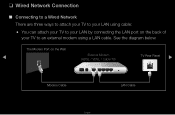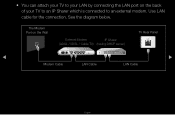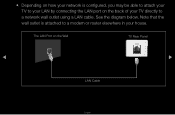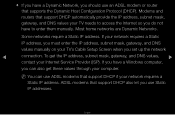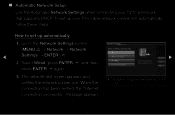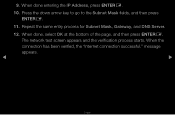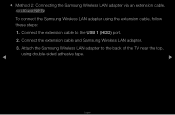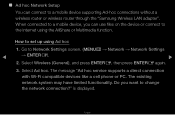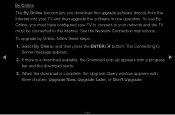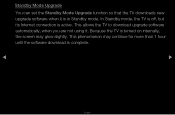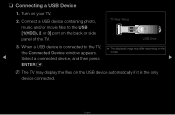Samsung UN46D6420UFXZA Support Question
Find answers below for this question about Samsung UN46D6420UFXZA.Need a Samsung UN46D6420UFXZA manual? We have 1 online manual for this item!
Question posted by zamovet on February 14th, 2013
Internet Port
Does this TV model UN46D6420UFXZA have a internet Port?
Current Answers
Related Samsung UN46D6420UFXZA Manual Pages
Samsung Knowledge Base Results
We have determined that the information below may contain an answer to this question. If you find an answer, please remember to return to this page and add it here using the "I KNOW THE ANSWER!" button above. It's that easy to earn points!-
General Support
...TVs LCD TV Model LN-T3242HX/XAA 1001 to 1011 LN-T4042HX/XAA LN-T4642HX/XAA LN-T3253HX/XAA 1001 to you have one of these LCD or Plasma model TVs, and have the model number and serial number of your TV on the back or side panel... the problem by updating the firmware version on your computer or have : An internet connection and an e-mail address A USB flash drive, thumb drive, or some... -
General Support
...will be able to date. You should be available for specific 2002 & 2003 models of your DLP TV, click DLP_TV_Discrete_Codes.pdf in the Attached Files field above. We do not have any ...please contact the manufacturer of DLP television sets. What Are The Discrete (IR) Codes For My DLP TV, And How Do I Make Them Work? The pdf covers 2002-2009 DLP TV models. to visit our Online Service ... -
General Support
... a wall mount for your browser to purchase a wall mount through an on the Internet. To find it elsewhere on -line retailer. The Select Model drop down appears. Note 1: If you TV or Monitor does not appear in the Select Model drop down list, a wall mount is not listed in Step 2 instead of VESA...
Similar Questions
My Samsung Un46d6420ufxza Keeps Cycling On And Off. Boots To The Smart Tv Scree
My TV keeps cycling on and off, clicks on goes to the smart TV screen and then clicks off and then r...
My TV keeps cycling on and off, clicks on goes to the smart TV screen and then clicks off and then r...
(Posted by Dradco 6 years ago)
Samsung Flat Screen Tv Model Ln40a550p3fxza Wont Turn On
(Posted by Lonnidea1 9 years ago)
Samsung Un65c6500vfxza 65' Flat Panel Tv Reviews
(Posted by motox1us 10 years ago)
Samsung Flat Panel Turns Off And On Randomly
(Posted by woody7 11 years ago)
I Have The Samsung Ln32c540f2d Flat Screen Television. What Is The Vesa System
What is the vesa system that the Samsung LN32C540F2D uses? I want to buy a wall mount for it.
What is the vesa system that the Samsung LN32C540F2D uses? I want to buy a wall mount for it.
(Posted by sendme2cali 12 years ago)