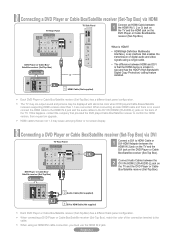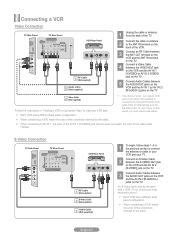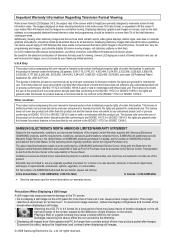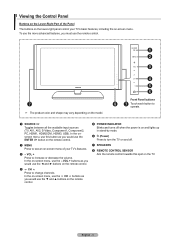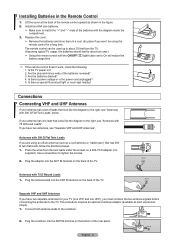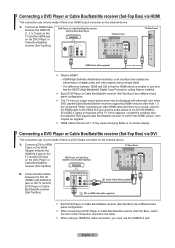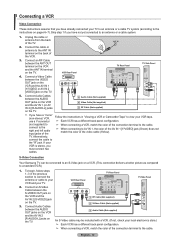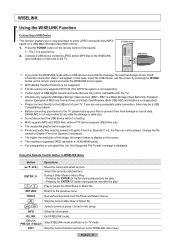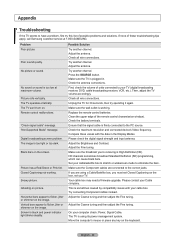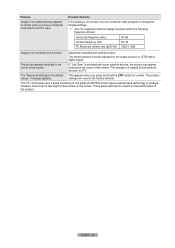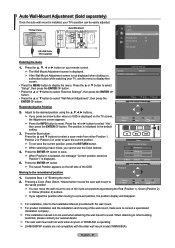Samsung LN52A580P6F Support Question
Find answers below for this question about Samsung LN52A580P6F.Need a Samsung LN52A580P6F manual? We have 5 online manuals for this item!
Question posted by markhall65 on January 4th, 2015
What Is The 6' Green Line From Top To Bottom Of Screen?
The person who posted this question about this Samsung product did not include a detailed explanation. Please use the "Request More Information" button to the right if more details would help you to answer this question.
Current Answers
Answer #1: Posted by waelsaidani1 on January 14th, 2015 8:16 AM
Related Samsung LN52A580P6F Manual Pages
Samsung Knowledge Base Results
We have determined that the information below may contain an answer to this question. If you find an answer, please remember to return to this page and add it here using the "I KNOW THE ANSWER!" button above. It's that easy to earn points!-
General Support
...green, or blue dots in -line signal amplifier (also called an RF amplifier or a signal booster) to the cable connecting your antenna, cable wall outlet, or cable box to adjust the fine tuning. Attaching An In-Line Amplifier You can : Attach an in -line... the broadcasting station conditions, even though the Signal Strength screen indicates your remote. If the Procedures Above Do Not... -
How To Run A Monitor Self Test SAMSUNG
...;Check Signal Cable" If you did not see the alternating Red, Blue and Green screens, the problem you see one of questions ok Determine If Your Monitor Is Working Note: Because...has no , please tell us why so we can arrange for all of the Red, Green, Blue, and White screens, there is defective, you satisfied with your graphics controller, signal cables, graphics card, or ... -
General Support
...before you continue. Power on the memory stick appear. A green arrow appears in the lower right hand corner of your screen. You can highlight any (or all) pictures you want to... Explorer, follow the on the disc that came with your screen indicating the device has been detected by model number on line Download Center. The Camcorder appears as well.) When you are...
Similar Questions
Screeching Sound And Vertical Green Lines
My Samsung TV has a loud screeching noise and vertical green lines when turning on. Turn TV off and ...
My Samsung TV has a loud screeching noise and vertical green lines when turning on. Turn TV off and ...
(Posted by stevedog65 7 years ago)
Samsung Un65c6500vfxza 65' Flat Panel Tv Reviews
(Posted by motox1us 10 years ago)
My Tv Suddenly Has Horizontal Green Lines And Then Turns Itself On And Off.
(Posted by RominaFincher 11 years ago)
Samsung Flat Panel Turns Off And On Randomly
(Posted by woody7 11 years ago)
Problem With Powering On And Off.
When powering on the screen does not light up. The LED above above the power swicth blinks and a cli...
When powering on the screen does not light up. The LED above above the power swicth blinks and a cli...
(Posted by skinners99592 12 years ago)