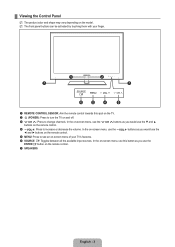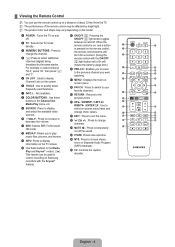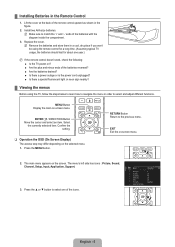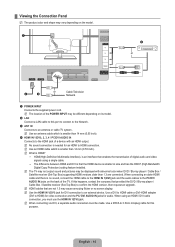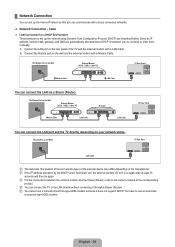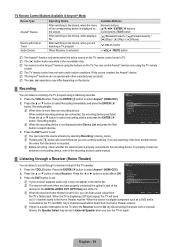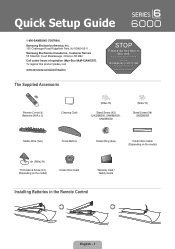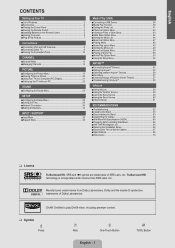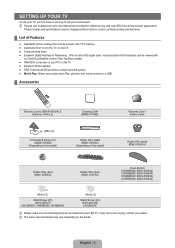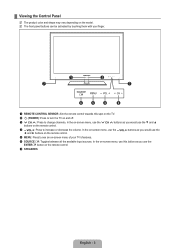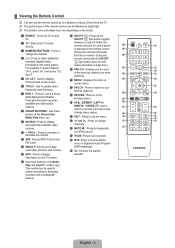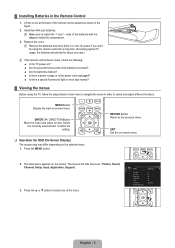Samsung UN55B6000 Support Question
Find answers below for this question about Samsung UN55B6000 - 55" LCD TV.Need a Samsung UN55B6000 manual? We have 7 online manuals for this item!
Question posted by carlosgmz4 on November 1st, 2010
Un556000vfxza After Pug In Tv Turns On And Off By Itself
I replace power board, t-con, main board and still turns on and off by itself, I tried with remote control but nothing only blue screen on and off ,,If you can help me please
thankyou
Current Answers
Related Samsung UN55B6000 Manual Pages
Samsung Knowledge Base Results
We have determined that the information below may contain an answer to this question. If you find an answer, please remember to return to this page and add it here using the "I KNOW THE ANSWER!" button above. It's that easy to earn points!-
General Support
.... Try connecting again after a call from the power source or the headset after charging is turned on . to area. Users are repeated because it responsibly to the headset. warrants this product as this item from area to switch the call . Bluetooth version Version 1.2 Bluetooth profile support Advanced Audio Distribution profile, A/V Remote Control profile, Headset... -
General Support
... Custom Settings The Detail Control function in the Standard or Movie mode. Why Is There A Red (Blue, Green, Pink) Tint To The Picture On My DLP TV? DLP TVs from the 2004 model year. You can try adjusting the tint. Setting the MCC on Current Samsung DLP TVs Turn your TV on your remote to the color mode... -
How To Program The DVD Player's Remote Control To Operate The TV SAMSUNG
While holding the [TV Power] button, use the number buttons on the TV, and then aim the DVD player's remote control at the TV. Note 1: If your DVD player's remote control can be listed in your brand of TV. If the TV turns off, the code worked correctly and your remote control is not compatible with a different code listed for your...
Similar Questions
Samsung 46 Lcd Tv Wont Stop Scanning Channels.
I have a samsung LN46A580P6FXZA tv. When i turn the tv on, within a few minutes it starts scanning a...
I have a samsung LN46A580P6FXZA tv. When i turn the tv on, within a few minutes it starts scanning a...
(Posted by fharjer 11 years ago)
Replaced Power Board On Samsung Tv And It Still Takes 5min To Power On.
The TV is a Samsung LN46A650A1FXZA and the PI (power board) I replaced was BN44-00202A. The problem ...
The TV is a Samsung LN46A650A1FXZA and the PI (power board) I replaced was BN44-00202A. The problem ...
(Posted by cancuks2005 11 years ago)
Replace Power Board On My Samsung Lcd Tv, Still Not Working.
I have just replace power board on my samasung lcd tv but it still clicks serveal times borfore it w...
I have just replace power board on my samasung lcd tv but it still clicks serveal times borfore it w...
(Posted by canucks2005 11 years ago)
Un55b7000 Relay Clicking, Tv Not Turning On, Already Replaced Power Board
UN55B7000 stopped turning on, relay is clicking. Already bought and replaced the power supply board ...
UN55B7000 stopped turning on, relay is clicking. Already bought and replaced the power supply board ...
(Posted by patchan 12 years ago)
Samsung Tv Model: Un55b7100wfxza ?
This TV has a perfect picture except for about a 3 inch wide greyed out bar running from to to botto...
This TV has a perfect picture except for about a 3 inch wide greyed out bar running from to to botto...
(Posted by colormebad 12 years ago)