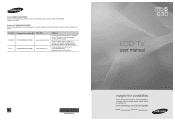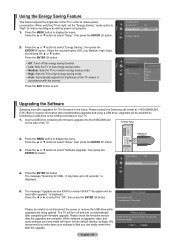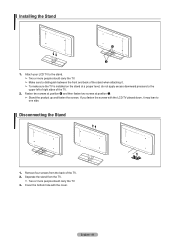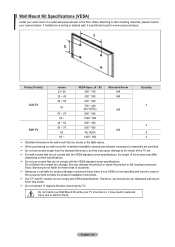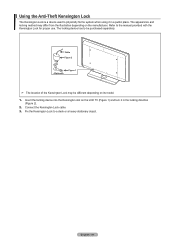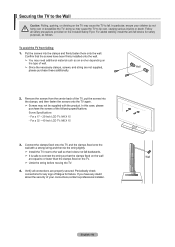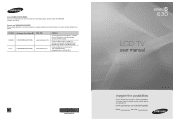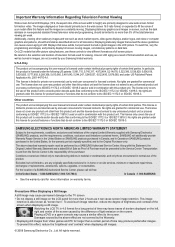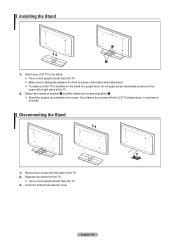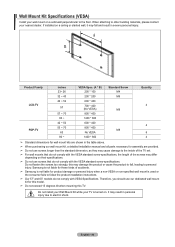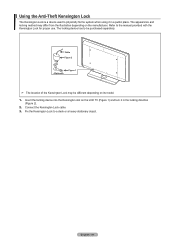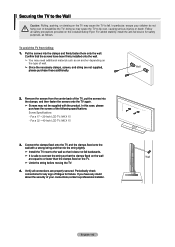Samsung LN52A630 Support Question
Find answers below for this question about Samsung LN52A630 - 52" LCD TV.Need a Samsung LN52A630 manual? We have 5 online manuals for this item!
Question posted by SD238 on May 24th, 2014
Samsung Firmware Upgrade
Hello, I'm trying to upgrade the firmware on my Samsung LN52A630M1FXZA. I looked for the firmware on Samsung's website and it says there are none mainwhile I know people have upgraded their TVs. Is there anywhere I could download it?
Current Answers
Related Samsung LN52A630 Manual Pages
Samsung Knowledge Base Results
We have determined that the information below may contain an answer to this question. If you find an answer, please remember to return to this page and add it here using the "I KNOW THE ANSWER!" button above. It's that easy to earn points!-
General Support
.... and 9:00 p.m. This problem can occur when you have the firmware on hand when you can sometimes occur when you have your TV upgraded, please call . My LN-T Series LCD Has The Tearing Problem. To arrange an appointment to an analog RF channel. The LCD TV tearing problem is actually a distorting wave or white line that... -
General Support
... not offer firmware upgrades for its TVs. At the moment, there are a number of firmware updates available for 2007 models. Note: You will probably Down Arrow through several menu screens before reaching Function Help. Select the word On. Press the Info button on the LCD TV firmware updates for DLP, LCD and Plasma TVs that the LCD TV firmware updates... -
General Support
... jack lets you 've downloaded from the Internet. 2008 LNxx A The capabilities of the USB port on your 2009 LN model LCD TV differ depending on whether your TV has WiseLink Pro or Wiselink. on your Firmware Upgrades and Content Library Upgrades You also use the USB jack for firmware upgrades, and, if your TV has a built in Contents...
Similar Questions
Poor Picture Quality On Samsung 52' Lcd Tv Model Ln52a630m1f
I replaced the power board and T'Com board, now the picture quality is poor.
I replaced the power board and T'Com board, now the picture quality is poor.
(Posted by Taino4444 8 years ago)
Adjusting Screen Resolution On My Samsung Ln52a530 - 52' Lcd Tv.
My picture resolution is out of adjustment. Using the remote control menu, I only have 2 screen reso...
My picture resolution is out of adjustment. Using the remote control menu, I only have 2 screen reso...
(Posted by mccainjs 10 years ago)
Samsung Lnt5265f - 52' Lcd Tv Screen Replace
Do you know where i can fix my tv ???? i need to replace the screen ...
Do you know where i can fix my tv ???? i need to replace the screen ...
(Posted by jeffofgod 12 years ago)
My Samsung 52 Lcd Tv Has Tripling Of The Picture And Ghosting On The Right Side
at the moment it is intermitt I have had the cable connections checked. It is only for a few minutes...
at the moment it is intermitt I have had the cable connections checked. It is only for a few minutes...
(Posted by lexalarm 13 years ago)