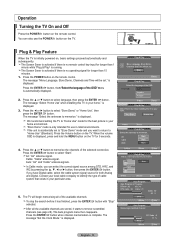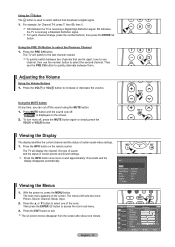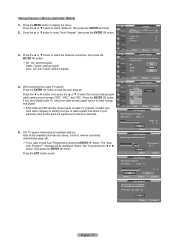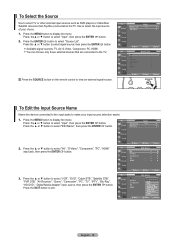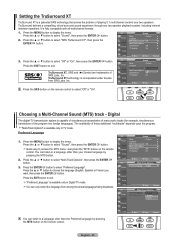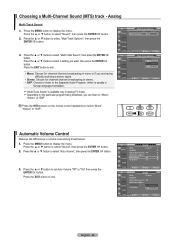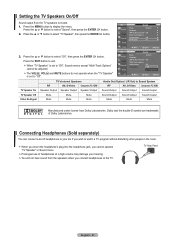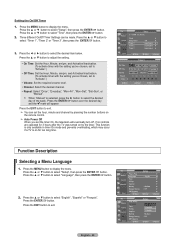Samsung LN32A450C1DXZA Support Question
Find answers below for this question about Samsung LN32A450C1DXZA.Need a Samsung LN32A450C1DXZA manual? We have 1 online manual for this item!
Question posted by rbraun on March 4th, 2012
Tv Does Not Power On
It takes 5- 10 minutes of pressing remote or power button to get the tv to turn on. How to fix.
Current Answers
Answer #1: Posted by TVDan on March 5th, 2012 1:05 PM
remove the back and check for capacitors on the power supply that has the top puffed up slightly. If you find any, replace them. These parts (capacitors) are available at places like Radio Shack. you can either replace them yourself, or take the power supply board and the capacitors to a local TV shop and they will likely charge $20 to replace them for you. The power supply is the module that the AC cord plugs into, and the value of the capacitors is printed on the side. Normally the bad ones are rated at 10vdc-16vdc and they could be 1000 to 2200 microfarads. These capacitors will look like a cylinder with a silver top. Google bad capacitors on LCD HDTV and you will see mass data.
TV Dan
Related Samsung LN32A450C1DXZA Manual Pages
Samsung Knowledge Base Results
We have determined that the information below may contain an answer to this question. If you find an answer, please remember to return to this page and add it here using the "I KNOW THE ANSWER!" button above. It's that easy to earn points!-
General Support
... SELECT) 6. Press the MENU button and turn the MENU DIAL to select MPEG4 from the speaker on the camcorder or a TV) 1. Use the MENU DIAL to highlight MEMORY. 4. To hear sound during MPEG4 playback, you want to PLAYER mode. 3. Set the power switch to playback. 8. The MPEG Playback function works in M. Press the PLAY/STILL button. ... -
General Support
...; Hold on , then off using one of the power Press and hold the power button to turn the power back on the network. holding the voice command button , located at the top right side of time... handset browser A data connection is related to turn of two different methods: Method 1 - or "Turn Flight Mode Off". How Do I Fix The "Forbidden" Error Message ... -
General Support
...resolved by following these steps: Press and hold the power button to turn of the power Press and hold the power button to access data without seeing the 'Forbidden' message in standby mode, press the left idle for a prolonged...be able to open the browser to turn the power back on Method 2 - Turn Phone mode off, then on SGH-i607 click here . How Do I Fix The "Forbidden" ...
Similar Questions
My Tv Doesn't Turn Of From Remote Or Power Button
my TV doesn't wanna turn on from the remote or power button?
my TV doesn't wanna turn on from the remote or power button?
(Posted by carlosrios124 8 years ago)
How To Fix A Samsung Tv Ln32a450c1dxza Power Problems
(Posted by srcob 9 years ago)
I Have The Same Promblem All Connectin Are Connected Correctly. It Started With
the tv turning off while I was watching it. Then it would turn itself back on. Then I would turn it ...
the tv turning off while I was watching it. Then it would turn itself back on. Then I would turn it ...
(Posted by tRunner132 10 years ago)
How Do I Get My Tv's Power Supply Replaced Its Not Turning On An Out Of Warrenty
(Posted by kaylahunt86kh 10 years ago)
Power Button Keeps Turning Off Then On
using the temote control or from the tv i hit power and red light blinks the power off sounds and th...
using the temote control or from the tv i hit power and red light blinks the power off sounds and th...
(Posted by snorting 10 years ago)