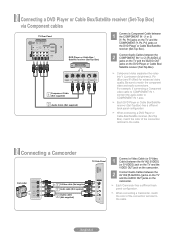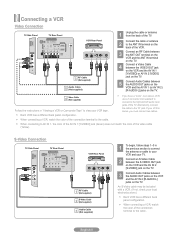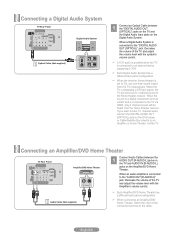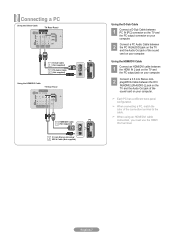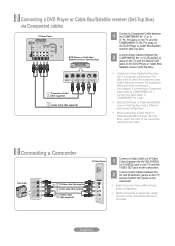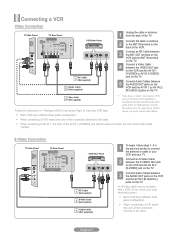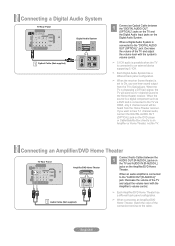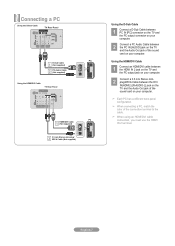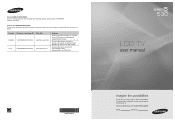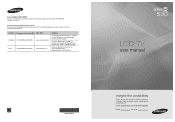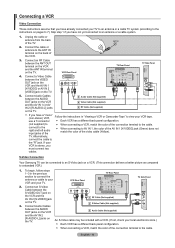Samsung LN46A530 Support Question
Find answers below for this question about Samsung LN46A530 - 46" LCD TV.Need a Samsung LN46A530 manual? We have 5 online manuals for this item!
Question posted by woodybook28 on March 26th, 2016
Samsung Price
What is the price today our what would it sell for if it still sold
Current Answers
Related Samsung LN46A530 Manual Pages
Samsung Knowledge Base Results
We have determined that the information below may contain an answer to this question. If you find an answer, please remember to return to this page and add it here using the "I KNOW THE ANSWER!" button above. It's that easy to earn points!-
Using The Ethernet Port On Your TV. SAMSUNG
LCD TV > How To Change The Aspect Ratio On Your TV 9875. Product : Televisions > Using The Ethernet Port On Your TV. 15098. How To Update Your Televisions Firmware (Software) Through The USB 2.0 Port LN46B750U1F 3383. -
How To Install Samsung's PC Share Manager SAMSUNG
How To Label Inputs How To Install Samsung's PC Share Manager 21044. LCD TV 348. Product : Televisions > How To Setup Pixel Shift 17469. -
How-To Set Up Picture-In-Picture (PIP) SAMSUNG
How-To Set Up Picture-In-Picture (PIP) Product : Televisions > How To Label Inputs 18895. How-To Set Up Picture-In-Picture (PIP) 17502. LCD TV 3589.
Similar Questions
Need A Parts List For A Samsung 46' Lcd Tv Model: Ln46c630k1f
Need to replace the IR sensor board.
Need to replace the IR sensor board.
(Posted by dnorman8816 10 years ago)
Samsung 46 Lcd Tv Wont Stop Scanning Channels.
I have a samsung LN46A580P6FXZA tv. When i turn the tv on, within a few minutes it starts scanning a...
I have a samsung LN46A580P6FXZA tv. When i turn the tv on, within a few minutes it starts scanning a...
(Posted by fharjer 11 years ago)
I Am Getting Black Lines When. Tv Is Turned On And All Writing. Is Upside Down
Also dark spot on right side of tv from top to bottom about 8 inches wide
Also dark spot on right side of tv from top to bottom about 8 inches wide
(Posted by wcampbell7100 11 years ago)
Does This Tv Have A Screen Clock?
how do i set the clock on this tv
how do i set the clock on this tv
(Posted by cdugaslandman 12 years ago)
Tv Will Not Turn On
tv keeps clicking and a red comes on. the light is visable from the back of the tv.
tv keeps clicking and a red comes on. the light is visable from the back of the tv.
(Posted by darrendfresquez 13 years ago)