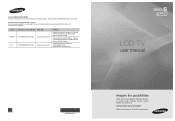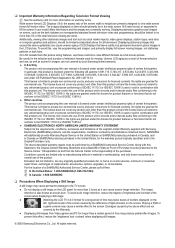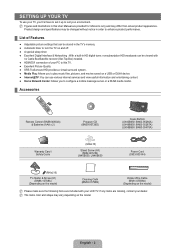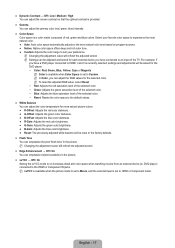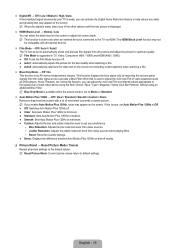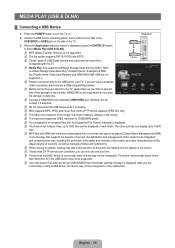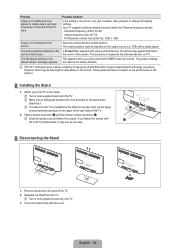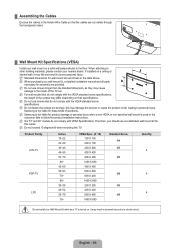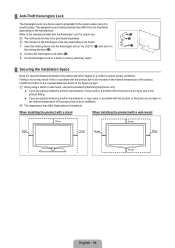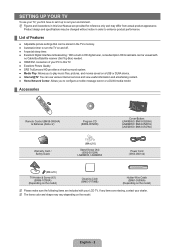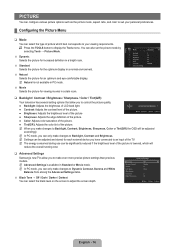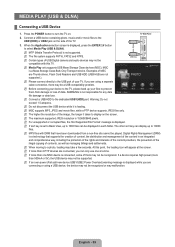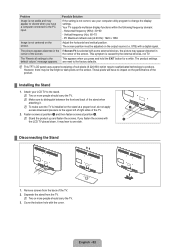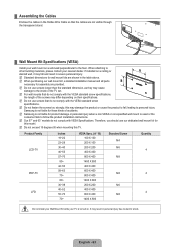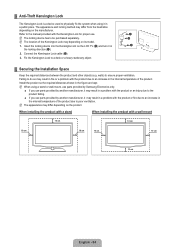Samsung LN40B650 Support Question
Find answers below for this question about Samsung LN40B650 - 39.9" LCD TV.Need a Samsung LN40B650 manual? We have 7 online manuals for this item!
Question posted by hdwhite1955 on September 5th, 2015
Blurred Picture Dark Background On My Samsungln40b650t1fxza
How do I get a clear picture? How can I brighten the the background? I have the brightness up as far as it can go but the background is still dark. The picture is where it looks like it is not focus.The coloring is more reddish. Please help!
Current Answers
Answer #1: Posted by TommyKervz on September 6th, 2015 2:34 AM
Click here and follow the instructions.
Related Samsung LN40B650 Manual Pages
Samsung Knowledge Base Results
We have determined that the information below may contain an answer to this question. If you find an answer, please remember to return to this page and add it here using the "I KNOW THE ANSWER!" button above. It's that easy to earn points!-
General Support
... frequencies. LED Motion Plus - Technology progressively scans the array of Samsung LCD TVs that are common on conventional or typical LCD TV. Auto Motion Plus - High Frequency Scanning LED Motion Plus™ It auto-controls the picture, adjusting fast moving images and eliminating the blurs that have either Auto Motion Plus or LED Motion Plus, click... -
General Support
... are a number of firmware updates available for DLP, LCD and Plasma TVs that the LCD TV firmware updates listed on these steps: Turn on the LCD TV firmware updates for 2007 models. The Setup menu appears. Note: You will probably Down Arrow through several menu screens before reaching Function Help. Select Setup, and then press Enter. Select... -
General Support
... LN37B640 LN40B650 LN46B750 LN52B610 LN52B630 LN40B640 LN46B650 LN52B750 - Technology progressively scans the array of Motion Plus: Auto Motion Plus LED Motion Plus Auto Motion Plus was available on selected conventional backlight LCD TVs. LED Motion Plus was available on LED backlight LCD TVs. It auto-controls the picture, adjusting fast moving images and eliminating the blurs...
Similar Questions
I Have A Samsung 40inch Lcd Tv. I Have Sound, But No Picture. What's Wrong?
i have a samsung 40inch lcd tv model number ln40d550k1fxza. my 2 year old son recently sprayed half ...
i have a samsung 40inch lcd tv model number ln40d550k1fxza. my 2 year old son recently sprayed half ...
(Posted by goinamanda 11 years ago)
Replace Power Board On My Samsung Lcd Tv, Still Not Working.
I have just replace power board on my samasung lcd tv but it still clicks serveal times borfore it w...
I have just replace power board on my samasung lcd tv but it still clicks serveal times borfore it w...
(Posted by canucks2005 11 years ago)
Volume On Samsung Lcd Tv Keeps Going To Zero. Sound Bar Shows On The Screen And
Volume on Samsung LCD tv keeps going to zero. Sound bar shows on the screen and is set at 0 - remo...
Volume on Samsung LCD tv keeps going to zero. Sound bar shows on the screen and is set at 0 - remo...
(Posted by cwainwright 12 years ago)
Lcd Tv Screen
How do you get a replacement LCD Screen for the television when the screen has a crack in the outsid...
How do you get a replacement LCD Screen for the television when the screen has a crack in the outsid...
(Posted by jerswee 12 years ago)
My Lcd Tv Samsung Le37b530 At First Start, On Digital Mod, Is Sharing For 1-2 Mi
My LCD TV Samsung LE37B530, at first start, just in digital mode (not analog) is sharing imagine for...
My LCD TV Samsung LE37B530, at first start, just in digital mode (not analog) is sharing imagine for...
(Posted by adinhouse 14 years ago)