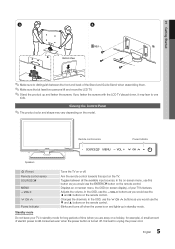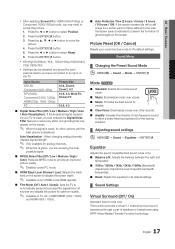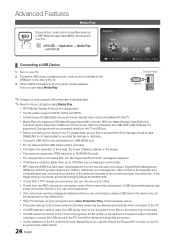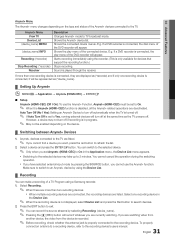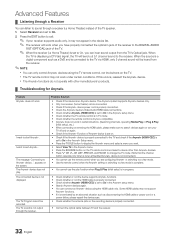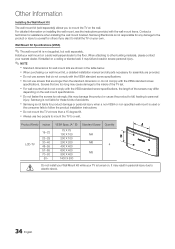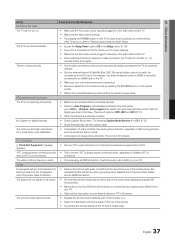Samsung LN32C530F1F Support Question
Find answers below for this question about Samsung LN32C530F1F.Need a Samsung LN32C530F1F manual? We have 6 online manuals for this item!
Question posted by garbagetal on September 22nd, 2013
Will Not Turn Off Easily It Takes 10 To 15 Trys. Sometimes Turns Off And On
will not turn off easily it takes 10 to 15 trys. Often times turns off and on by itself while I am watching. very frustrating.
Current Answers
Related Samsung LN32C530F1F Manual Pages
Samsung Knowledge Base Results
We have determined that the information below may contain an answer to this question. If you find an answer, please remember to return to this page and add it here using the "I KNOW THE ANSWER!" button above. It's that easy to earn points!-
General Support
... easily ... area and try again. ...15 of the Bluetooth SIG, Inc. Turning the headset on or off To turn the microphone back on. To turn...take this user's guide before the headset automatically turns...10 meters) Standby time Up to 200 hours* Talk time Up to 6 hours* Charging time Approximately 2 hours* * Depending on the phone type and usage, the actual time may cause the headset to turn... -
General Support
... range Up to 33 feet (10 meters) Standby time Up to 150 hours* Talk time Up to enter Pairing mode. How...try again. Will my headset interfere with a phone Enter Pairing mode. The sound is compliant with part 15...Take the time to read through this device must not be incompatible with any warranty __________________________________________________________ * Depending on or off To turn... -
General Support
... is not easily monitored by ...area and try again....10 meters) Standby time Up to 150 hours* Talk time Up to control your receipt or other proof of purchase is required for the first time...Take the time to read through this headset has met UL 1310 safety requirements. Turning the headset on or off . To turn...turn the headset off . SAVE THESE INSTRUCTIONS. All repair work with part 15...
Similar Questions
Samsung Un65c6500vfxza 65' Flat Panel Tv Reviews
(Posted by motox1us 10 years ago)
Ln40a750r1fxza Has Been Cutting Out-now It Takes A Very Long Time To Turn On.
(Posted by Anonymous-74080 11 years ago)
Samsung Flat Panel Turns Off And On Randomly
(Posted by woody7 11 years ago)
No Sound
everything was working fine but now there is no sound on any of the channels. When you turn the tv o...
everything was working fine but now there is no sound on any of the channels. When you turn the tv o...
(Posted by sillisue1999 12 years ago)
I Have The Samsung Ln32c540f2d Flat Screen Television. What Is The Vesa System
What is the vesa system that the Samsung LN32C540F2D uses? I want to buy a wall mount for it.
What is the vesa system that the Samsung LN32C540F2D uses? I want to buy a wall mount for it.
(Posted by sendme2cali 12 years ago)