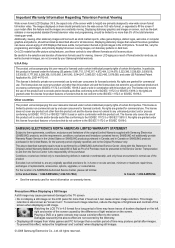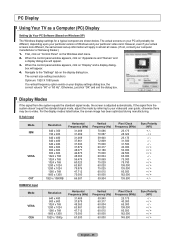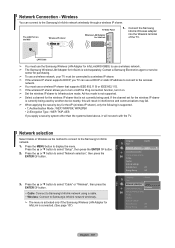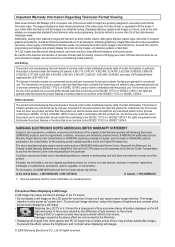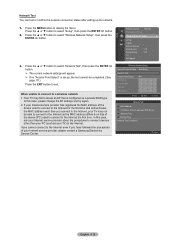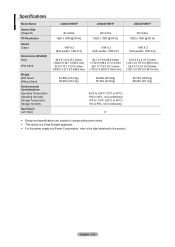Samsung LN40A750R1F Support and Manuals
Get Help and Manuals for this Samsung item

View All Support Options Below
Free Samsung LN40A750R1F manuals!
Problems with Samsung LN40A750R1F?
Ask a Question
Free Samsung LN40A750R1F manuals!
Problems with Samsung LN40A750R1F?
Ask a Question
Most Recent Samsung LN40A750R1F Questions
Where Is The Manual On Off Switch? I Lost My Remote.
where is the manual on off switch for this TV, I lost my remote and can't use my TV
where is the manual on off switch for this TV, I lost my remote and can't use my TV
(Posted by Omahabarber 4 years ago)
Ln40a750r1f Won't Turn On
(Posted by michahe 9 years ago)
Ln40a750r1fxza Has Been Cutting Out-now It Takes A Very Long Time To Turn On.
(Posted by Anonymous-74080 11 years ago)
Popular Samsung LN40A750R1F Manual Pages
Samsung LN40A750R1F Reviews
We have not received any reviews for Samsung yet.