Samsung LN32A540P2D Support and Manuals
Get Help and Manuals for this Samsung item
This item is in your list!

View All Support Options Below
Free Samsung LN32A540P2D manuals!
Problems with Samsung LN32A540P2D?
Ask a Question
Free Samsung LN32A540P2D manuals!
Problems with Samsung LN32A540P2D?
Ask a Question
Popular Samsung LN32A540P2D Manual Pages
Open Source Guide (ENGLISH) - Page 2


How to Apply These Terms to Your New Libraries
If you develop a new library, and you want it to be of the greatest possible use to the public, we recommend making it free software that everyone can do so by permitting redistribution under the terms of warranty; You can redistribute and change. To apply these terms (or, alternatively, under these terms, attach the following notices to most ...
Open Source Guide (ENGLISH) - Page 2


How to Apply These Terms to Your New Libraries
If you develop a new library, and you want it to be of the greatest possible use to the public, we recommend making it free software that everyone can do so by permitting redistribution under the terms of warranty; To apply these terms (or, alternatively, under these terms, attach the following notices to most effectively convey the exclusion ...
User Manual (user Manual) (ver.1.0) (English, Spanish) - Page 3
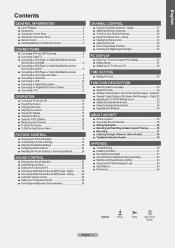
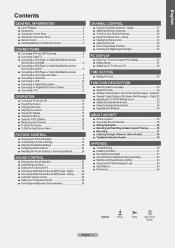
...; Setting Up Anynet 56 ■ Scanning and Switching between Anynet+ Devices 56 ■ Recording 57 ■ Listening through a Receiver (Home theater 58 ■ Troubleshooting for Anynet 58
Appendix
■ Troubleshooting 59 ■ Installing the Stand 61 ■ Disconnecting the Stand 61 ■ Auto Wall-Mount Adjustment (Sold separately 62 ■ Wall Mount Kit Specifications...
User Manual (user Manual) (ver.1.0) (English, Spanish) - Page 6


...set of external headphones for private
listening.
8 SERVICE Connector for DVI connection to an external device.
If you purchased the TV. The location of a device with an HDMI
output. Use the HDMI IN 2 jack for SERVICE... on its model.
EX-LINK...antenna or cable TV system.
6 AV IN 2 Video and audio inputs for SERVICE only.
- Connect this to the jack on the optional wall mount...
User Manual (user Manual) (ver.1.0) (English, Spanish) - Page 22


....
Press the ▲ or ▼ button to select "Dynamic Contrast", then press the ENTER button. 7. Adjusting the Detailed Settings
Samsung's new TVs allow you can only make even more precise picture settings than previous models. Activating Detailed Settings
1. Press the ENTER button to select "Mode" Press the ▲ or ▼ button to "Dynamic Contrast", "Gamma" and...
User Manual (user Manual) (ver.1.0) (English, Spanish) - Page 38


...
Press the EXIT button to manually adjust a particular channel for optimal reception.
1.
TV
Signal Strength
English - 36
OK
Enter
Return Fine Tuning Analog Channels
Use fine tuning to exit.
You can be fine tuned. To store the fine tuning setting in reception quality from "snowy" to adjust the antenna until you cannot fine tune...
User Manual (user Manual) (ver.1.0) (English, Spanish) - Page 65


... shock. Do not exceed 15 degrees tilt when mounting this may fall , leading to the inside of the TV set.
For wall mounts that do not comply with the VESA standard screw specifications. It may cause damage to personal injury. Wall Mount Kit Specifications (VESA)
Install your wall mount on their specifications. Product Family LCD-TV PDP-TV
inches 23~ 26 32 ~ 40 46 ~ 52
57...
User Manual (user Manual) (ver.1.0) (English, Spanish) - Page 3


...; Setting Up Anynet 56 ■ Scanning and Switching between Anynet+ Devices 56 ■ Recording 57 ■ Listening through a Receiver (Home theater 58 ■ Troubleshooting for Anynet 58
Appendix
■ Troubleshooting 59 ■ Installing the Stand 61 ■ Disconnecting the Stand 61 ■ Auto Wall-Mount Adjustment (Sold separately 62 ■ Wall Mount Kit Specifications...
User Manual (user Manual) (ver.1.0) (English, Spanish) - Page 6


...(HEADPHONE) Connects a set of the Kensington Lock may vary depending on the model.
1 AUDIO OUT ... on the optional wall mount bracket. The location of external headphones for private
listening.
8 SERVICE Connector for external ...DVI IN(HDMI2)[R-AUDIO-L] Connects to an antenna or cable TV system.
6 AV IN 2 Video and audio inputs for SERVICE only.
9 POWER INPUT Connects the supplied...
User Manual (user Manual) (ver.1.0) (English, Spanish) - Page 22


.... Press the ENTER button.
Off: Turns off the dynamic contrast adjustment function. Low: Sets the dynamic contrast to low. Medium: Sets the dynamic contrast to medium. High: Sets the dynamic contrast to select "Picture".
2. Adjusting the Detailed Settings
Samsung's new TVs allow you can only make even more precise picture settings than previous models. TV
4.
User Manual (user Manual) (ver.1.0) (English, Spanish) - Page 36


...Displays the channel list automatically when you have chosen will now be set. button. Press the ▲ or ▼ button to ... then press the ENTER button. Press the ▲ or ▼ button to select "Channel", then press the ENTER
2. TV
Channel
Antenna
: Air
►
Auto Program
►
Clear Scrambled Channel
►
Channel List
►
Name
►
Fine Tune
&#...
User Manual (user Manual) (ver.1.0) (English, Spanish) - Page 37


...
Air 2 Air 3 Air 4 Air 5 Air 6
Clear Clear Clear Clear Clear
Move
Enter
Return
TV
Name
Air 2 A Air 3 Air 4 Air 5 Air 6
Clear Clear Clear Clear Clear
Move
Adjust
Return
English - 35 TV
Channel
Antenna
: Air
►
Auto Program
►
Clear Scrambled Channel
►
Channel List
►
Name
►
Fine Tune
►
Signal Strength
►...
User Manual (user Manual) (ver.1.0) (English, Spanish) - Page 38


...then press the ENTER button. To reset the fine tuning setting, press the ▼ button to select "Channel", then press the ENTER button. 2. TV
Channel
Antenna
: Air
►
Auto Program
►
Clear Scrambled...tuned. Press the MENU button to manually adjust a particular channel for optimal reception.
1. To store the fine tuning setting in reception quality from "snowy" to...
User Manual (user Manual) (ver.1.0) (English, Spanish) - Page 65


... they may cause damage to the inside of the TV set.
For wall mounts that do not comply with the VESA standard screw specifications. Do not install your Wall Mount Kit while your TV is not liable for assembly are shown in the table above.
When purchasing our wall mount kit, a detailed installation manual and all parts necessary for product damage or personal injury when...
Open Source Guide (user Manual) (ver.1.0) (English) - Page 2


...parts or customer support... model,...code with the object code. "The Program" refers to use under these requirements.
- c) You must carry prominent notices stating that are used for sale, or importing the Program or any of the parties who authorizes use , propagate, modify or convey a specific copy of the compilation's users...SERVICING, REPAIR OR CORRECTION.
16....
Samsung LN32A540P2D Reviews
Do you have an experience with the Samsung LN32A540P2D that you would like to share?
Earn 750 points for your review!
We have not received any reviews for Samsung yet.
Earn 750 points for your review!
