Samsung LN32B550K1F Support and Manuals
Get Help and Manuals for this Samsung item
This item is in your list!

View All Support Options Below
Free Samsung LN32B550K1F manuals!
Problems with Samsung LN32B550K1F?
Ask a Question
Free Samsung LN32B550K1F manuals!
Problems with Samsung LN32B550K1F?
Ask a Question
Popular Samsung LN32B550K1F Manual Pages
Open Source Guide (ENGLISH) - Page 2


It is found.
You can redistribute and change. How to Apply These Terms to Your New Libraries
If you develop a new library, and you want it free software that everyone can do so by permitting redistribution under these terms, attach the following notices to where the full notice is safest to attach them to the start of each file should have at least the "copyright" line and a pointer ...
Safety Guide (ENGLISH) - Page 5


... with this monitor is likely to radio communications. For 120 Volt applications, use only UL Listed detachable power supply cord with the instruction manual, may cause harmful interference to cause harmful interference in which case the user will not occur in accordance with NEMA configuration 6-15P type (tandem blades) plug cap. Industry Canada Equipment...
Safety Guide (ENGLISH) - Page 7


... all warnings. 4) Follow all servicing to qualified service personnel. Servicing is required when the apparatus has been damaged in any heat sources such as power-supply cord or plug is ENERGYSTAR qualified in a rack or bookcase.
Change to certain features, settings and functionality in accordance with the
manufacturer's instructions. 8) Do not install near water. 6) Clean only with...
User Manual (ENGLISH) - Page 1
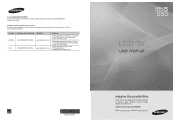
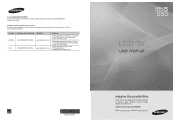
... Site www.samsung.com/ca www.samsung.com/us
Address
Samsung Electronics Canada Inc., Customer Service 55 Standish Court Mississauga, Ontario L5R 4B2 Canada
Samsung Electronique Canada Inc., Service à la Clientèle 55 Standish Court Mississauga, Ontario L5R 4B2 Canada
Samsung Electronics America, Inc. 105 Challenger Road Ridgefield Park, NJ 07660-0511
LCD TV
user manual
BN68...
User Manual (ENGLISH) - Page 2


...; 2009 Samsung Electronics Co., Ltd. On LCD models that do not conform to the ISO/IEC 11172-3 or ISO/IEC 13818-3.
● Other countries
The product unit accompanying this user manual is limited to private non-commercial use . Be careful in Canada on -site services, minimum or maximum repair times, exchanges or replacements, accessories, options, upgrades, or consumables...
User Manual (ENGLISH) - Page 19


... previous models. N Advanced Settings is lowered, which best corresponds to Backlight, Contrast, Brightness, Sharpness, Color or Tint (G/R) the OSD will
reduce the overall running cost.
❑ Advanced Settings
Samsung's new TVs allow you to control the picture quality. ● Backlight: Adjusts the brightness of LCD back light. ● Contrast: Adjusts the contrast level of...
User Manual (ENGLISH) - Page 24
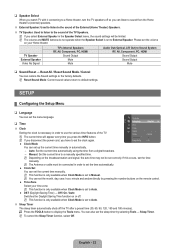
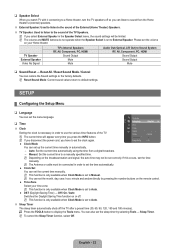
... manually. Manual: Set the current time to default settings.
N This function is only available when Clock Mode is set to Auto.
● DST (Daylight Saving Time) → Off / On / Auto
Switches the Daylight Saving Time function on the remote control.
● Time Zone
Select your Home theater.
N Reset Sound Mode: Current sound values return to a manually specified time. Setup...
User Manual (ENGLISH) - Page 28
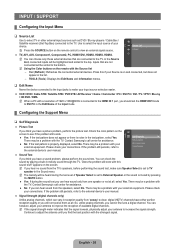
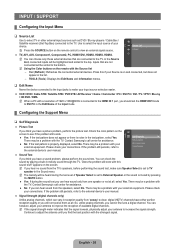
... adjust your Source is properly displayed, select No. N The melody will be a problem with your connections. English - 26 Red (Refresh): Refreshes the connected external devices. Check the color pattern on the
Support
screen to
HD Connection Guide Contact Samsung
the external device's user manual.
Sound Test
If you think you have either perfect reception quality...
User Manual (ENGLISH) - Page 36
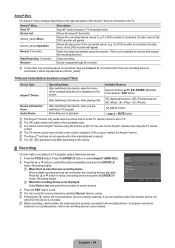
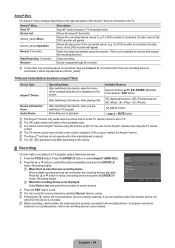
...Device List Record : DVDR Menu DVDR Operation Setup
DVDR
U Move E Enter R Return
...: (*recorder)
Starts recording immediately using a Samsung recorder.
1. TV Remote Control Buttons Available ...set to TV. If a DVD recorder is recorded. Receiver
Sound is only available for devices that support... the ENTERE button to the recording device's users manual. Press the ▲ or ▼ button...
User Manual (user Manual) (ver.1.0) (English, Spanish) - Page 4
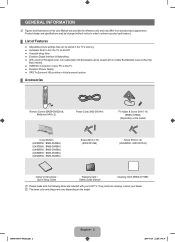
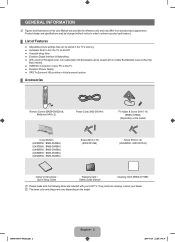
... surround system.
¦ Accessories
Remote Control (BN59-00852A) & Batteries (AAA x 2)
Power Cord (3903-000144)
TV-Holder & Screw (M4 X 16) (BN96-10788A)
(Depending on the model. Product design and specifications may differ from actual product appearance. General Information
N Figures and illustrations in this User Manual are provided for reference only and may be viewed with your...
User Manual (user Manual) (ver.1.0) (English, Spanish) - Page 19


... you to make changes to Backlight, Contrast, Brightness, Sharpness, Color or Tint (G/R) the OSD will
reduce the overall running cost.
❑ Advanced Settings
Samsung's new TVs allow you make even more precise picture settings than previous models. N In PC mode, you can only make changes to Gamma and White Balance from among the
Advanced...
User Manual (user Manual) (ver.1.0) (English, Spanish) - Page 24
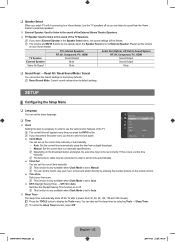
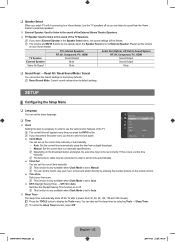
N Reset Sound Mode: Current sound values return to a manually specified time.
Manual: Set the current time to default settings. If this occurs, set to Manual.
N You can set the menu language.
Setup
¦ Configuring the Setup Menu
❑ Language
You can set the current time manually.
N Depending on the broadcast station and signal, the auto time may not be ...
User Manual (user Manual) (ver.1.0) (English, Spanish) - Page 28
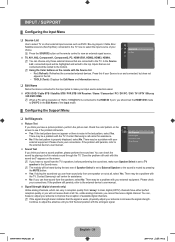
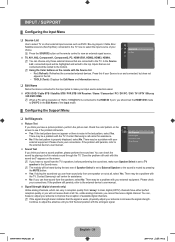
... / Support
¦ Configuring the Input Menu
❑ Source List
Use to select TV or other external input sources such as DVD / Blu-ray players / Cable Box / Satellite receivers (Set-Top Box) connected to the top. Press this sound test?' If the problem still persists, refer to
HD Connection Guide Contact Samsung
the external device's user manual.
...
User Manual (user Manual) (ver.1.0) (English, Spanish) - Page 36


...devices that support the ...TV Device List Record : DVDR Menu DVDR Operation Setup
DVDR
U Move E Enter R Return
3.
N...TOOLS button. N When the recording device is set to TV. BN68-01883C-00L02.indb 34
English ...TV.
N You cannot control Anynet+ devices using a Samsung recorder.
1. N The TV remote control may differ ...users manual. If you are displayed as (*device_name).
User Manual (user Manual) (ver.1.0) (English, Spanish) - Page 40
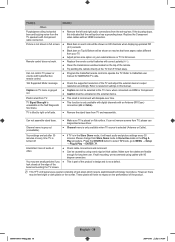
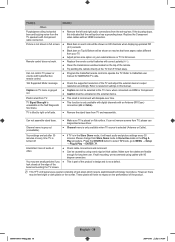
...settings are flexible enough for SAMSUNG TV code.
'Not Supported Mode' message. ● Check the supported resolution of the bezel surrounding the TV screen. Press the SOURCE button to select TV mode, go to full screen.
Adjust picture size option on the screen.
If wall mounting... Demo mode to Cable/Sat user manual for long term use magnetized screw driver.
● Channel menu is...
Samsung LN32B550K1F Reviews
Do you have an experience with the Samsung LN32B550K1F that you would like to share?
Earn 750 points for your review!
We have not received any reviews for Samsung yet.
Earn 750 points for your review!
