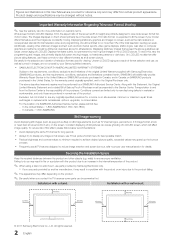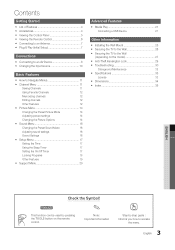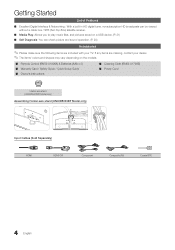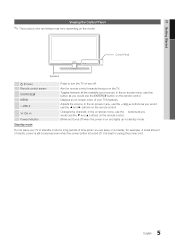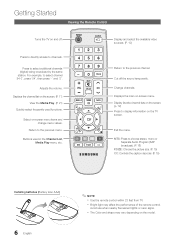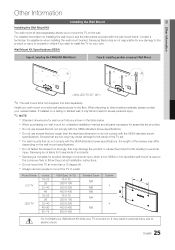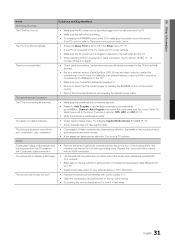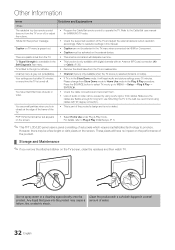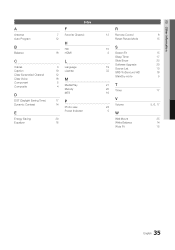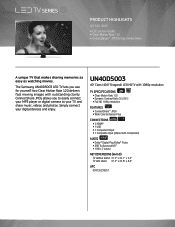Samsung UN40D5003BFXZA Support and Manuals
Get Help and Manuals for this Samsung item

View All Support Options Below
Free Samsung UN40D5003BFXZA manuals!
Problems with Samsung UN40D5003BFXZA?
Ask a Question
Free Samsung UN40D5003BFXZA manuals!
Problems with Samsung UN40D5003BFXZA?
Ask a Question
Popular Samsung UN40D5003BFXZA Manual Pages
Samsung UN40D5003BFXZA Reviews
We have not received any reviews for Samsung yet.