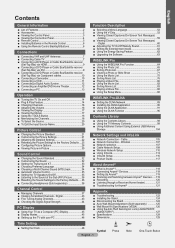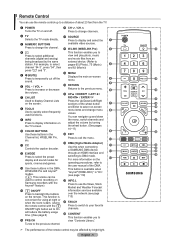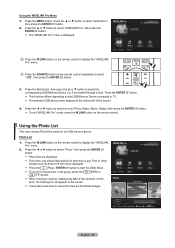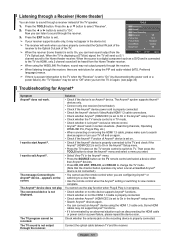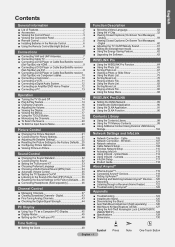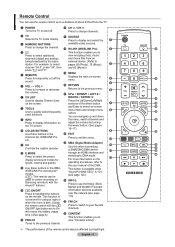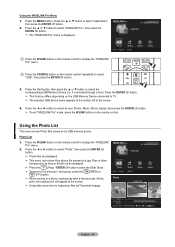Samsung LN40A750R1F Support Question
Find answers below for this question about Samsung LN40A750R1F.Need a Samsung LN40A750R1F manual? We have 6 online manuals for this item!
Question posted by Omahabarber on November 27th, 2019
Where Is The Manual On Off Switch? I Lost My Remote.
where is the manual on off switch for this TV, I lost my remote and can't use my TV
Current Answers
Answer #1: Posted by Odin on November 27th, 2019 5:49 PM
In the picture on https://www.manualslib.com/manual/146394/Samsung-Ln40a750r1f.html?page=5#manual, the power switch is #6. As you've no doubt surmised this is a page of the online manual, from which you can easily navigate to the other pages, and which is easily searchable
Hope this is useful. Please don't forget to click the Accept This Answer button if you do accept it. My aim is to provide reliable helpful answers, not just a lot of them. See https://www.helpowl.com/profile/Odin.
Related Samsung LN40A750R1F Manual Pages
Samsung Knowledge Base Results
We have determined that the information below may contain an answer to this question. If you find an answer, please remember to return to this page and add it here using the "I KNOW THE ANSWER!" button above. It's that easy to earn points!-
General Support
...television and your language by clicking the double arrows next to internet for network update." buttons to select MANUAL then press the ENTER To select and enter items, use... back on the remote. When the language selection screen appears, select your TV needs to update...see the corresponding resolution. Control Panel > Mac OS 10.x on the remote control. System Preferences >... -
General Support
...used for 2 seconds, the Car Kit disables microphone mute and displays "Talking". Controller to decrease the volume level. 8 different volume levels are extremes of which may be lost...switch the call log available, the Car Kit displays "No Entry" Remote Controller Connect the remote control cable to view its display. The manual provides descriptions on the Remote... -
General Support
...section usually titled Using Your TV as the optimum resolution, the correct size setting, or something similar. To ensure your TV works best ... have your User's Manual handy, click HERE to download your TV depends upon the model you connect your TV to accept the change...your TV, and then re-attach the computer to the resolution of the computer to Settings , and then click Control Panel ...
Similar Questions
Samsung Un65c6500vfxza 65' Flat Panel Tv Reviews
(Posted by motox1us 10 years ago)
The Manual For Tv Un60es7150 Is Not Well Formatted On The Samsung Site.
THis is a big problem since this is the only source to get any User Guide on this expensive product ...
THis is a big problem since this is the only source to get any User Guide on this expensive product ...
(Posted by Anonymous-107185 11 years ago)
Samsung Flat Panel Turns Off And On Randomly
(Posted by woody7 11 years ago)
I Have The Samsung Ln32c540f2d Flat Screen Television. What Is The Vesa System
What is the vesa system that the Samsung LN32C540F2D uses? I want to buy a wall mount for it.
What is the vesa system that the Samsung LN32C540F2D uses? I want to buy a wall mount for it.
(Posted by sendme2cali 12 years ago)