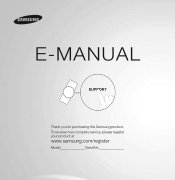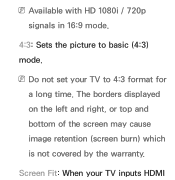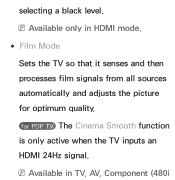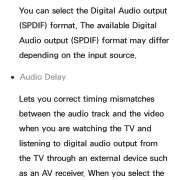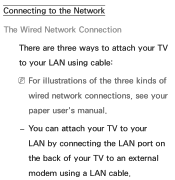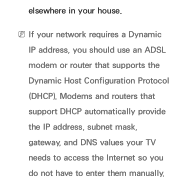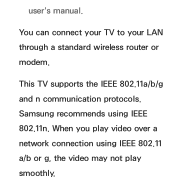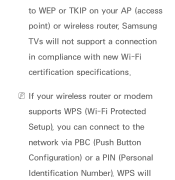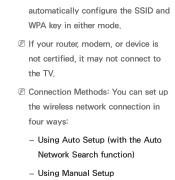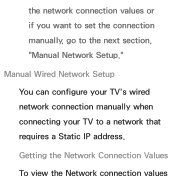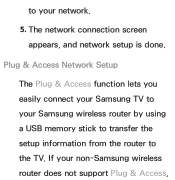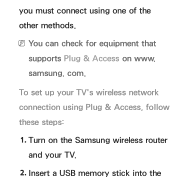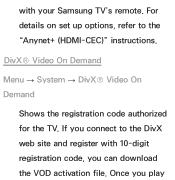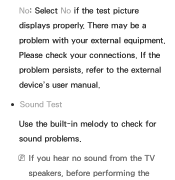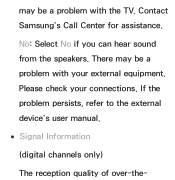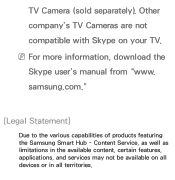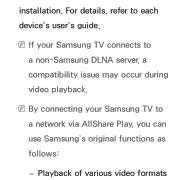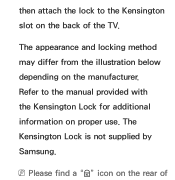Samsung UN60ES7150F Support Question
Find answers below for this question about Samsung UN60ES7150F.Need a Samsung UN60ES7150F manual? We have 4 online manuals for this item!
Question posted by Anonymous-107185 on April 11th, 2013
The Manual For Tv Un60es7150 Is Not Well Formatted On The Samsung Site.
Current Answers
Answer #1: Posted by tintinb on April 11th, 2013 12:28 PM
If you have more questions, please don't hesitate to ask here at HelpOwl. Experts here are always willing to answer your questions to the best of our knowledge and expertise.
Regards,
Tintin
Related Samsung UN60ES7150F Manual Pages
Samsung Knowledge Base Results
We have determined that the information below may contain an answer to this question. If you find an answer, please remember to return to this page and add it here using the "I KNOW THE ANSWER!" button above. It's that easy to earn points!-
General Support
... was released as component, some digital content may be viewed on your television to verify that it to a profile 1.1 player. A ...Related FAQs Read more ) connected to Update the Firmware The TV or display device must have a USB Flash drive (4GB or...P1500, you must also be HDCP compliant. Consult the user guide or specs for your player and compare it is available, ... -
General Support
... If you wish to just view the manual now, just click the link and it will open in Adobe Acrobat format and do require Adobe Acrobat Reader is installed on...Bluetooth Accessories, Bluetooth_Profiles Explained WKT150JBEG/STD WEP150 Bluetooth Headset User Guide WEP170JBEG/XAR WEP170 Quick Start Guide AWEP180JBECXAR WEP180 Bluetooth Headset WEP180 AWEP185JBECXAR WEP185 Bluetooth ... -
Configuring PC Share Manager SAMSUNG
...Share Manager to share media with your TV, you must have completed these tasks, you have : Connected your television to your user's manual. Plasma TV 217. Ensured your music, pictures, and... for supported formats. If you do not have your user's manual for instructions. After you are in proper format. Please review your user's manual, to below. Product : Televisions >
Similar Questions
I have Samsung TV model TX-14N5 and serial number 3KTC4553 M. During manual manipulation with keys ...
I purches a Samsung TV. I'm trying to mount it on my TV display case that comes with a TV panel moun...
How can I get a User Guide (not Service Manual) for this TV Model ?