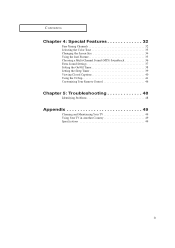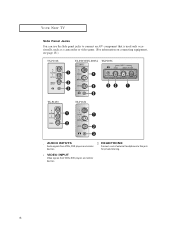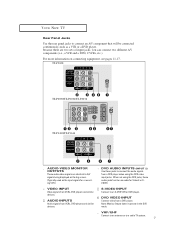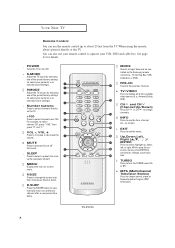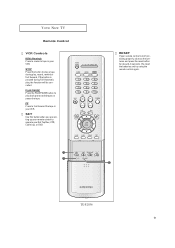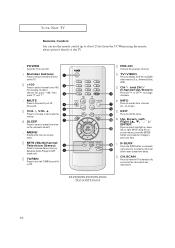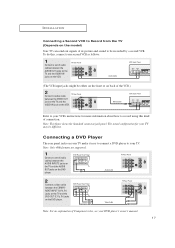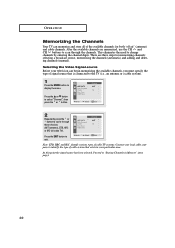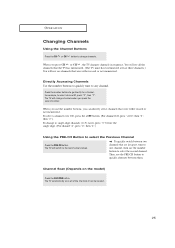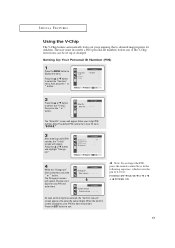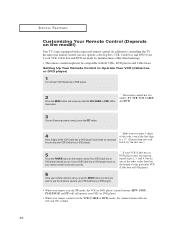Samsung TX-P1430 Support Question
Find answers below for this question about Samsung TX-P1430.Need a Samsung TX-P1430 manual? We have 2 online manuals for this item!
Question posted by mzivota on April 29th, 2013
How To Unblock Manual Tv Control
I have Samsung TV model TX-14N5 and serial number 3KTC4553 M.
During manual manipulation with keys I have blocked all keys. Now when I press any Key there is only the massage ogerman FRONTBED., without any change on the screen.
I have 2 questions
1. How to unblocked TV Menu
2. Which Code to use for an Universal Remote Controller
Current Answers
Related Samsung TX-P1430 Manual Pages
Samsung Knowledge Base Results
We have determined that the information below may contain an answer to this question. If you find an answer, please remember to return to this page and add it here using the "I KNOW THE ANSWER!" button above. It's that easy to earn points!-
General Support
... void if the serial number, date code, label or product...Remote Control profile, Headset profile, Hands-Free profile. In Connectable mode Press to connect the headset to dial the selected number... unable to make changes or modify the device...Using options during the period of material resources. Answering a second call P ress and hold it will void the user's authority to radio or television... -
General Support
...;list of control codes in the TV owner's manual for your brand of device including any other manufacturer's universal If a universal remote from another manufacturer and you have these steps: Turn off your TV was made by Samsung specifically for other manufacturer's television. Remotes From Other Manufacturers If you want the code number to use different codes. ... -
General Support
... all contacts follow the steps below: From the standby screen, press the left soft key for Settings Select Phone Settings (5) Select Security (3) Enter the Lock Code, using the keypad (Last 4 digits of cell phone number) Select Erase All Entries (5) Press the left soft key for each of the contact's phone numbers. How Do I Create Or Delete A Contact On My...
Similar Questions
Universal Remote Tv Code
My parents lost their TV remote control. We purchased them a new universal remote control. Do you kn...
My parents lost their TV remote control. We purchased them a new universal remote control. Do you kn...
(Posted by tdoiron630 1 year ago)
Unknown Part
I accidentally dropped my Samsung TX-P1430, resulting in the right side of the screen having a 4 sca...
I accidentally dropped my Samsung TX-P1430, resulting in the right side of the screen having a 4 sca...
(Posted by memres 8 years ago)
How Do I Change Source From Antenna To What Is On Dvd Player?
I just asked about not being able to watch DVD signal on this Samsung TV anymore. I switch to AV on ...
I just asked about not being able to watch DVD signal on this Samsung TV anymore. I switch to AV on ...
(Posted by barredowl14 9 years ago)
Dvd Not Working Anymore With This Tv?
I have one of these old TVs, I used it mainly for DVD watching, now neither of my DVD players will w...
I have one of these old TVs, I used it mainly for DVD watching, now neither of my DVD players will w...
(Posted by barredowl14 9 years ago)