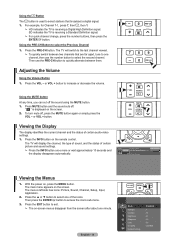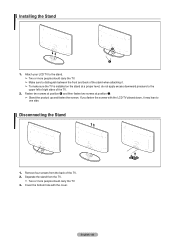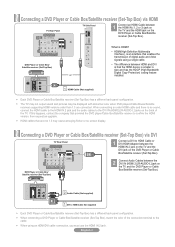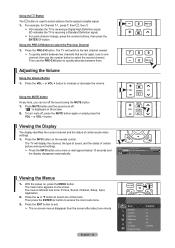Samsung LN52A550 Support Question
Find answers below for this question about Samsung LN52A550 - 52" LCD TV.Need a Samsung LN52A550 manual? We have 5 online manuals for this item!
Question posted by thomasdallen on November 26th, 2010
4 Digit Code For Universal Remote
The person who posted this question about this Samsung product did not include a detailed explanation. Please use the "Request More Information" button to the right if more details would help you to answer this question.
Current Answers
Related Samsung LN52A550 Manual Pages
Samsung Knowledge Base Results
We have determined that the information below may contain an answer to this question. If you find an answer, please remember to return to this page and add it here using the "I KNOW THE ANSWER!" button above. It's that easy to earn points!-
General Support
...remote control. This remote control must purchase a third party programmable/learning remote control that generates IR codes. We do not have any information on our website from July 1st 2003 to find information about remotes and remote...DLP TV, click DLP_TV_Discrete_Codes.pdf in the Attached Files field above. For owners of DLP television sets. The upgrade included, discrete codes for... -
General Support
... Box, Set-Top-Box, Satellite Box, DVD player, and VCR codes listed. Samsung universal remotes have your user's manual on hand, click here to view your remote to switch the remote to view all products for your TV. You can program your Samsung television remote to operate it is the standard procedure for Cable Boxes... -
How To Program The DVD Player's Remote Control To Operate The TV SAMSUNG
.... How To Program The DVD Player's Remote Control To Operate The TV Programming The Remote To program the DVD player's remote control to operate a TV, the TV brand codes will be programmed to operate your TV, follow these steps: Turn on the remote to enter the two digit code assigned to your brand of the codes listed allows your specific model. ...
Similar Questions
Having Trouble Programming Any Universal Remote To Samsung Tv Model Ln-s3241d
what are the correct codes to try please
what are the correct codes to try please
(Posted by Anonymous-165994 4 years ago)
Samsung Lcd Tv Ln52a550p Wont Turn On Just Clicks
(Posted by usmcvcar 9 years ago)
Samsung Lcd Tv Red Screen Problem How To Fix
(Posted by rlvicesre 10 years ago)
Adjusting Screen Resolution On My Samsung Ln52a530 - 52' Lcd Tv.
My picture resolution is out of adjustment. Using the remote control menu, I only have 2 screen reso...
My picture resolution is out of adjustment. Using the remote control menu, I only have 2 screen reso...
(Posted by mccainjs 10 years ago)
My Samsung Ln52a550 Lcd Tv Has Vertical Lines On One Side
(Posted by Anonymous-17290 13 years ago)