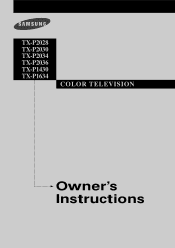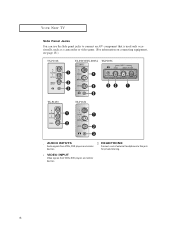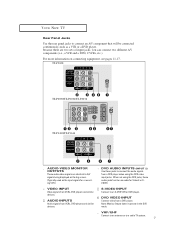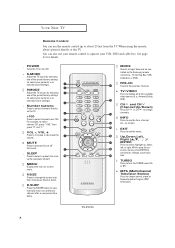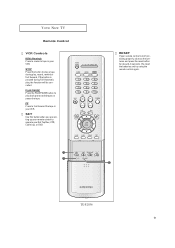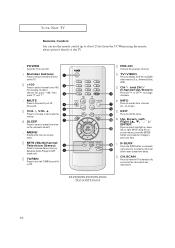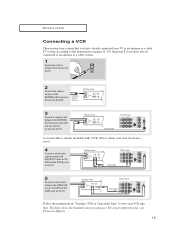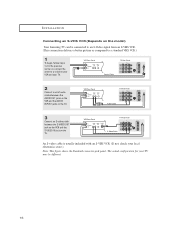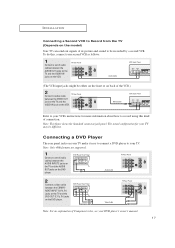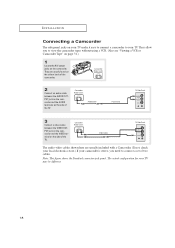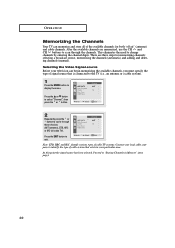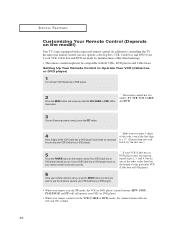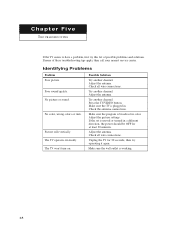Samsung TX-P1430 Support Question
Find answers below for this question about Samsung TX-P1430.Need a Samsung TX-P1430 manual? We have 2 online manuals for this item!
Question posted by barredowl14 on July 13th, 2014
Dvd Not Working Anymore With This Tv?
Current Answers
Answer #1: Posted by BusterDoogen on July 13th, 2014 4:56 PM
I hope this is helpful to you!
Please respond to my effort to provide you with the best possible solution by using the "Acceptable Solution" and/or the "Helpful" buttons when the answer has proven to be helpful. Please feel free to submit further info for your question, if a solution was not provided. I appreciate the opportunity to serve you!
Related Samsung TX-P1430 Manual Pages
Samsung Knowledge Base Results
We have determined that the information below may contain an answer to this question. If you find an answer, please remember to return to this page and add it here using the "I KNOW THE ANSWER!" button above. It's that easy to earn points!-
General Support
... 1 input jack to connect to your computer's DVI video output jack using a DVI to HDMI cable. 2006 And Earlier No Samsung LCD TV built before 2007 do not support DVI to your computer's DVI video output jack. If your pre-2007 Samsung TV to HDMI computer video connections . Our current TVs have HDMI/DVI inputs that allow you to use a DVI-to-HDMI cable to connect a computer... -
General Support
... device. Multiple Video Sources (DVD Players, VCRs, etc.) has more than one of the inputs above, you can attach both your computer and the cable output to one or more of the inputs. White Audio Cables: HDMI: If your monitor using the same cables as a TV by connecting an antenna or cable output directly to the RF or Cable In jack on the outputs... -
How To Choose Your Video And Audio Connections For Your DVD Player SAMSUNG
...For Your DVD Player Video Connections When you choose a video connection type, make sure the devices you want to connect a DVD player to a TV, the Coaxial connection is the lowest quality video connection format. can be stereo or mono. Video is the fourth highest quality video connection format Video carries all video signals, from a home theater to connect using component cables...
Similar Questions
when you use a dvd player what channel do you need to have on your tv. Model lnt 4042Hx
I accidentally dropped my Samsung TX-P1430, resulting in the right side of the screen having a 4 sca...
Connecting RCA DVD player with RED, YELLOW, White connector.
I just asked about not being able to watch DVD signal on this Samsung TV anymore. I switch to AV on ...
I have Samsung TV model TX-14N5 and serial number 3KTC4553 M. During manual manipulation with keys ...