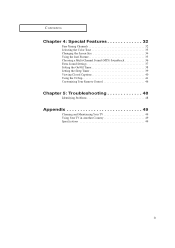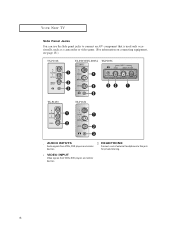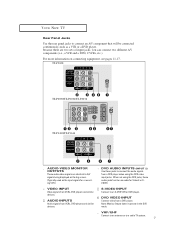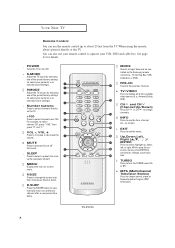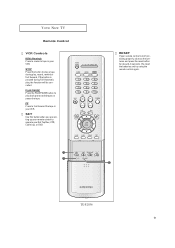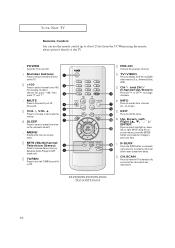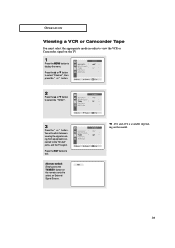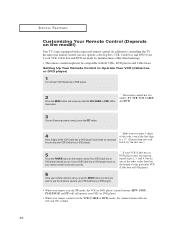Samsung TX-P1430 Support and Manuals
Get Help and Manuals for this Samsung item

View All Support Options Below
Free Samsung TX-P1430 manuals!
Problems with Samsung TX-P1430?
Ask a Question
Free Samsung TX-P1430 manuals!
Problems with Samsung TX-P1430?
Ask a Question
Most Recent Samsung TX-P1430 Questions
Unknown Part
I accidentally dropped my Samsung TX-P1430, resulting in the right side of the screen having a 4 sca...
I accidentally dropped my Samsung TX-P1430, resulting in the right side of the screen having a 4 sca...
(Posted by memres 8 years ago)
How Do I Change Source From Antenna To What Is On Dvd Player?
I just asked about not being able to watch DVD signal on this Samsung TV anymore. I switch to AV on ...
I just asked about not being able to watch DVD signal on this Samsung TV anymore. I switch to AV on ...
(Posted by barredowl14 9 years ago)
Dvd Not Working Anymore With This Tv?
I have one of these old TVs, I used it mainly for DVD watching, now neither of my DVD players will w...
I have one of these old TVs, I used it mainly for DVD watching, now neither of my DVD players will w...
(Posted by barredowl14 9 years ago)
How To Unblock Manual Tv Control
I have Samsung TV model TX-14N5 and serial number 3KTC4553 M. During manual manipulation with keys ...
I have Samsung TV model TX-14N5 and serial number 3KTC4553 M. During manual manipulation with keys ...
(Posted by mzivota 10 years ago)
Popular Samsung TX-P1430 Manual Pages
Samsung TX-P1430 Reviews
We have not received any reviews for Samsung yet.