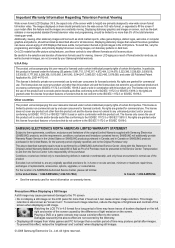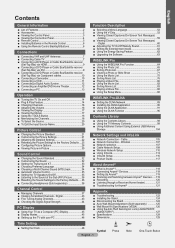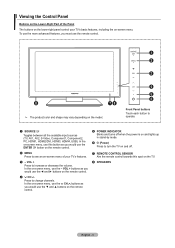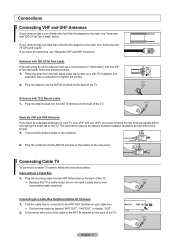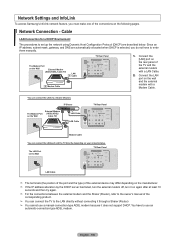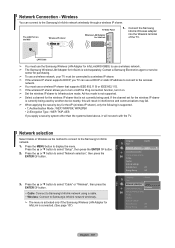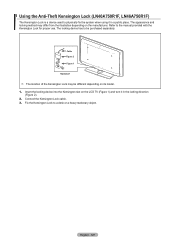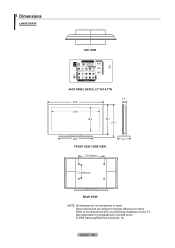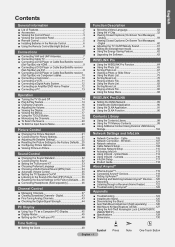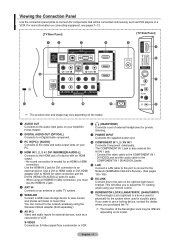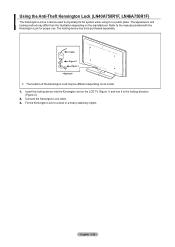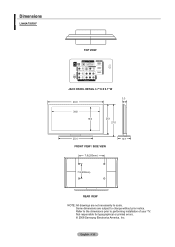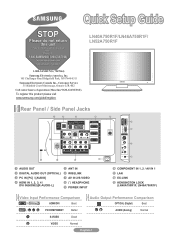Samsung LN40A750R1F Support Question
Find answers below for this question about Samsung LN40A750R1F.Need a Samsung LN40A750R1F manual? We have 6 online manuals for this item!
Question posted by michahe on September 20th, 2014
Ln40a750r1f Won't Turn On
The person who posted this question about this Samsung product did not include a detailed explanation. Please use the "Request More Information" button to the right if more details would help you to answer this question.
Current Answers
Related Samsung LN40A750R1F Manual Pages
Samsung Knowledge Base Results
We have determined that the information below may contain an answer to this question. If you find an answer, please remember to return to this page and add it here using the "I KNOW THE ANSWER!" button above. It's that easy to earn points!-
Configuring PC Share Manager SAMSUNG
... Manager initially sets the share connection state for all devices to breach the firewall. Product : Televisions > Select Set Device Policy from sharing information on your computer or the TV displays an...Your TV can share media with your computer. Configuring PC Share Manager STEP 2. Turn on your TV. LN40A750R1F 3611. Open PC Share Manager on your TV and computer, and then let ... -
General Support
...HL61A650C1FXZA LN32A650A1D HL72A650C1FXZA LN40A650A1D LN46A650A1D LN52A650A1D 7 Series Wiselink Pro Wiselink LN40A750R1F PN50A760 HL61A750A1FXZA LN46A750R1F PN58A760 HL67A750A1FXZA LN52A750R1F PN63A760 8 Series - Wiselink...Pro let you play MP3s stored on flash drive devices on your TV. To see if your television has Wiselink or Wiselink Pro, find your TV's model number is not listed, it does not... -
Configuring PC Share Manager SAMSUNG
LCD TV > Configuring PC Share Manager Product : Televisions > LN40A750R1F 3611.
Similar Questions
Where Is The Manual On Off Switch? I Lost My Remote.
where is the manual on off switch for this TV, I lost my remote and can't use my TV
where is the manual on off switch for this TV, I lost my remote and can't use my TV
(Posted by Omahabarber 4 years ago)
Turning On Your Television
How do I simple turn the system on without cable?
How do I simple turn the system on without cable?
(Posted by Crummie2003 8 years ago)
Ln40a750r1fxza Has Been Cutting Out-now It Takes A Very Long Time To Turn On.
(Posted by Anonymous-74080 11 years ago)
Samsung Flat Panel Turns Off And On Randomly
(Posted by woody7 11 years ago)
I Have The Samsung Ln32c540f2d Flat Screen Television. What Is The Vesa System
What is the vesa system that the Samsung LN32C540F2D uses? I want to buy a wall mount for it.
What is the vesa system that the Samsung LN32C540F2D uses? I want to buy a wall mount for it.
(Posted by sendme2cali 12 years ago)