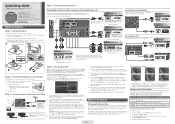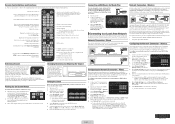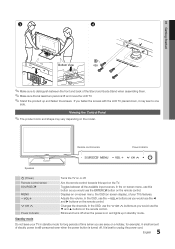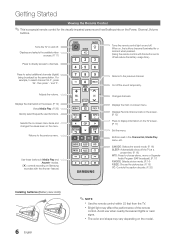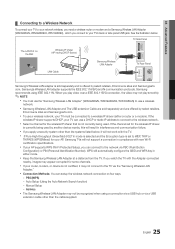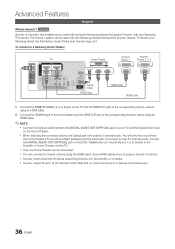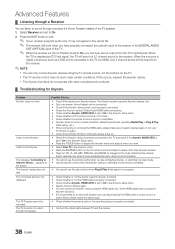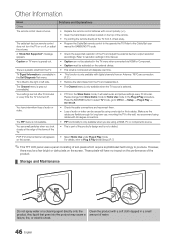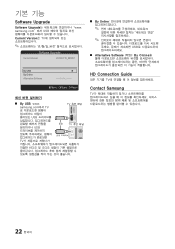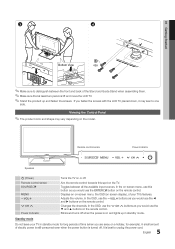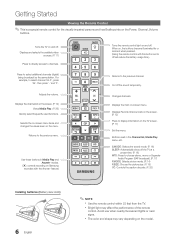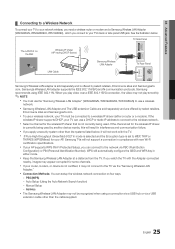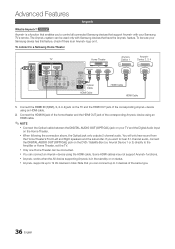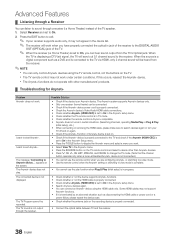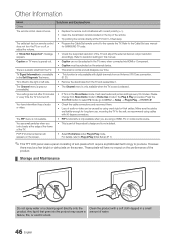Samsung LN40C550J1F Support Question
Find answers below for this question about Samsung LN40C550J1F.Need a Samsung LN40C550J1F manual? We have 7 online manuals for this item!
Question posted by Anonymous-139630 on July 8th, 2014
How Do I Turn On My Samsung Tv Version Number Ln40c550j1f Without My Remote
Current Answers
Answer #1: Posted by BusterDoogen on July 8th, 2014 5:03 AM
I hope this is helpful to you!
Please respond to my effort to provide you with the best possible solution by using the "Acceptable Solution" and/or the "Helpful" buttons when the answer has proven to be helpful. Please feel free to submit further info for your question, if a solution was not provided. I appreciate the opportunity to serve you!
Related Samsung LN40C550J1F Manual Pages
Samsung Knowledge Base Results
We have determined that the information below may contain an answer to this question. If you find an answer, please remember to return to this page and add it here using the "I KNOW THE ANSWER!" button above. It's that easy to earn points!-
General Support
...1-800-Samsung (1-800-726-7864). If your TV does not have a side panel, press the button on the front panel. Again, if your TV does not have a side panel, press the Volume button on the screen immediately...want to press the button on . Removing Your TV from Shop Mode, hold the MENU button on your remote control. Shop Mode is turned on your remote again to Shop Mode or Store Demo Mode.... -
General Support
...the INFO button on your remote control. and 9:00 p.m. Have the model number and serial number of your TV for three seconds. Removing Your TV from Shop Mode To remove your TV from Shop Mode, it... button on the front panel. The TV displays the volume bar. There are holding the Menu button for additional help. Again, Important: If none of your TV. My New TV Keeps Returning To The ... -
General Support
... from a VCR or DVD Player Sometimes, snow, ghosts, dots, or white noise can also try turning on your TV, see your remote. button on . If they are on your user's manual. and 9:00 p.m. Have the model number and serial number of Off and On appears. It may have either one or both are on your...
Similar Questions
Demo mode?How do i active the tv buttons? Only the remote works
Samsung TXJ2567 TV & digital cable. My remote will not turn TV on. Green light on TV is flashing...
my samsung quit working after we had a power black out. would the fuses needchanging? it only operat...