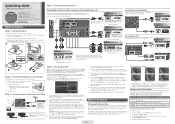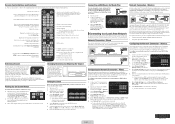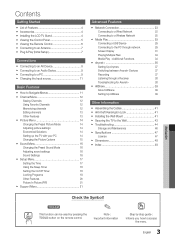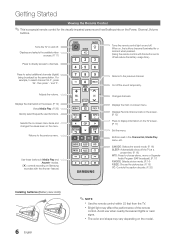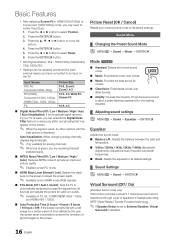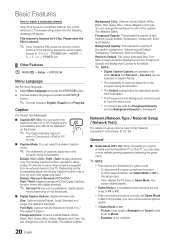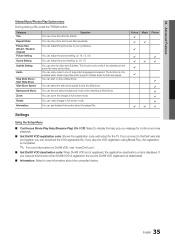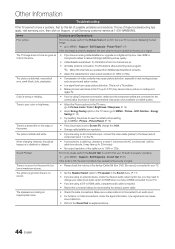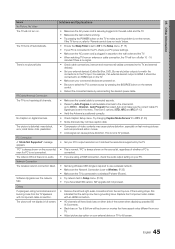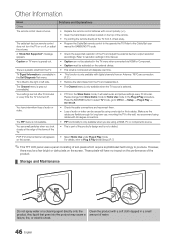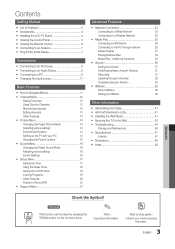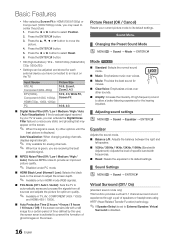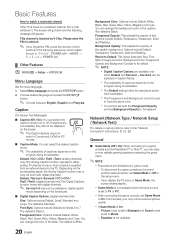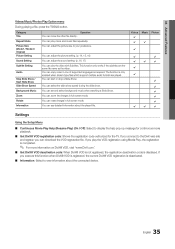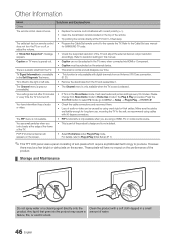Samsung LN40C550J1F Support Question
Find answers below for this question about Samsung LN40C550J1F.Need a Samsung LN40C550J1F manual? We have 7 online manuals for this item!
Question posted by catherinetimmins on June 28th, 2012
The Picture On My Screen Is Too Large And I Need To Adjust It, How Do I Do That?
The person who posted this question about this Samsung product did not include a detailed explanation. Please use the "Request More Information" button to the right if more details would help you to answer this question.
Current Answers
Related Samsung LN40C550J1F Manual Pages
Samsung Knowledge Base Results
We have determined that the information below may contain an answer to this question. If you find an answer, please remember to return to this page and add it here using the "I KNOW THE ANSWER!" button above. It's that easy to earn points!-
General Support
...need to the left and right Audio In jacks associated with more than the instructions below . That is either : Use an audio cable with a min-stereo plug on one end and a DVI-D connection on the other and connect the Audio Out jack on your TV, either too large... Panel window, under Appearance and Personalization, click Adjust Screen ...In jack. Computer Picture Quality Adjustment in ... -
How To Set Up Your Samsung Digital Media Extender SAMSUNG
... a desktop shortcut to finish, and then click STEP 7. Wireless Setup ( Wireless Only ) If you have a wireless network, the Tuning the Network window appears on the screen to make adjustments, and then click For more tips and options, you can transfer. -
General Support
...Adjust Screen Resolution. CRT Monitors The instructions for changing the refresh rate and resolution for CRT monitors is either too large...chip set resolution closest to Settings , and then click Control Panel . In window, double-click the Display icon. Alternately, ... The 305T has a native resolution of the screen. Other Steps You May Need To Take If changing the refresh rate and...
Similar Questions
Tv Won't Turn On. Nothing Lights Up.
my samsung quit working after we had a power black out. would the fuses needchanging? it only operat...
my samsung quit working after we had a power black out. would the fuses needchanging? it only operat...
(Posted by baitfishing101 8 years ago)
Samsung Un65c6500vfxza 65' Flat Panel Tv Reviews
(Posted by motox1us 10 years ago)
I Need The Led Panel For Samsugn Led Un60d7050vf
Ware I k get this part ?
Ware I k get this part ?
(Posted by Anonymous-70909 11 years ago)
Samsung Flat Panel Turns Off And On Randomly
(Posted by woody7 11 years ago)