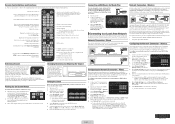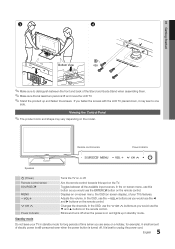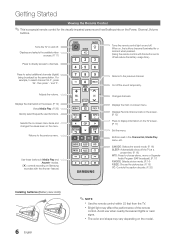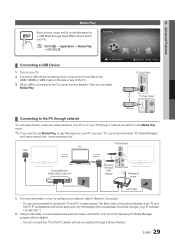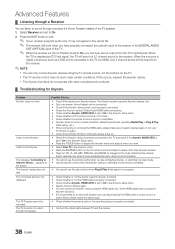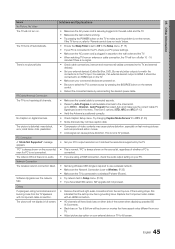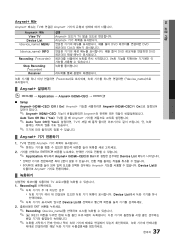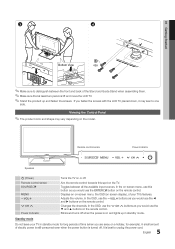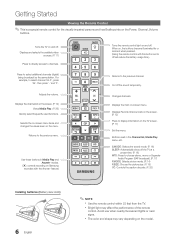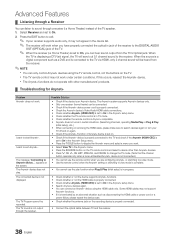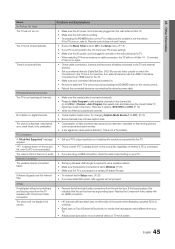Samsung LN40C550J1F Support Question
Find answers below for this question about Samsung LN40C550J1F.Need a Samsung LN40C550J1F manual? We have 7 online manuals for this item!
Question posted by baitfishing101 on April 21st, 2016
Tv Won't Turn On. Nothing Lights Up.
my samsung quit working after we had a power black out. would the fuses needchanging? it only operates with the remote. remote is ok; tv will not respond at all.
Current Answers
Related Samsung LN40C550J1F Manual Pages
Samsung Knowledge Base Results
We have determined that the information below may contain an answer to this question. If you find an answer, please remember to return to this page and add it here using the "I KNOW THE ANSWER!" button above. It's that easy to earn points!-
General Support
... headset, select Yes or OK . The music... the power outlet and the headset when the indicator light changes to ...work with your headset. All repair work with part 15 of purchase.* If during a call , press and hold [+] or [-] again to skip backward. Doing this from the headset to operate the equipment. Press and hold to stop playback. Power switch Slide the switch to turn... -
How To Use The Wireless LinkStick With Your Television SAMSUNG
... And Change To A Wireless Network Connection Insert the Linkstick into your remote. Your TV will need to be...TV is on, you turn your able to Guide "How To Use The Ethernet Port On Your TV". Press the MENU button on Step 2 below to continue to Wireless. Change the setup to "Connecting To A Wireless Point". How To Use The Wireless LinkStick With Your Television... -
General Support
...Turn This Off? My SPH-A800 (MM-SPH-A800) Beeps Approximately Once Per Minute, How Can I Change The Ringtones On My SPH-A800 (MM-SPH-A800)? Do I Change It? My SPH-A800 (MM-SPH-A800) Support The Use Of MP3s? What Is The Flashing Light...-A800 (MM-SPH-A800)? Do I Turn Off Message Alerts While My SPH-A800 (MM-SPH-A800) Is In Silent Mode? Do I Disable Or Change The Startup / Shutdown Tones On My...
Similar Questions
How Do I Turn On My Samsung Tv Version Number Ln40c550j1f Without My Remote
(Posted by Anonymous-139630 9 years ago)
Samsung 52in Lcd Tv Ln52a580 Anynet Hdmi-cec Quit Working After Power Outage
tryed unplugging over night still not working plug another dsevice in tv still not working is there ...
tryed unplugging over night still not working plug another dsevice in tv still not working is there ...
(Posted by jcoleman5876 10 years ago)
Samsung Un65c6500vfxza 65' Flat Panel Tv Reviews
(Posted by motox1us 10 years ago)
Samsung Flat Panel Turns Off And On Randomly
(Posted by woody7 11 years ago)
I Have The Samsung Ln32c540f2d Flat Screen Television. What Is The Vesa System
What is the vesa system that the Samsung LN32C540F2D uses? I want to buy a wall mount for it.
What is the vesa system that the Samsung LN32C540F2D uses? I want to buy a wall mount for it.
(Posted by sendme2cali 12 years ago)