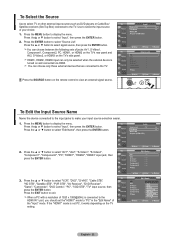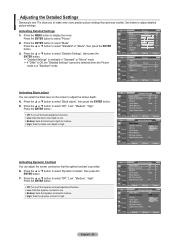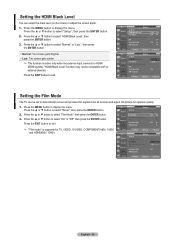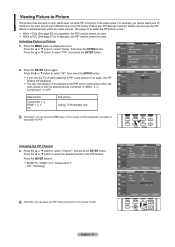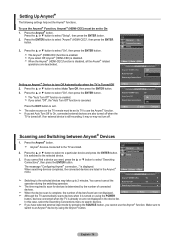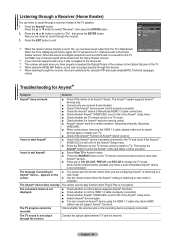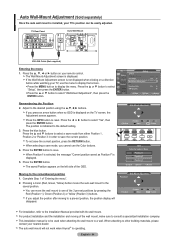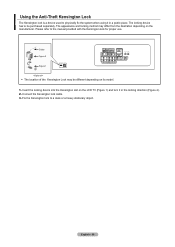Samsung LNT5271F Support Question
Find answers below for this question about Samsung LNT5271F - 52" LCD TV.Need a Samsung LNT5271F manual? We have 2 online manuals for this item!
Question posted by jcoleman5876 on December 30th, 2013
Samsung 52in Lcd Tv Ln52a580 Anynet Hdmi-cec Quit Working After Power Outage
tryed unplugging over night still not working plug another dsevice in tv still not working is there another solution to this problem
Current Answers
Related Samsung LNT5271F Manual Pages
Samsung Knowledge Base Results
We have determined that the information below may contain an answer to this question. If you find an answer, please remember to return to this page and add it here using the "I KNOW THE ANSWER!" button above. It's that easy to earn points!-
General Support
... about individual Samsung LCD TVs with HDMI 1.3 interfaces and HDMI-CEC, When the Samsung LCD TV web page appears, select the TV model you want information about CEC, click here . Which Samsung LCD TVs Have The HDMI 1.3 Interface? 2009 LNxx B Series Models All 2009 model LCD TVs are equipped with HDMI 1.3 inputs. 2007 LN-T Series Models Of the LN-T series Samsung LCD TVs, those models... -
How To Attach Your LCD TV To A Laptop Computer SAMSUNG
... (a standard PC Video jack), a DVI jack, or, for your laptop's DVI video output jack. Samsung TVs built before 2007 (LN-S series, LN-R series, LT-P series, etc.) have a 2007 Samsung LN-T LCD TV with an HDMI connector on the other. 2317. Using Anynet+ With A Home Theater 33643. An example of a standard PC Video input jack (labeled RGB), a DVI... -
How To Set Up Your Samsung Digital Media Extender SAMSUNG
...Anynet+ (HDMI-CEC) compliant. Windows Vista must be connected to the TV via an HDMI cable (supplied). Samsung supplies a mounting bracket which allows you can place the Media Extender anywhere, depending on the TV... compatible Samsung television and your TV is not wall mounted. STEP 1. To use to any compatible Samsung television that is compliant, either look for the Anynet+ logo on...
Similar Questions
On Power Up The Source Selector On Hdmi Is Not Working, I Have To Cycle The Inpu
on powering the input selection is not following when you power down(on last assignment)H
on powering the input selection is not following when you power down(on last assignment)H
(Posted by madcarl973 4 years ago)
Hdmi Is Not Working On Tv The Sound Works But No Picture
Do you need a title for the hdmi/dv1 it says something is blocking it
Do you need a title for the hdmi/dv1 it says something is blocking it
(Posted by uglytoes2 10 years ago)
Samsung Ln-t5271f Television - Volume On Samsung Lcd Tv Keeps Going To Zero,
sound bar show on the screen continuously
sound bar show on the screen continuously
(Posted by gb6288 11 years ago)
Volume On Samsung Lcd Tv Keeps Going To Zero. Sound Bar Shows On The Screen And
Volume on Samsung LCD tv keeps going to zero. Sound bar shows on the screen and is set at 0 - remo...
Volume on Samsung LCD tv keeps going to zero. Sound bar shows on the screen and is set at 0 - remo...
(Posted by cwainwright 12 years ago)