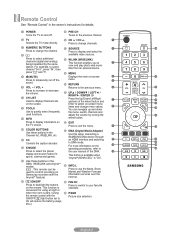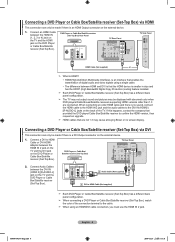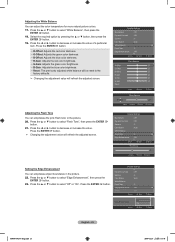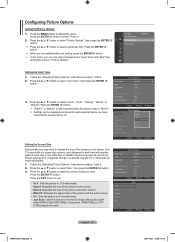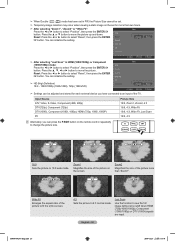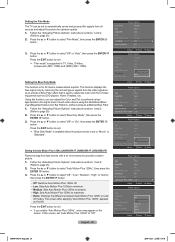Samsung LN52A650A1FXZA Support Question
Find answers below for this question about Samsung LN52A650A1FXZA.Need a Samsung LN52A650A1FXZA manual? We have 2 online manuals for this item!
Question posted by loriannbrady on June 11th, 2014
Picture Screen
Picture is going out/black intermittently.
Current Answers
Related Samsung LN52A650A1FXZA Manual Pages
Samsung Knowledge Base Results
We have determined that the information below may contain an answer to this question. If you find an answer, please remember to return to this page and add it here using the "I KNOW THE ANSWER!" button above. It's that easy to earn points!-
General Support
...port that the device was on the My Computer icon, your Control Panel, click on the desktop (i.e.: the folder that they want to ... you see and SAMSUNG USB-to the PC. Click on Start, Settings, go to the desktop. If you have old palm information, open the Palm Desktop... Device or Unknown Device, remove it to your screen (red and blue arrows). If the cradle is supplied with the phone... -
General Support
In some cases, these features or services may be subject to (App) Voice Memo Status Send (Picture) Go To (Menu) Check (Item) Pause Dialing Automatic Redial Picture Caller ID Answering Maching Mode Speech (To Text) Dictation PictBridge Business Card Scan Stereo Speaker Music / Media Player Mass Storage Dynamic Idling Support Network Dependant ... -
General Support
.... Service Provider Contact Information In some cases, these features or services may be subject to (App) Voice Memo Calendar Status Send (Picture) Go To (Menu) Check (Item) Pause Dialing Automatic Redial Picture Caller ID Answering Maching Mode Speech (To Text) Dictation PictBridge Business Card Scan Stereo Speaker Music / Media Player Mass Storage Dynamic...
Similar Questions
Ln52a650a1fxza Picture Goes Black
picture and volume work when you first turn on, but after a few minutes the screen goes black and on...
picture and volume work when you first turn on, but after a few minutes the screen goes black and on...
(Posted by dougski7 1 year ago)
Have Red Screen Also Flickering Red In Picture
(Posted by garykreidel 8 years ago)
Https://www.manualowl.com/m/samsung/ln52a650a1fxza/manual/296176?page=4
i just bought a PNY DUO-LINK 32 GB flash drive, i plug into Wiselink / USB port, unfortunately, Sams...
i just bought a PNY DUO-LINK 32 GB flash drive, i plug into Wiselink / USB port, unfortunately, Sams...
(Posted by spike6157 8 years ago)
Capacitors Replaced Now No Picture
I read on various sites that when the Samsung LN52A650A1FXZAjust clicked and wouldn't turn on it was...
I read on various sites that when the Samsung LN52A650A1FXZAjust clicked and wouldn't turn on it was...
(Posted by no1go2guy 9 years ago)
I'm Still Having Problems With My Ln52b550k1fxza With The Picture Going Black F
(Posted by allisonfan 13 years ago)