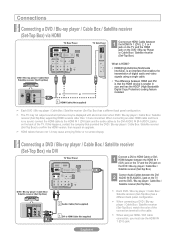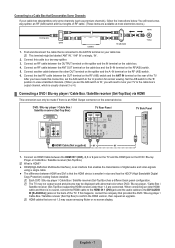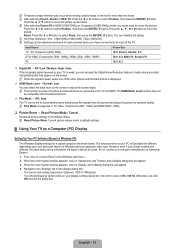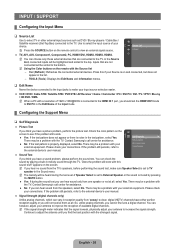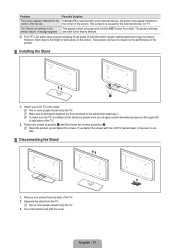Samsung LN52B550 Support Question
Find answers below for this question about Samsung LN52B550 - 52" LCD TV.Need a Samsung LN52B550 manual? We have 5 online manuals for this item!
Question posted by allisonfan on July 1st, 2010
I'm Still Having Problems With My Ln52b550k1fxza With The Picture Going Black F
The person who posted this question about this Samsung product did not include a detailed explanation. Please use the "Request More Information" button to the right if more details would help you to answer this question.
Current Answers
Related Samsung LN52B550 Manual Pages
Samsung Knowledge Base Results
We have determined that the information below may contain an answer to this question. If you find an answer, please remember to return to this page and add it here using the "I KNOW THE ANSWER!" button above. It's that easy to earn points!-
General Support
... Time If you change the image on your LCD TV for an extended period of the Troubleshooting Guide. on your LCD TV for more than Plasma TVs, LCD TVs are using your LCD TV as a computer monitor, the same general rule holds true: Avoid keeping a static picture or a picture with static elements (black bars, black borders, logos, etc.) on your screen periodically. If... -
General Support
...and are subject to (App) Voice Memo Calendar Status Send (Picture) Go To (Menu) Check (Item) Pause Dialing Automatic Redial Picture Caller ID Answering Maching Mode Speech (To Text) Dictation PictBridge Business... NAB (Network Address Book) NITZ (Network Identity and Time Zone) FM Radio Mobile TV easy edge Network Dependent Services and Features Features and Services described in this section are ... -
General Support
...services may be subject to (App) Voice Memo Status Send (Picture) Go To (Menu) Check (Item) Pause Dialing Automatic Redial Picture Caller ID Answering Maching Mode Speech (To Text) Dictation PictBridge Business... NAB (Network Address Book) NITZ (Network Identity and Time Zone) FM Radio Mobile TV Network Dependent Services and Features Features and Services described in this section are subject to ...
Similar Questions
Poor Picture Quality On Samsung 52' Lcd Tv Model Ln52a630m1f
I replaced the power board and T'Com board, now the picture quality is poor.
I replaced the power board and T'Com board, now the picture quality is poor.
(Posted by Taino4444 8 years ago)
What Are The Optimal Color Settings To Start Out With?
Wondering what the most popular color-contrast-tint settings are. Also, sometimes as I have mine set...
Wondering what the most popular color-contrast-tint settings are. Also, sometimes as I have mine set...
(Posted by ddlunche 12 years ago)
My Samsung 52 Lcd Tv Has Tripling Of The Picture And Ghosting On The Right Side
at the moment it is intermitt I have had the cable connections checked. It is only for a few minutes...
at the moment it is intermitt I have had the cable connections checked. It is only for a few minutes...
(Posted by lexalarm 13 years ago)
Lap Top Computer Connection To A Samsung Tv Model #ln52b550k1fxza
How to hook up a lap top computer with Vista windows. No sound is needed. What cables are needed. TV...
How to hook up a lap top computer with Vista windows. No sound is needed. What cables are needed. TV...
(Posted by gsutton1 13 years ago)