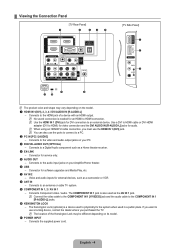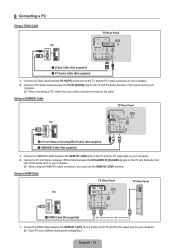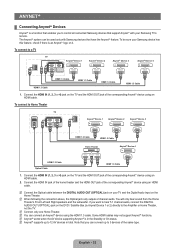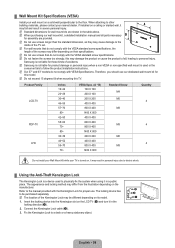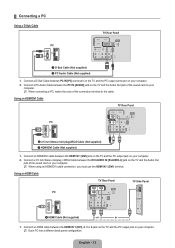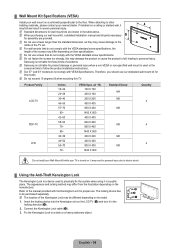Samsung LN52B550 Support Question
Find answers below for this question about Samsung LN52B550 - 52" LCD TV.Need a Samsung LN52B550 manual? We have 5 online manuals for this item!
Question posted by gsutton1 on July 8th, 2010
Lap Top Computer Connection To A Samsung Tv Model #ln52b550k1fxza
How to hook up a lap top computer with Vista windows. No sound is needed. What cables are needed. TV is in Senior center and we want to give a travel presentation. The Manuel has been misplaced. What cables do we use and what connection are used, S video or USB or other?
Current Answers
Related Samsung LN52B550 Manual Pages
Samsung Knowledge Base Results
We have determined that the information below may contain an answer to this question. If you find an answer, please remember to return to this page and add it here using the "I KNOW THE ANSWER!" button above. It's that easy to earn points!-
General Support
... models built before 2007 have an analog, 15 pin D-Sub (RGB) computer input. Our current TVs have HDMI/DVI inputs that allow you to use a DVI-to-HDMI cable to connect a computer to your TV. 2009 LNxxB If you have a 2007 Samsung LCD TV you can use that input as a HDMI/DVI input and connect the your computer's DVI video... -
General Support
... monitor if you are using an HDMI/DVI-D cable. You do not support DVI to HDMI computer video connections Connecting Your TV to your TV to Your Windows Computer Below are off. Samsung does make the connection, you have a standard PC Video output jack. The Display dialog box appears. refresh rate in Windows. Windows Vista To change . To use the default drivers provided... -
General Support
... Jacks 2008 Models If you can use the HDMI IN 1 terminal to connect your TV to DVI-D converters are wired in jacks on the TV using an the HDMI IN 1 video jack. That is , a cable with many Samsung monitors and LCD TVs. You cannot use a converter. Sony has a BIOS and software update that control the various inputs you also need to the...
Similar Questions
I Am Trying To Determine Screw Size For 4 Screws Used To Attach Tv To Stand.
(Posted by jimmyhebert 11 years ago)
Is Samsung Lcd Tv Model # Ln52a850s1fxza Compatible With Model # Ln52b550k1fxza?
(Posted by navarro2026 11 years ago)
Samsung 52' Lcd Lnt5265f X/xaa Vertical Lines.
Samsung 52" LCD LNT5265F X/XAA Vertical lines on right quarter of screen. About 1 1/2 " wide area of...
Samsung 52" LCD LNT5265F X/XAA Vertical lines on right quarter of screen. About 1 1/2 " wide area of...
(Posted by bournefm 12 years ago)
Samsung Ln52b550 Lcd Tv - Possibly Overheating
Samsung LN52B550 LCD - Possibly overheating and turning the panel on and off after 10 minutes of use...
Samsung LN52B550 LCD - Possibly overheating and turning the panel on and off after 10 minutes of use...
(Posted by robertmcginley 13 years ago)
I Would Like To Use My Tv As A Monitor For My Computer.
What are the proper cables to make the attachments and how do I find the the appropriated mode on th...
What are the proper cables to make the attachments and how do I find the the appropriated mode on th...
(Posted by jgargiulo 13 years ago)