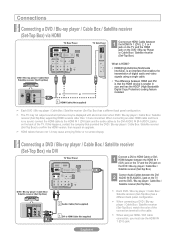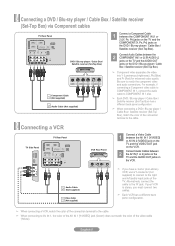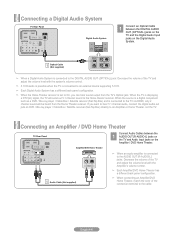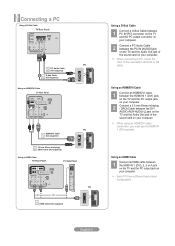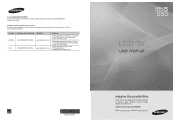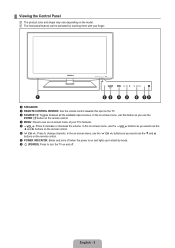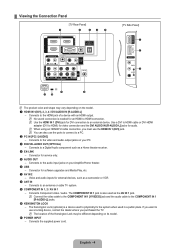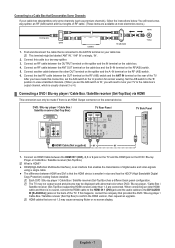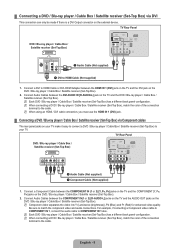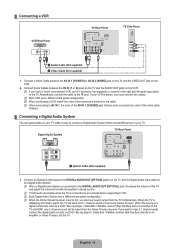Samsung LN52B550 Support Question
Find answers below for this question about Samsung LN52B550 - 52" LCD TV.Need a Samsung LN52B550 manual? We have 5 online manuals for this item!
Question posted by robertmcginley on February 11th, 2011
Samsung Ln52b550 Lcd Tv - Possibly Overheating
Samsung LN52B550 LCD - Possibly overheating and turning the panel on and off after 10 minutes of use.I have a Samsung ln52b550 that has had previous warranty service for multi-colored lines on the panel. Samsung tech replaced the panel and all was good. About 6 months later, the panel started turning off after approx. 10 minutes of use, turn back on again for a few seconds and turn back off. Our inputs are fed through an Onkyo receiver, so we still hear the audio coming from the cable box through the receiver. When the panel finally cuts out, the "power" LED does not light up, indicating it's been turned off or anything, and no backlight or images can be detected from the panel (It looks like the TV has been shut off aside from the power LED not coming on).I pulled the back panel off of the TV and inspected the two boards (Looks like power on the right and inputs + tuner on the left). Every capacitor I could find was fine (Not bulged, dented or obviously popped).I do notice the panel gets a little hot around the power inputs (I see some heatsinks there now that the panel is off). I'm not sure if this is a ballast issue, a lamp issue or a heat issue. Can someone help point me in the right direction?Since our TV is out of warranty Samsung wants big bucks to just diagnose the thing. I'm capable of making the repairs but don't know how to troubleshoot further.Thanks!
Current Answers
Related Samsung LN52B550 Manual Pages
Samsung Knowledge Base Results
We have determined that the information below may contain an answer to this question. If you find an answer, please remember to return to this page and add it here using the "I KNOW THE ANSWER!" button above. It's that easy to earn points!-
General Support
.... Our current TVs have HDMI/DVI inputs that input as a HDMI/DVI input and connect the your computers audio to your computers audio to the DVI audio input on the TV. You cannot use this combined HDMI/DVI jack to connect your pre-2007 Samsung TV to the DVI audio input on the TV. 2008 LNxxA you have a 2009 LCD TV you can use the HDMI 2 ... -
General Support
... screen goes blank for its back panel. For information about using your LCD TV with your Mac, For information about using your DLP TV with a mini-stereo plug on both ends and connect the Audio Out jack on its TVs. Notes: Generally, If you have an older model - Using other and connect the Audio Out jack on your computer... -
General Support
... HDTV channels broadcast most of the picture you set for more than thirty minutes, for viewing depends on the format of several other sizes. The best format ...use widescreen. What Is The Best Format For Viewing, 4:3 Or Widescreen? Note 2 : Even though 4:3 and 16:9 are the two standard size formats, if you can often change it to resolve this problem. Related Articles Are LCD TV...
Similar Questions
Samsung Tv Ln46a750rif Panel
i am shopping for a ln46a750rif samsung tv panel
i am shopping for a ln46a750rif samsung tv panel
(Posted by arielantonmarchi01 5 years ago)
Screws For Tv Back Panel And For Stand
Can you please tell me the correct sizes for the screws for the back panel and for the swiveling sta...
Can you please tell me the correct sizes for the screws for the back panel and for the swiveling sta...
(Posted by jvwkm 8 years ago)
Need A New Capaciter For Lcd Tv. Does This Need To Be Soddered Back In Place?
(Posted by mad7613 10 years ago)
Tv Will Not Turn On - Red Indicator Light Is On - Tried 2 Different Remotes -
also tried 2 different wall outlets - no luck. Just the red flashing light. Is there a way to manual...
also tried 2 different wall outlets - no luck. Just the red flashing light. Is there a way to manual...
(Posted by JBOKellyKyle 13 years ago)
Lap Top Computer Connection To A Samsung Tv Model #ln52b550k1fxza
How to hook up a lap top computer with Vista windows. No sound is needed. What cables are needed. TV...
How to hook up a lap top computer with Vista windows. No sound is needed. What cables are needed. TV...
(Posted by gsutton1 13 years ago)