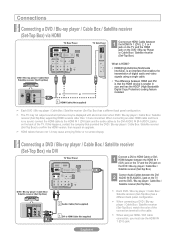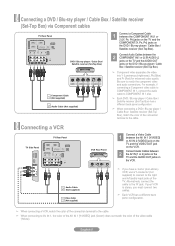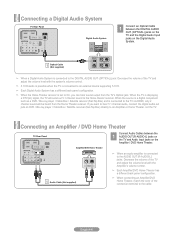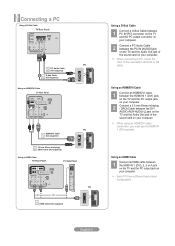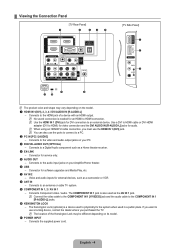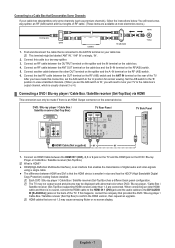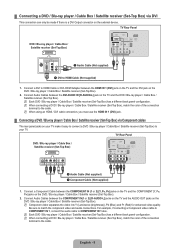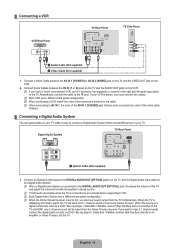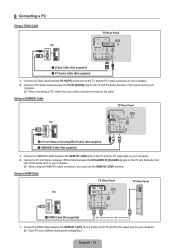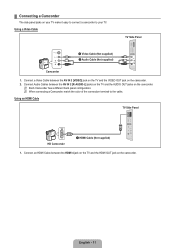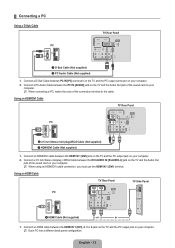Samsung LN52B550 Support Question
Find answers below for this question about Samsung LN52B550 - 52" LCD TV.Need a Samsung LN52B550 manual? We have 5 online manuals for this item!
Question posted by mad7613 on August 14th, 2013
Need A New Capaciter For Lcd Tv. Does This Need To Be Soddered Back In Place?
The person who posted this question about this Samsung product did not include a detailed explanation. Please use the "Request More Information" button to the right if more details would help you to answer this question.
Current Answers
Answer #1: Posted by TommyKervz on August 14th, 2013 8:44 PM
Greetings - Capacitators are normally soldered on the boards. Doing this is normally not an advanced task. The video linked to below should be able to give you a clue
http://m.youtube.com/watch?v=4cfYCn2xL8c&desktop_uri=%2Fwatch%3Fv%3D4cfYCn2xL8c
http://m.youtube.com/watch?v=4cfYCn2xL8c&desktop_uri=%2Fwatch%3Fv%3D4cfYCn2xL8c
Related Samsung LN52B550 Manual Pages
Samsung Knowledge Base Results
We have determined that the information below may contain an answer to this question. If you find an answer, please remember to return to this page and add it here using the "I KNOW THE ANSWER!" button above. It's that easy to earn points!-
General Support
...new resolution. Click OK. The Display Settings window appears. tab, click the Screen Refresh Rate field. To use the HDMI IN 1 terminal to connect your TV to it . Note: 2008 models include LN series LCD TVs, HL series DLP TVs, PN and FP-T Plasma TVs and TX-T SlimFit TVs. 2007 models include LN-T series LCD TVs... your remote or on the front panel of your TV: A standard PC Video (also ... -
General Support
... use it or a TV icon. If your TV. If You Have A New Sony Vaio Laptop The video port pins on the new Sony Vaio laptops are ...need to digital signals compatible with more than one end and a DVI-D connection on the other , connect the Audio Out jack on your PC or video card. 2007 Models If you have a 2007 Samsung DLP, LCD, or Plasma TV with many Samsung monitors and LCD TVs... -
General Support
... , you need to attach the wall mount to the TV and the wall mount to the Samsung Parts.com website now. If your choice in the Model Number field under Search By in a section titled Installing VESA Compliant Mounting Devices or Installing the Wall Mount Kit. Older Samsung VESA Mount Compatible LCD TVs Most...
Similar Questions
How Do I Calibrate My New Samsung Led Tv Un46eh6000f
(Posted by adsbmc 10 years ago)
Where Is The Tv Side Panel Located? I Need To Plug In A Wireless Reciever So I C
(Posted by glennpin 12 years ago)
Samsung Ln52b550 Lcd Tv - Possibly Overheating
Samsung LN52B550 LCD - Possibly overheating and turning the panel on and off after 10 minutes of use...
Samsung LN52B550 LCD - Possibly overheating and turning the panel on and off after 10 minutes of use...
(Posted by robertmcginley 13 years ago)
I Would Like To Use My Tv As A Monitor For My Computer.
What are the proper cables to make the attachments and how do I find the the appropriated mode on th...
What are the proper cables to make the attachments and how do I find the the appropriated mode on th...
(Posted by jgargiulo 13 years ago)
Lap Top Computer Connection To A Samsung Tv Model #ln52b550k1fxza
How to hook up a lap top computer with Vista windows. No sound is needed. What cables are needed. TV...
How to hook up a lap top computer with Vista windows. No sound is needed. What cables are needed. TV...
(Posted by gsutton1 13 years ago)