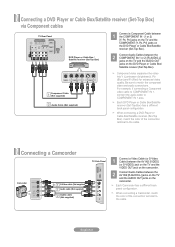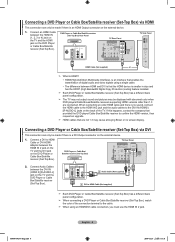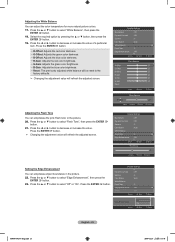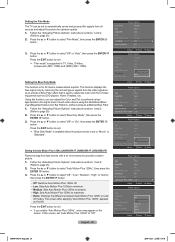Samsung LN52A650A1FXZA Support Question
Find answers below for this question about Samsung LN52A650A1FXZA.Need a Samsung LN52A650A1FXZA manual? We have 2 online manuals for this item!
Question posted by garykreidel on September 14th, 2015
Have Red Screen Also Flickering Red In Picture
The person who posted this question about this Samsung product did not include a detailed explanation. Please use the "Request More Information" button to the right if more details would help you to answer this question.
Current Answers
Related Samsung LN52A650A1FXZA Manual Pages
Samsung Knowledge Base Results
We have determined that the information below may contain an answer to this question. If you find an answer, please remember to return to this page and add it here using the "I KNOW THE ANSWER!" button above. It's that easy to earn points!-
General Support
...(Omnia) Phone? How Do I Access Airplane Mode On My SCH-I910 (Omnia) Phone? Do I Send Pictures From My SCH-I910 (Omnia) Phone? How Do I Change The Default Location For Photos Taken With The Camera... My Storage Area On My Samsung SCH-I910 (Omnia) Listed As Dismounted? How Do I Fix Lockups, Screen Flicker Or The We're Sorry Error Message Displayed On My SCH-I910 (Omnia) Phone? /ars.samsung.com... -
General Support
... and your TV is the standard, unadjusted picture To set custom color mode settings, follow these TVs, you want . The Easy Control screen displays the unadjusted (Original) picture on the left side of your TV on ...press the Enter button. Why Is There A Red (Blue, Green, Pink) Tint To The Picture On My DLP TV? Up or Down arrow button on your DLP TV has a red, blue, green, or pink tint, or ... -
How To Change The Aspect Ratio On Your TV SAMSUNG
... The Aspect Ratio On Your TV STEP 2 STEP 3 Adjusting Your Aspect Ratio Adjusting the aspect ratio can change the aspect ratio on your television. How To Use Game Mode 19045. Product : Televisions > Through the Tools Menu. (Go to Page 2) the Picture Menu (Go to fit the screen, or removing overscan from the...
Similar Questions
Samsung Ln40a530 Screen Flickering/stobing
My Samsung LN40a530 screen flickers or strobes after 20 mins of powering up. Sometimes it goes away ...
My Samsung LN40a530 screen flickers or strobes after 20 mins of powering up. Sometimes it goes away ...
(Posted by runvick 11 years ago)