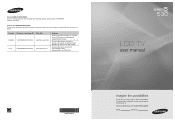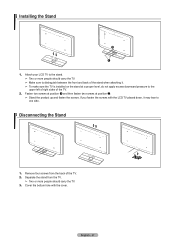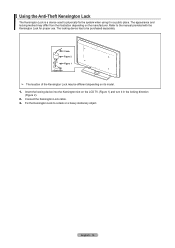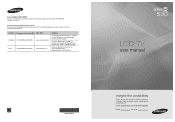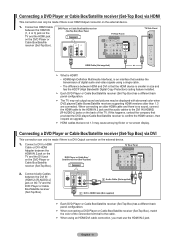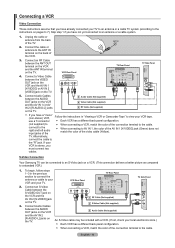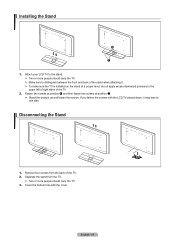Samsung LN40A530 Support Question
Find answers below for this question about Samsung LN40A530 - 40" LCD TV.Need a Samsung LN40A530 manual? We have 5 online manuals for this item!
Question posted by runvick on June 30th, 2012
Samsung Ln40a530 Screen Flickering/stobing
My Samsung LN40a530 screen flickers or strobes after 20 mins of powering up. Sometimes it goes away by itself.
ANy ideas on fixes?
Current Answers
Answer #1: Posted by TVDan on July 3rd, 2012 4:49 PM
remove the back and check for capacitors on the power supply that has the top puffed up slightly. If you find any, replace them. These parts (capacitors) are available at places like Radio Shack. you can either replace them yourself, or take the power supply board and the capacitors to a local TV shop and they will likely charge $20 to replace them for you. The power supply is the module that the AC cord plugs into, and the value of the capacitors is printed on the side. Normally the bad ones are rated at 10vdc-16vdc and they could be 1000 to 2200 microfarads. These capacitors will look like a cylinder with a silver top. Google bad capacitors on LCD HDTV and you will see massive amounts of data.
TV Dan
Related Samsung LN40A530 Manual Pages
Samsung Knowledge Base Results
We have determined that the information below may contain an answer to this question. If you find an answer, please remember to return to this page and add it here using the "I KNOW THE ANSWER!" button above. It's that easy to earn points!-
General Support
... should avoid keeping a static picture (that goes on your screen periodically. Burn in between shows, would decrease the chance of time, you work on other things for more than two hours at a time. Although much less susceptible than twenty minutes. If, for example, you have your LCD TV as a computer monitor, the same... -
General Support
... anyway. How Do I Remove The Residue Left By The Promotional Stickers On My LCD TV? Never spray the WD-40 directly on the bezel only. Use WD-40 on the TV Occasionally, when you remove a sticker from a TV, there is residue left behind. If wiping it with a soft, slightly damp, clean cloth does not completely remove... -
General Support
..., VCR, etc.) are all firmly connected. If the suggestion above do not fix your TV as a TV, the Power Light will typically blink several times after you are using its power management system. The Power Light On My LCD TV Is Blinking And The Screen Won't Go On. For service information, see the bottom of this problem, follow...
Similar Questions
What Is This Tv Worth In Good Used Condition? Samsung Ln40a330 - 40' Lcd Tv
What is this tv worth in good used condition? Samsung LN40A330 - 40" LCD TV
What is this tv worth in good used condition? Samsung LN40A330 - 40" LCD TV
(Posted by angelstrybos 3 years ago)
How To Deactivate My Entertainment Button On Samsung Lcd Tv
(Posted by hurkel 9 years ago)
Is There A Recall On The Lcd Tv Model Ln40a530p1fxza
Iam getting black streeks horzontally for the left side about half way across the screen. Is samsung...
Iam getting black streeks horzontally for the left side about half way across the screen. Is samsung...
(Posted by ace3 10 years ago)
Ln40a530 Lcd Tv Will Cycle Before It Comes On.
it's taking longer and longer to come on. is it worth fixing?
it's taking longer and longer to come on. is it worth fixing?
(Posted by gene95 12 years ago)
I Have Samsung Ln40a530p1f 40' Lcd Tv. Last Week It Started Turning On And Off
I have Samsung LN40A530P1F 40 LCD TV. Last week it started turning on and off on its own. Tried unpl...
I have Samsung LN40A530P1F 40 LCD TV. Last week it started turning on and off on its own. Tried unpl...
(Posted by goodney 12 years ago)