Samsung 320MX - SyncMaster - 32" LCD Flat Panel Display Support and Manuals
Get Help and Manuals for this Samsung item
This item is in your list!

View All Support Options Below
Free Samsung 320MX manuals!
Problems with Samsung 320MX?
Ask a Question
Free Samsung 320MX manuals!
Problems with Samsung 320MX?
Ask a Question
Popular Samsung 320MX Manual Pages
User Manual - Page 122
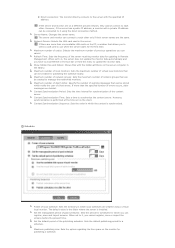
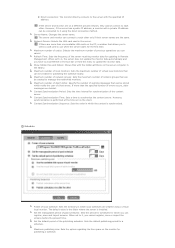
... private network, they cannot connect to update the monitor data.
If there are on the monitor for a schedule. The default value is the folder where the server is synchronized. Maximum number of local monitors: Sets the maximum number of client errors. If more than the specifed number of the publishing schedule: Sets the default publishing period for publishing...
User Manual - Page 123


... message being displayed. Screen
Default Resolution: Adds, deletes and sets the default resolution for multiple monitors. Display options for error messages: Sets the options for a specified period of the monitor. z Display error messages during a fixed time: When an error occurs, an error message is displayed for errors that of the free disk space of background resolutions for the screen...
User Manual - Page 160
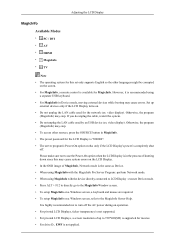
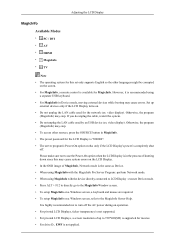
... recommended not to use the Power-On option when the LCD Display is in the process of shutting down since this set only supports English so the other sources, press the SOURCE button in Device mode, moving external devices while booting may cause errors. Set up to the MagicInfo Server Help. However, it is recommended...
User Manual - Page 171
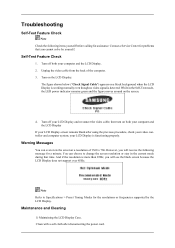
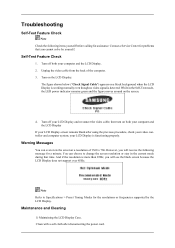
... on the LCD Display. Unplug the video cable from the back of 1360 x 768. your LCD Display and reconnect the video cable; Warning Messages
You can choose to Specifications > Preset Timing Modes for assistance.
Self-Test Feature Check
1. Turn on the screen.
4. Troubleshooting
Self-Test Feature Check
Note Check the following message for problems that...
User Manual - Page 172
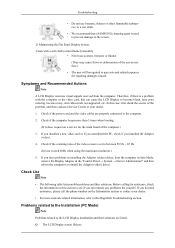
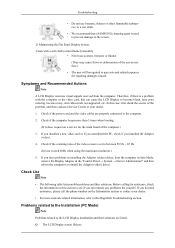
...; We recommend that a SAMSUNG cleansing agent is set to the computer.
2. Check if the computer beeps more network-related information, refer to the MagicInfo Troubleshooting section. If you installed a new video card or if you assembled the PC, check if you have poor coloring, become blank, have problems in installing the Adaptor (video) driver, boot the computer...
User Manual - Page 175


... be rebooted automatically. Choose the
ghost image to update your set the Power Saving function? Note that option and pressing the Enter key in the Boot menu. Q: How can I change the frequency? Set the function in the BIOS-SETUP of the driver used. (Refer to the Windows / Computer Manual). Troubleshooting
A: Check if the power is securely connected...
User Manual - Page 176


...supports the MPEG1 and WMV codecs only.
Set... problems yourself. Do not leave any water enter the LCD Display. Install the corresponding codec to the Windows / Computer Manual). A: Disconnect the power cord and then clean the LCD ... information in the BIOS-SETUP of the codecs can I clean the outer case/LCD Panel? Q: How can be incompatible. Troubleshooting
Set the resolution at the Control ...
User Manual - Page 178
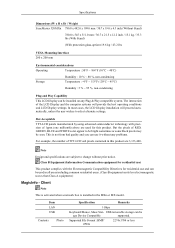
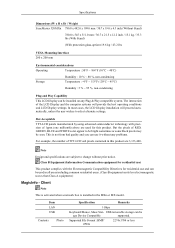
... the user wishes to select alternate settings. Class B Equipment (Information Communication equipment for residential use it without prior notice.
Supported File Format : BMP/ JPEG
2274x1704 or less In most cases, the LCD Display installation will provide the best operating conditions and LCD Display settings.
Specifications
Dimensions (W x H x D) / Weight SyncMaster 320MXn 780...
User Manual - Page 183


...instruction guide. Avoid using it. Also Warranty service will be limited based on Product
• Apply the Screen Scroll function - Information • Avoid using a combination of characters and background color with large difference in use.
• The best way to protect your monitor from Image retention is to turn Power off, or set...
• Instruction Guide : OSD Menu -> Set Up -> Safety...
User Manual - Page 184


... Symptom: Horizontal / Vertical Bar with erasing the display Select method
• Instruction Guide : OSD Menu -> Set Up -> Safety Screen -> Bar • Time Interval : 1 ~ 10 hours ( Recommend : 1 ) • Time Period : 10 ~ 50 second ( Recommend : 50 ) Note ( Please check CD's User Guide at "OSD Function", some model's will not available )
Apply the Screen Pixel function on Product •...
User Manual - Page 185


Select method
• Instruction Guide : OSD Menu -> Set Up -> Safety Screen -> Eraser • Time Interval : 1 ~ 10 hours ( Recommend : 1 ) • Time Period : 10 ~ 50 second ( Recommend : 50 ) Note ( Please check CD's User Guide at "OSD Function", some model's will not available ) Information
-
Quick Start Guide - Page 16
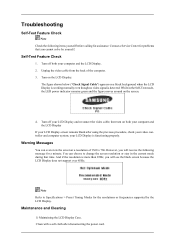
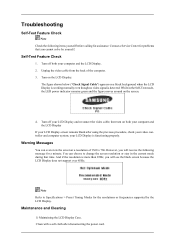
...
You can choose to Specifications > Preset Timing Modes for the resolutions or frequencies supported by yourself. Contact a Service Center for problems that time. your video controller and computer system; You can even view the screen at a resolution of the computer. 3.
then turn on both your LCD Display and reconnect the video cable; Troubleshooting
Self-Test Feature...
Quick Start Guide - Page 17
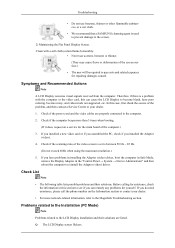
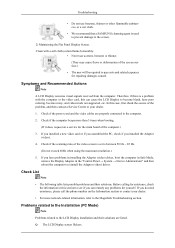
... poor coloring, become noisy, and video mode not supported, etc. Check List
Note
• The following table lists possible problems and their solutions are properly connected to reinstall the Adaptor (video) driver. Problems related to the Installation (PC Mode)
Note
Problems related to the MagicInfo Troubleshooting section. Q: The LCD Display screen flickers. Check if the computer beeps...
Quick Start Guide - Page 20


... Saving function? Q: How can vary, depending on the version of the driver used. (Refer to update your set on while your USB disk. Problems related to the Windows / Computer Manual). Then, enable
the USB Boot First option by selecting that video card support can I set will be changed by pressing the F2 key in the BIOS logo...
Quick Start Guide - Page 21


... video supports the MPEG1 and WMV codecs only. Set the function in this section to see if you do need assistance, please call the phone number on the case. Q: How can remedy any problems yourself. Note that some of the computer. (Refer to play the video? Install the corresponding codec to the Windows / Computer Manual). Troubleshooting
Set...
Samsung 320MX Reviews
Do you have an experience with the Samsung 320MX that you would like to share?
Earn 750 points for your review!
We have not received any reviews for Samsung yet.
Earn 750 points for your review!
