Samsung UN46C6400 Support and Manuals
Get Help and Manuals for this Samsung item
This item is in your list!

View All Support Options Below
Free Samsung UN46C6400 manuals!
Problems with Samsung UN46C6400?
Ask a Question
Free Samsung UN46C6400 manuals!
Problems with Samsung UN46C6400?
Ask a Question
Samsung UN46C6400 Videos
Popular Samsung UN46C6400 Manual Pages
User Manual - Page 3


...37
Anynet 39
Setting Up Anynet+
40
Switching between Anynet+ Devices
40
Recording
40
Listening through a Receiver
41
Troubleshooting for instructions on how to open the relevant submenu within the OSD (on the remote control.
Contents
Getting Started
List of Features 4 Accessories 4 Install the Stand 5 Viewing the Control Panel 7 Viewing the Remote Control 8 Connecting to...
User Manual - Page 4


...on a USB device (p. 32). AllShare: AllShare connects your TV and compatible Samsung mobile phones/devices through a network (p. 49). Accessories
✎ Please make sure picture and sound operate normally (p. 24). Remote Control (BN59-01042A) & Batteries (AAA x 2) Owner's Instructions Warranty Card / Safety Guide / Quick Setup Guide
Cleaning Cloth (BN63-01798B) Power Cord
(M4 X L8)
Blanking...
User Manual - Page 7


...remote control towards this button as you are away on or off when the power is best to unplug the power cord.
Displays an on-screen the OSD (on the remote control...
UN40C6400 / UN46C6400 / UN55C6400
Speakers
UN32C6500 / UN40C6500 / UN46C6500 / UN55C6500
Remote control sensor Power Indicator
Speakers
Remote control sensor / Power Indicator
SOURCE MENU
Remote control sensor Power ...
User Manual - Page 8


...model. YAHOO!: Runs Yahoo widget! (p. 46). MTS: Press to directly access channels.
The color and shape may affect the performance of the remote control. Getting Started
Viewing the Remote Control
✎ This is a special remote control...remote control with this button set to the previous channel.
Brings up the OSD.
These buttons are for Samsung...to various internet services (p. 42). ...
User Manual - Page 23


... This option sets each device's manual.
The availability of captions depends on the
program being broadcasted. You cannot set Game Mode ...Samsung Mobile phone/device which support BD Wise. After connecting the game console, set by selecting the game mode.
✎ NOTE
Precautions and limitations for Samsung DVD, Blu-ray and Home Theater products which supports Wireless Remote Control...
User Manual - Page 24


... used. Please check your external equipment.
Yes: If you use the main screen to this description.
✎ If none of these troubleshooting tips apply, contact
the Samsung customer service center. If the problem persists, refer to TV Speaker in the test pattern, select Yes.
You may differ depending on the country. While V-Chip or...
User Manual - Page 28
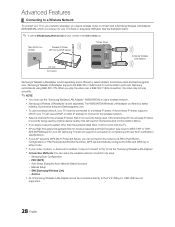
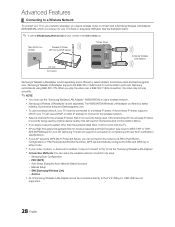
... Methods: You can connect to the network via the "Samsung Wireless LAN Adapter." Manual Setup - See the illustration below.
✎ To use a wireless network, your AP, Samsung TVs will result in interference and communication failure.
WPS will not work with new Wi-Fi certification specifications. To use the SWL(Samsung Wireless Link) function, connect to the USB 1 (HDD) port...
User Manual - Page 31


... after starting count on message box then message box will be
connected to the wireless network.
✎ If a Samsung Wireless Lan Adapter is connected to set to enter the Network setting values manually. Follow Steps 1 through 5 in the "How to the wireless network
setup manual of preventing unauthorized access. Press the button to go to enter numbers.
5. Press the...
User Manual - Page 43


... the Red
button;
Channel Bound Service (Off / On): Some channels support applications as an Internet data service, allowing you created, press the
following sequence of remote control buttons to reset the password to "0-0-0-0": POWER (off) MUTE 8 2 4 POWER (on Internet@TV must be supported.
Change the Service Lock password
✎ The default password set is only for internet@TV. Select...
User Manual - Page 47


..., each with its own list of widgets. You can not install/run the specific widgets normally, press the remote control buttons in a country that was shown during guided setup.
- For
instructions on setting Owner PIN, refer to avoid screen burn-in advance.).
Use the Profile Settings option to represent your TV. User profiles can access...
User Manual - Page 49


...
which support AllShare.
■ Allowed / Denied: Allows/Blocks the mobile phone.
■ Delete: Deletes the mobile phone from the list. For the procedures, refer to the mobile phone manual.
&#...remote control.
■ TV name: Sets the TV name so you can find it easily on a mobile device.
✎ If you select User Input, you can type on , it may need additional software installation...
User Manual - Page 56


... doesn't turn off , or adjust the volume.
• Program the Cable/Set remote control to use a wireless network. • Make sure the Network Connection is set in the menu. Network Connection
The wireless network connection failed.
• The Samsung Wireless USB dongle is required to operate the TV. Replace the Component video cables with Component cable connection.
• Remove the...
User Manual - Page 58


...29.4 Ibs (13.2 kg) 34.0 Ibs (15.4 kg)
Model Name Screen Size (Diagonal) Sound (Output) Dimensions (WxDxH) Body
With Stand
Weight Without Stand With Stand
UN46C6500 46 inches
(45.9 inches measured diagonally)
10 W X 2
42.9....0 mm)
48.9 Ibs (22.2 kg) 54.0 Ibs (24.5 kg)
✎ Design and specifications are subject to change without prior notice. ✎ This device is a Class B digital apparatus. ...
User Manual - Page 64


...prtlSS8CI.
(Usng the remote control with ths butloo set up the Blur ...services.
Y.i.l!!.~.i.':l_9._~.~.'!'.g.':l
. To
1. The mEnJ's left sId9 has the following men.J
I.~.I
E3
,..J!!-.. ~
'""'="
optloos: Picture, Sound, Channel, Setup, Input, Application and Support...remote to a diflEJ'Bnt souce. Judder Reduction or Reset manually. ~ If Auto Motion Plus 12QHz is ! you can set...
User Manual - Page 82


...BE GREATER IN AMOUNT THAN THE PURCHASE PRICE OF THE PRODUCT SOLD BY SAMSUNG AND CAUSING THE ALLEGED DAMAGE.
incorrect electrical line voltage, fluctuations and surges; SAMSUNG does not warrant uninterrupted or error-free operation of products, equipment, systems, utilities, services, parts, supplies, accessories, applications, installations, repairs, external wiring or connectors not supplied...
Samsung UN46C6400 Reviews
Do you have an experience with the Samsung UN46C6400 that you would like to share?
Earn 750 points for your review!
We have not received any reviews for Samsung yet.
Earn 750 points for your review!

