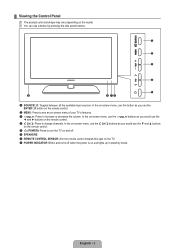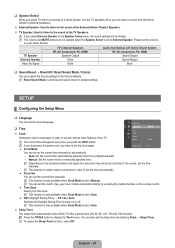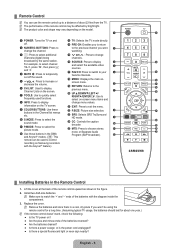Samsung LN32B530P7F Support and Manuals
Get Help and Manuals for this Samsung item

View All Support Options Below
Free Samsung LN32B530P7F manuals!
Problems with Samsung LN32B530P7F?
Ask a Question
Free Samsung LN32B530P7F manuals!
Problems with Samsung LN32B530P7F?
Ask a Question
Most Recent Samsung LN32B530P7F Questions
Tv Changes Source By It Self .remote Doesn't Work At All. Help
(Posted by biglatindaddy 9 years ago)
Samsung Ln32c540f2d Wont Turn On
(Posted by mdlanket 10 years ago)
Picture Problems
the image on my tv is dardker than usual and the images drag slightly. cable company confirmed that ...
the image on my tv is dardker than usual and the images drag slightly. cable company confirmed that ...
(Posted by kriv1078 11 years ago)
Wont Turn On
My power is fine and the tv its self is getting power. but for some reason lately, ive been struggli...
My power is fine and the tv its self is getting power. but for some reason lately, ive been struggli...
(Posted by edfakier 12 years ago)
Sound Level Changes Without Input From Remote.
how can I stop the sound from changing to low or high on it's own? Even within the same program the ...
how can I stop the sound from changing to low or high on it's own? Even within the same program the ...
(Posted by jackgatewood5 12 years ago)
Popular Samsung LN32B530P7F Manual Pages
Samsung LN32B530P7F Reviews
We have not received any reviews for Samsung yet.