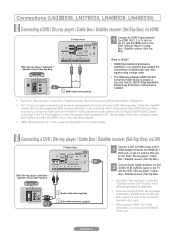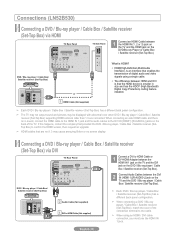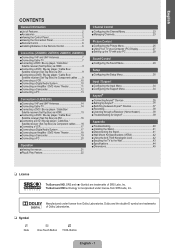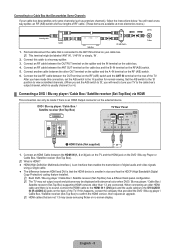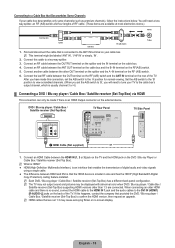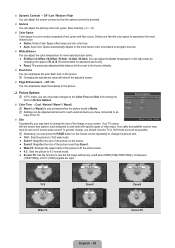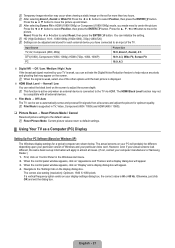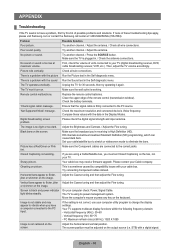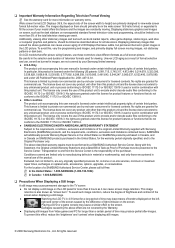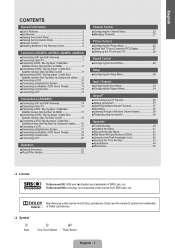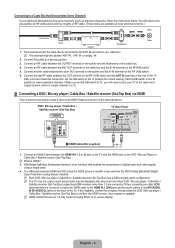Samsung LN32B530P7F Support Question
Find answers below for this question about Samsung LN32B530P7F.Need a Samsung LN32B530P7F manual? We have 6 online manuals for this item!
Question posted by kriv1078 on July 22nd, 2012
Picture Problems
the image on my tv is dardker than usual and the images drag slightly. cable company confirmed that it is not the cable box.
Current Answers
Related Samsung LN32B530P7F Manual Pages
Samsung Knowledge Base Results
We have determined that the information below may contain an answer to this question. If you find an answer, please remember to return to this page and add it here using the "I KNOW THE ANSWER!" button above. It's that easy to earn points!-
General Support
... Felston DD540, that the sound and picture are using a home theater system (HTS) or stereo, things become more difficult. Unsynchronized Sound And Video With DLP TVs If the sound on your DLP TV is set top box and the HTS or stereo. In many setups, the television signal comes into your HTS or stereo... -
General Support
... the Resolution) If the screen image is , a cable with more than the instructions below . Many have a 2007 or newer model, you would usually connect to the HDMI IN...PC, for your TV and computer are using a DVI-D cable. Windows 98, ME, 2000, or XP To set the refresh rate in the Display dialog box. In the Control Panel window, double click&... -
General Support
...) feature, but only if the problem you have your TV, see if either one or both are firmly connected. For additional help, please call .. If a DLP TV picture has snow, ghosts, dots, or white noise, it usually means that the cables connecting your TV to your TV, see your TV. The procedure above do not solve...
Similar Questions
No Picture Just Color Panels
There is no picture just sound and full screen color panels. What's the problem?
There is no picture just sound and full screen color panels. What's the problem?
(Posted by dschuppert 9 years ago)
Samsung Le40m87bdx Picture Problem
hello my tv start to have a strange problem, the faces is very shining white, especially the nose ,f...
hello my tv start to have a strange problem, the faces is very shining white, especially the nose ,f...
(Posted by mist1 10 years ago)
Picture Problem
What is the correction to a picture problem that does not show any red, and the green is flickering ...
What is the correction to a picture problem that does not show any red, and the green is flickering ...
(Posted by estewart67 12 years ago)
Samsung 40' Lcd Hd 1080p (ln40b530p7fxzc)
Picture Problems
My Samsung 40" LCD HD 1080p (LN40B530P7FXZC) has been working great for 2 years. Now all of a sudden...
My Samsung 40" LCD HD 1080p (LN40B530P7FXZC) has been working great for 2 years. Now all of a sudden...
(Posted by murdy1 13 years ago)