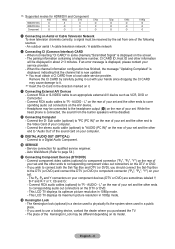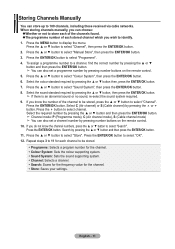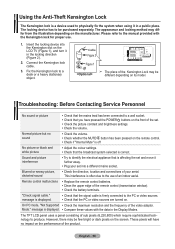Samsung LE40M87BDX Support and Manuals
Get Help and Manuals for this Samsung item

View All Support Options Below
Free Samsung LE40M87BDX manuals!
Problems with Samsung LE40M87BDX?
Ask a Question
Free Samsung LE40M87BDX manuals!
Problems with Samsung LE40M87BDX?
Ask a Question
Most Recent Samsung LE40M87BDX Questions
Lcd - Le40m87bd - Le40m87bdx/xec Firmware Update ??
is er een update voor LCD - LE40M87BD - LE40M87BDX/XEC firmware update ??
is er een update voor LCD - LE40M87BD - LE40M87BDX/XEC firmware update ??
(Posted by constantenia 8 years ago)
Samsung Le40m87bdx Picture Problem
hello my tv start to have a strange problem, the faces is very shining white, especially the nose ,f...
hello my tv start to have a strange problem, the faces is very shining white, especially the nose ,f...
(Posted by mist1 10 years ago)
Is My Free View Box Not Working On My Samsung Le40m87bd
the plcture on my tv either freezes or says no signal.i have checked my aerial andretuned my channel...
the plcture on my tv either freezes or says no signal.i have checked my aerial andretuned my channel...
(Posted by daveoldman 11 years ago)
Samsung LE40M87BDX Videos
Popular Samsung LE40M87BDX Manual Pages
Samsung LE40M87BDX Reviews
We have not received any reviews for Samsung yet.