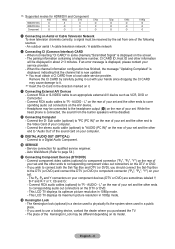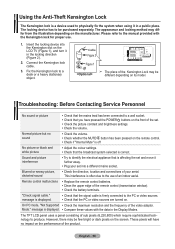Samsung LE40M87BDX Support Question
Find answers below for this question about Samsung LE40M87BDX.Need a Samsung LE40M87BDX manual? We have 1 online manual for this item!
Question posted by constantenia on October 10th, 2015
Lcd - Le40m87bd - Le40m87bdx/xec Firmware Update ??
is er een update voor LCD - LE40M87BD - LE40M87BDX/XEC firmware update ??
Current Answers
Answer #1: Posted by TommyKervz on October 10th, 2015 3:40 AM
Download here http://gorafree.xyz/samsung-le40m87bdx-firmware-update.html.
If further assistance is needed please click here and refer to the live chat.
Related Samsung LE40M87BDX Manual Pages
Samsung Knowledge Base Results
We have determined that the information below may contain an answer to this question. If you find an answer, please remember to return to this page and add it here using the "I KNOW THE ANSWER!" button above. It's that easy to earn points!-
General Support
... panel of your computer or have : An internet connection and an e-mail address A USB flash drive, thumb drive, or some other USB memory device WinZip or some other file unzipping program. Important: If you choose to download the update, you must have a USB flash drive containing the firmware update shipped to your TV. The LCD... -
How To Update Your Televisions Firmware (Software) Through Your Home Internet Connection SAMSUNG
LCD TV 6570. How To Update Your Televisions Firmware (Software) Through Your Home Internet Connection 17713. Product : Televisions > How To Label Inputs -
Using Anynet+ SAMSUNG
How To Connect To A Wireless Network (Windows XP) 1455. LN32A450C1D 2185. Using Anynet+ 30382. YP-U2J Firmware Update Instructions Using Windows XP LCD TV > Product : Televisions >
Similar Questions
Samsung Le40m87bdx Picture Problem
hello my tv start to have a strange problem, the faces is very shining white, especially the nose ,f...
hello my tv start to have a strange problem, the faces is very shining white, especially the nose ,f...
(Posted by mist1 10 years ago)
Samsung Un65c6500vfxza 65' Flat Panel Tv Reviews
(Posted by motox1us 10 years ago)
Is My Free View Box Not Working On My Samsung Le40m87bd
the plcture on my tv either freezes or says no signal.i have checked my aerial andretuned my channel...
the plcture on my tv either freezes or says no signal.i have checked my aerial andretuned my channel...
(Posted by daveoldman 11 years ago)
Samsung Flat Panel Turns Off And On Randomly
(Posted by woody7 11 years ago)
I Have The Samsung Ln32c540f2d Flat Screen Television. What Is The Vesa System
What is the vesa system that the Samsung LN32C540F2D uses? I want to buy a wall mount for it.
What is the vesa system that the Samsung LN32C540F2D uses? I want to buy a wall mount for it.
(Posted by sendme2cali 12 years ago)